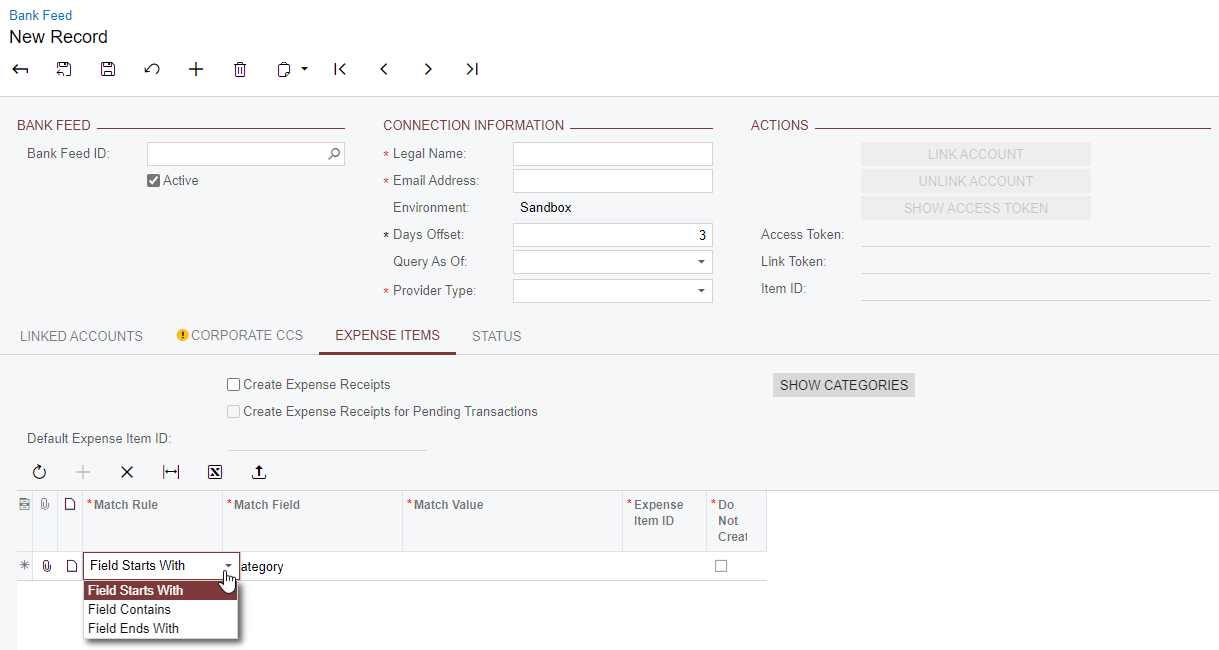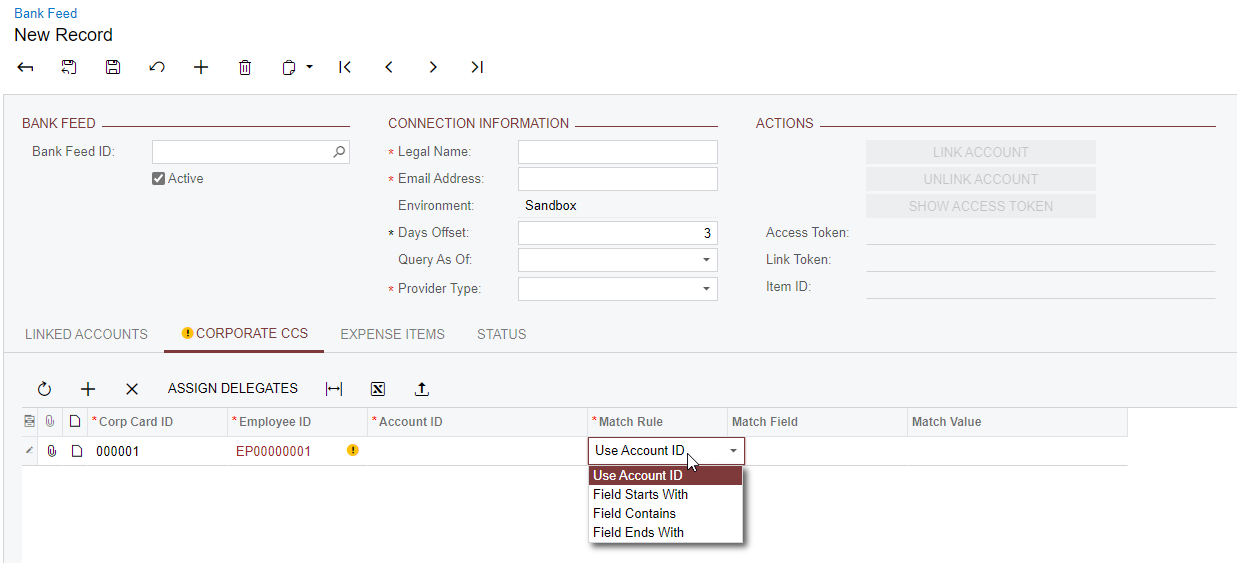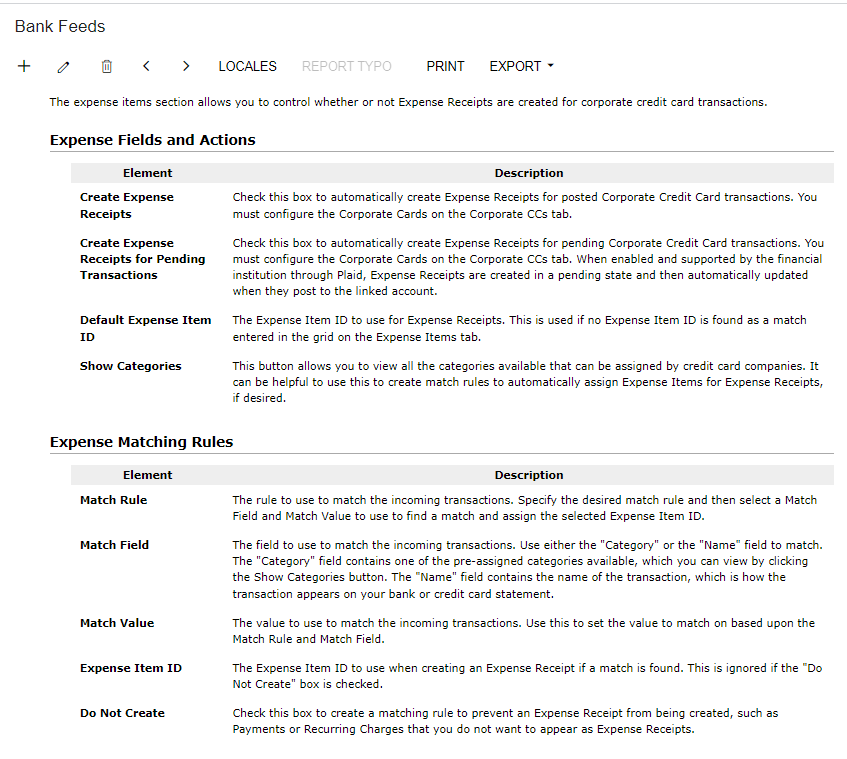Hello Team,
We are trying to setup one Bank Rule that will cover restaurants (McDonald’s, Subway, Burger King etc).
However, we have been testing it, and it looks like we cannot add more than one single word when either implementing a Wildcard or a Match Case.
On my screenshot below, I am trying to create a rule that will cover both Netflix and McDonald’s. The wildcard works for Netflix, as the transaction gets matched. However, the moment I add “ , McDo* ” the rule breaks and does not end up matching Netflix at all.
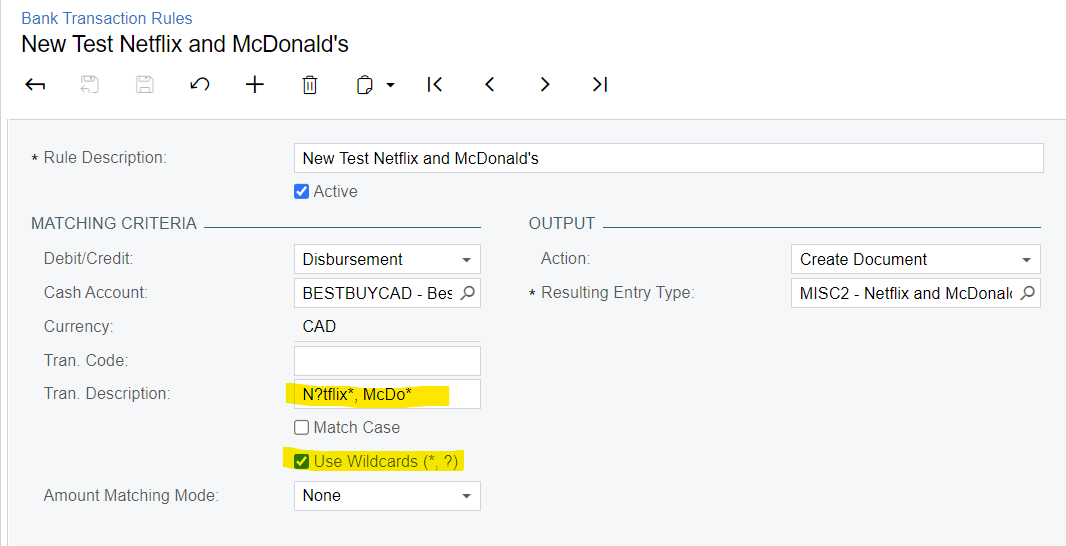
Has anyone tried implementing this kind of rule? Does anyone know if it is possible? Just trying to get it to work like QuickBooks as they offer a “keyword” section for their rules.
Thanks!