I would like to setup an audit on the Vendor name. Does anyone know where I locate the field on the Audit Setup?
I am working in 2020R2
Best answer by Naveen Boga
View originalI would like to setup an audit on the Vendor name. Does anyone know where I locate the field on the Audit Setup?
I am working in 2020R2
Best answer by Naveen Boga
View originalHi
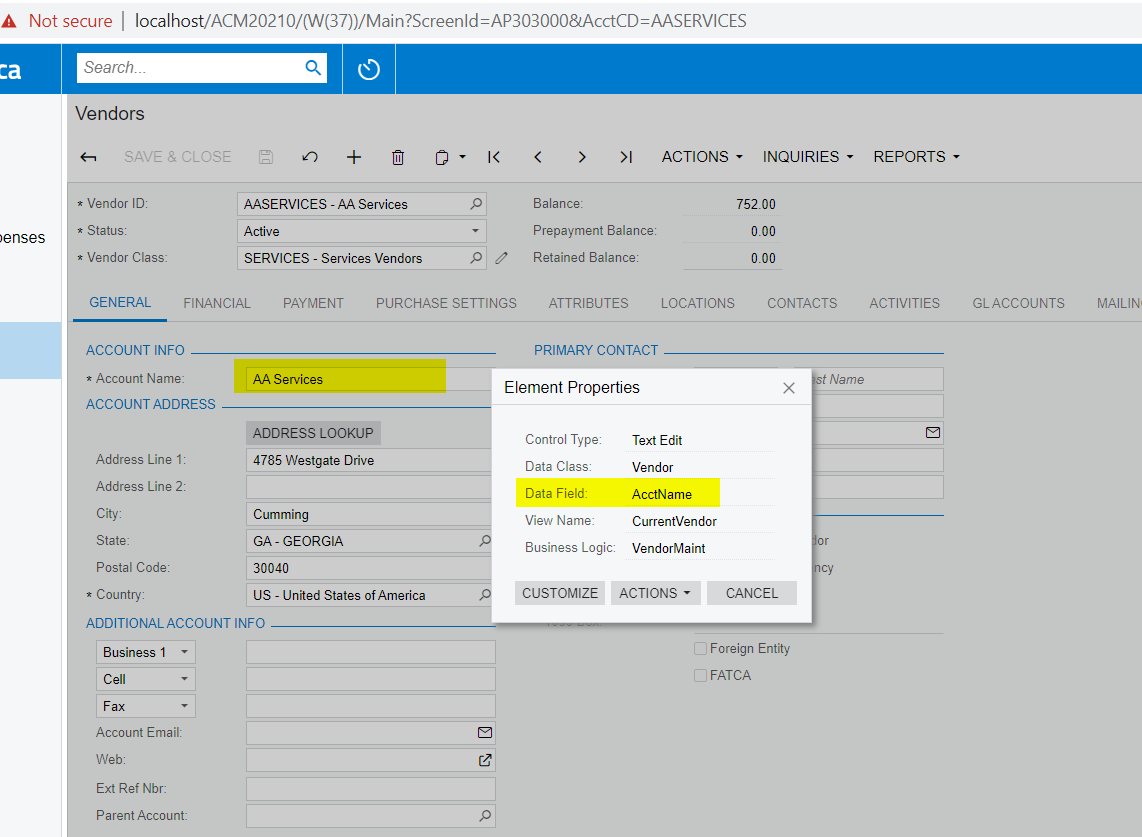
Thanks
Hi
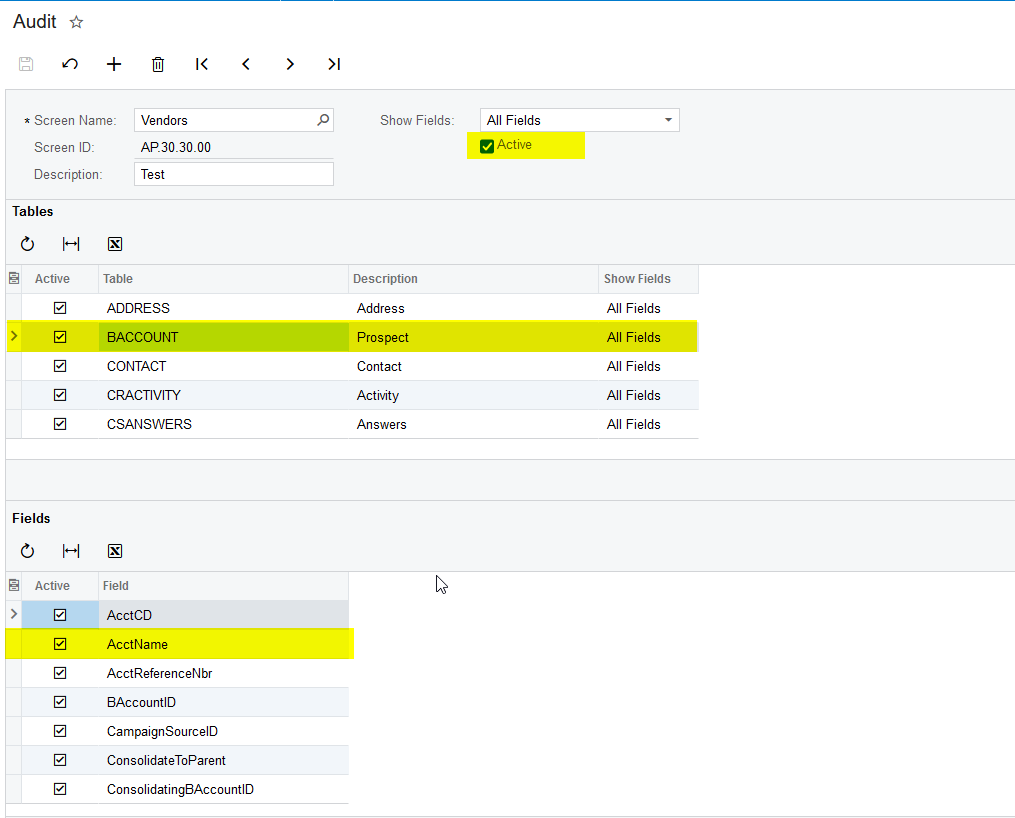
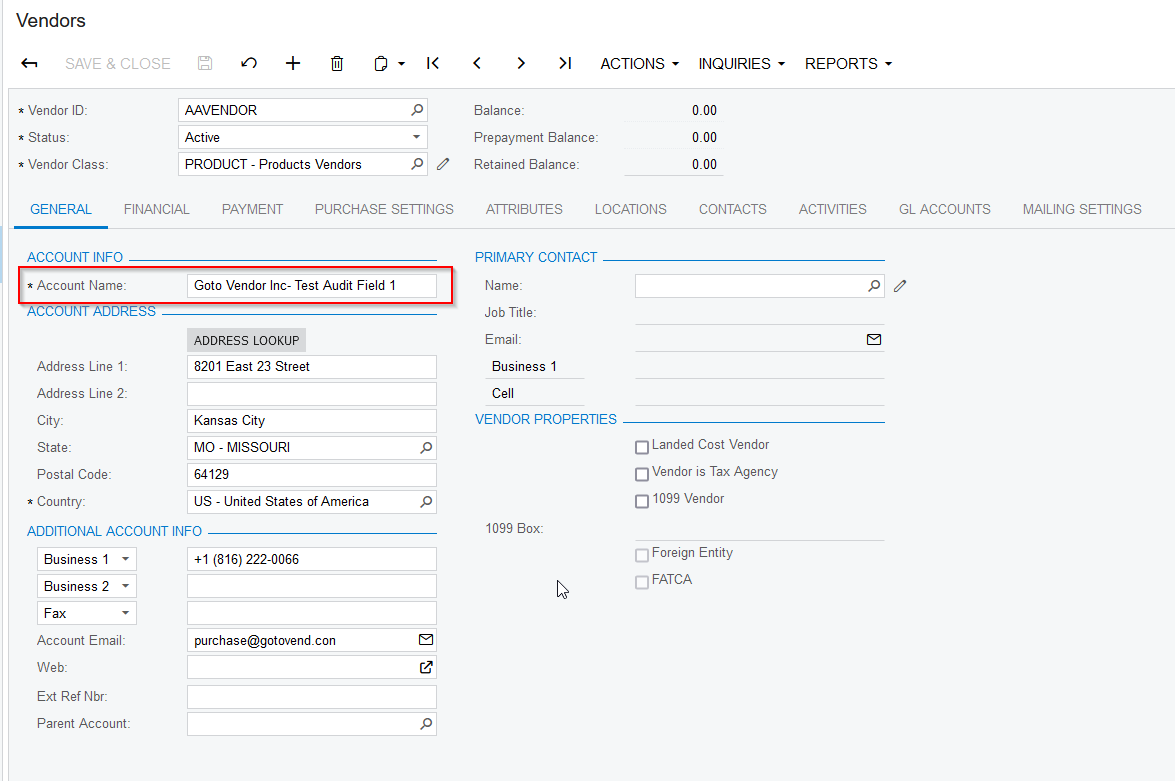
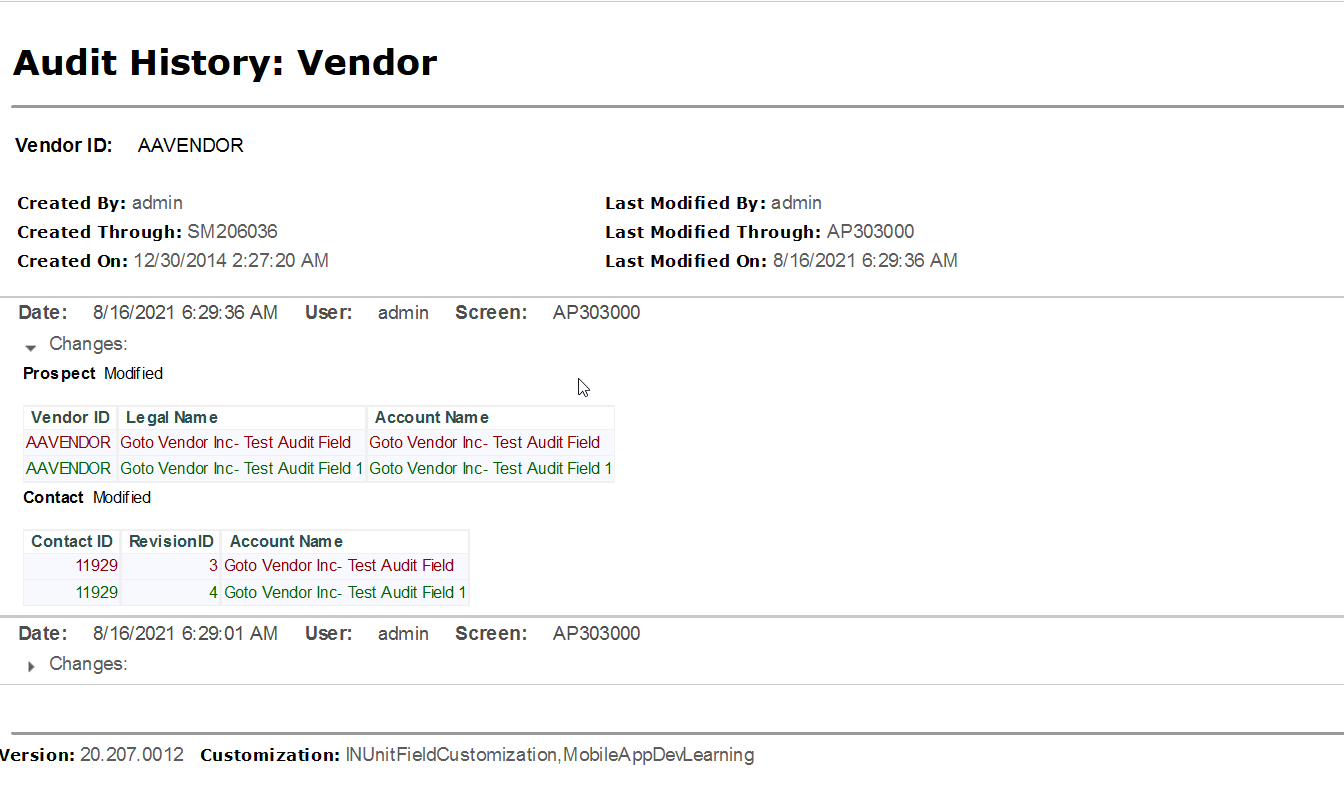
Hi
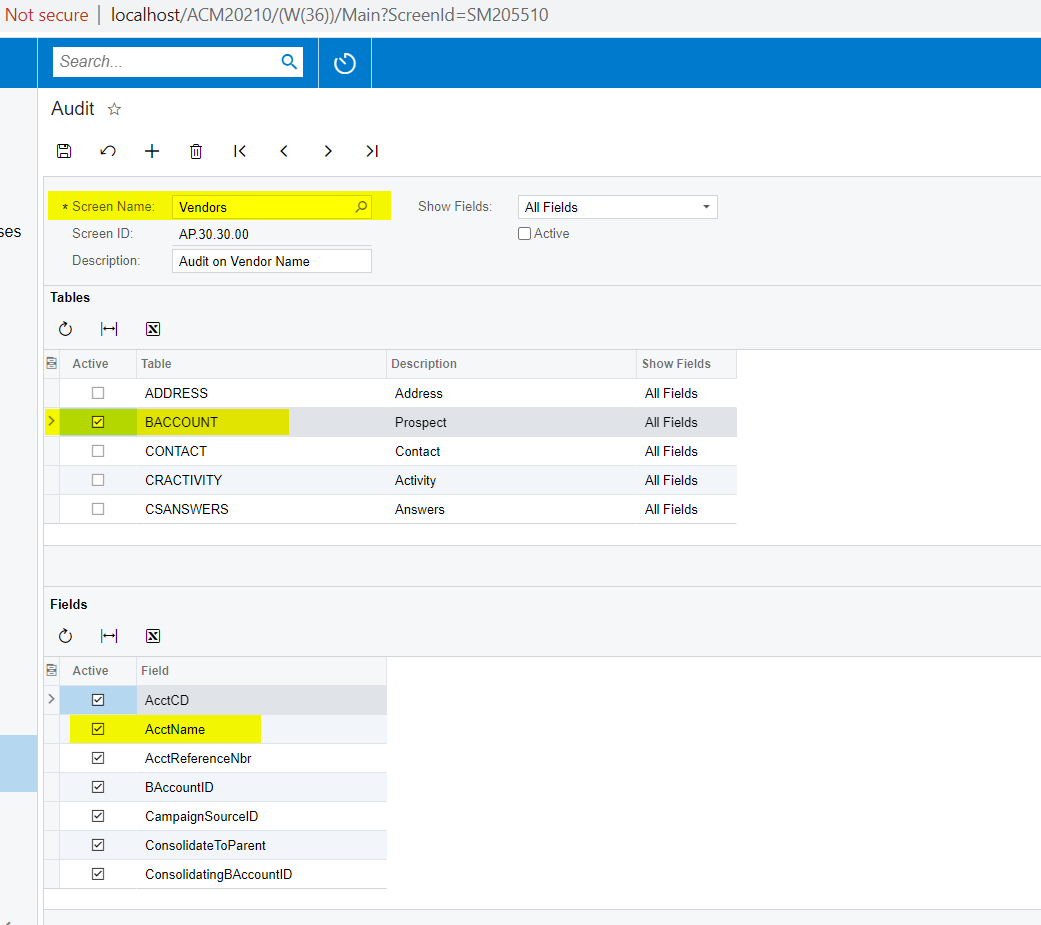
Thanks
I have my audit setup the same way but it is not tracking changes, and when I look at the audit report I don't see any changes.
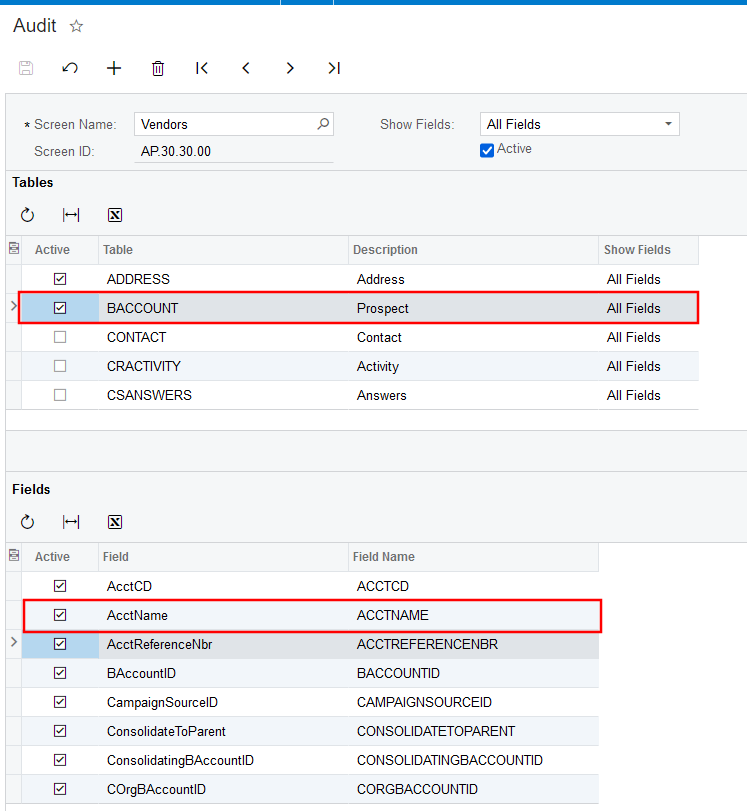
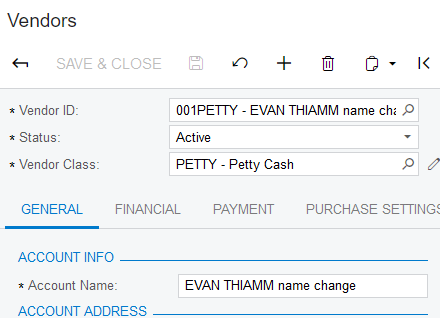
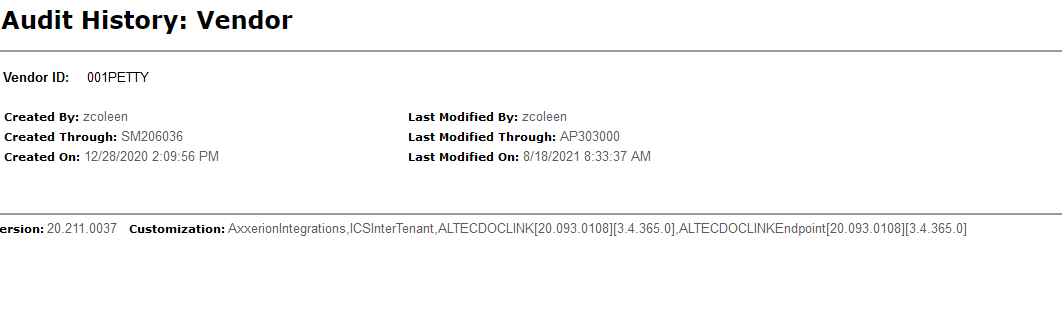
Hi
Please find the screenshot for reference.
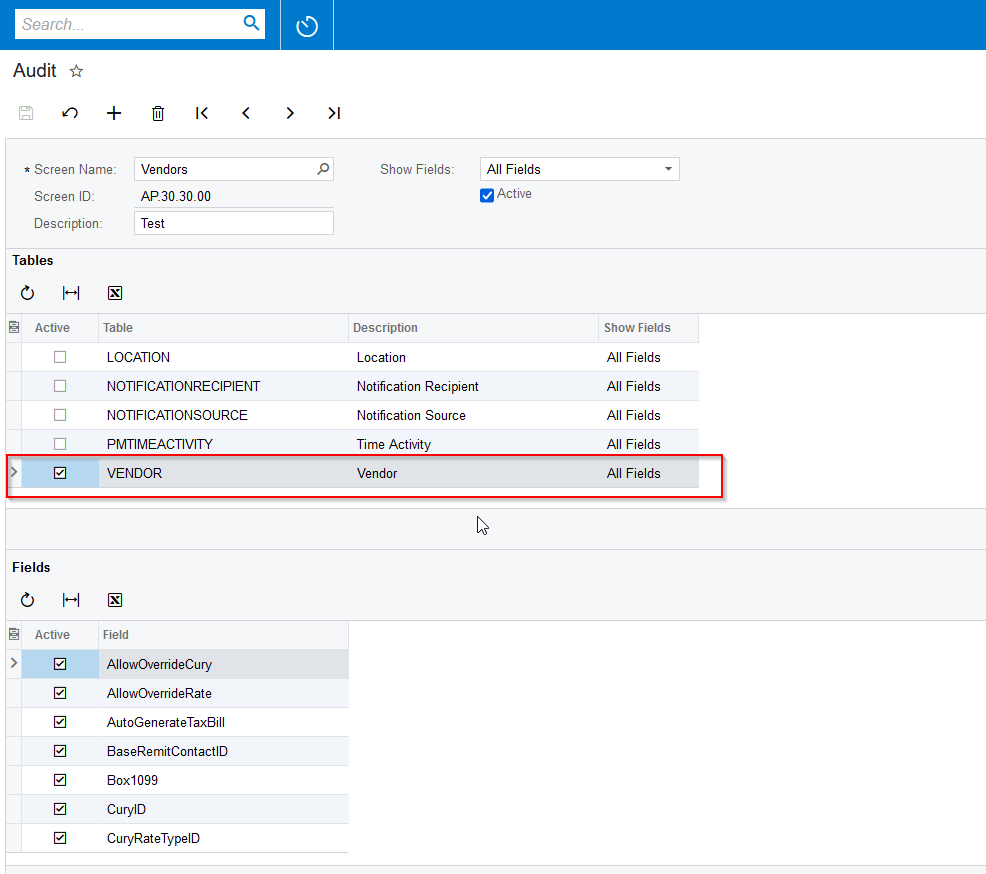
Enter your E-mail address. We'll send you an e-mail with instructions to reset your password.