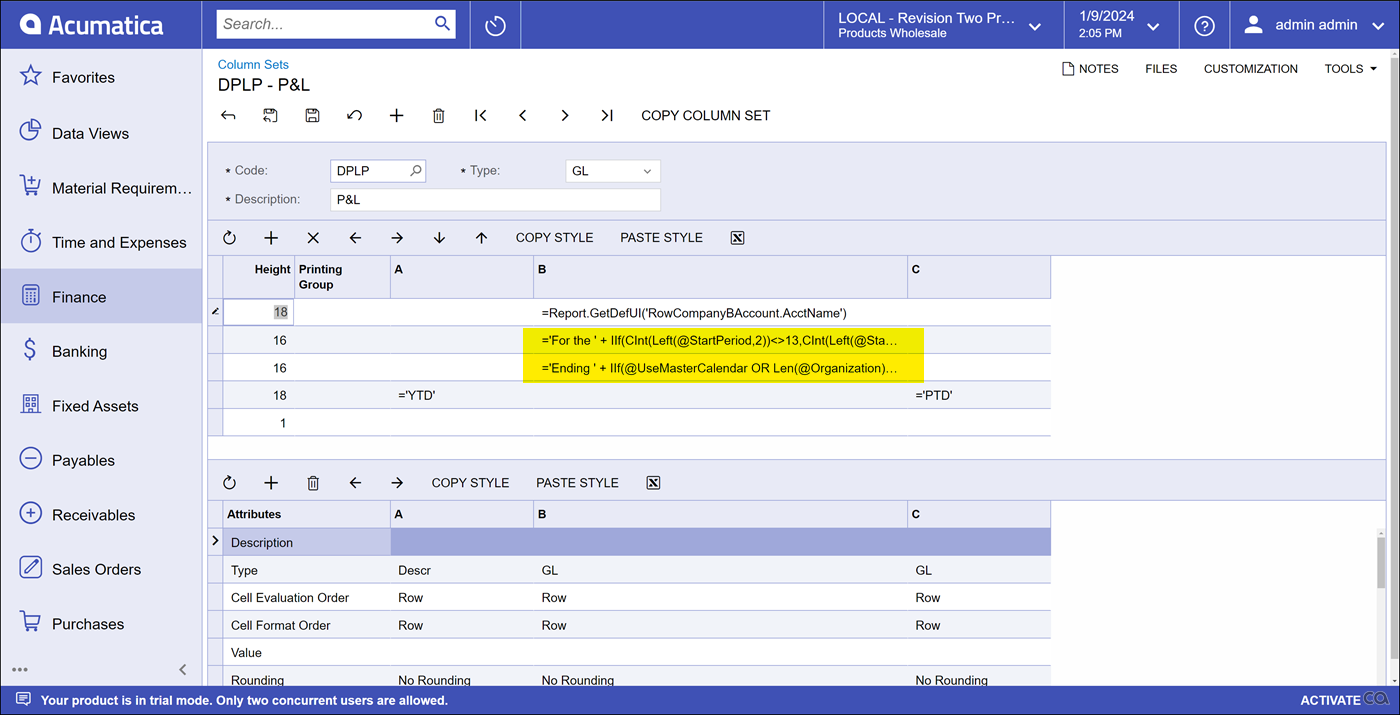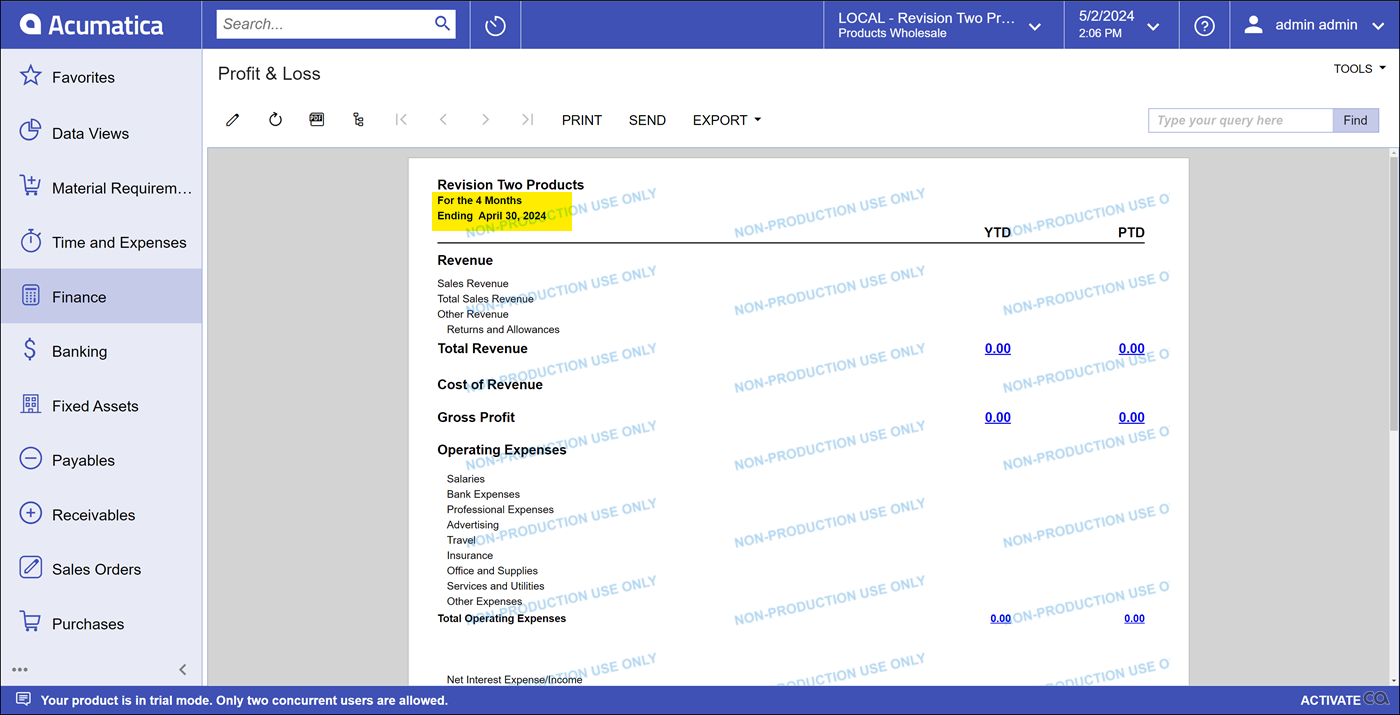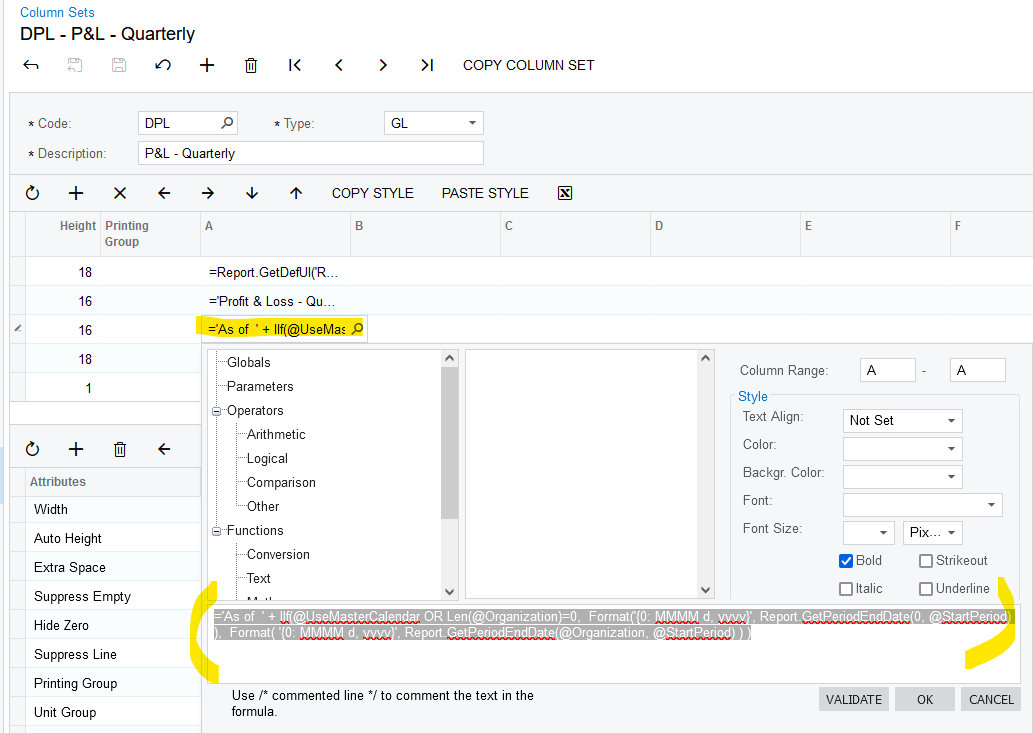I have a client that wants their report titles to include the following verbiage:
“For the X Months Ending DATE”
Where X equals the number of months (in words, not number) the report represents, and DATE is the period end date (in standard MMMM d, YYYY format).
What is the best formula/format to attain this outcome?
Thank you in advance.