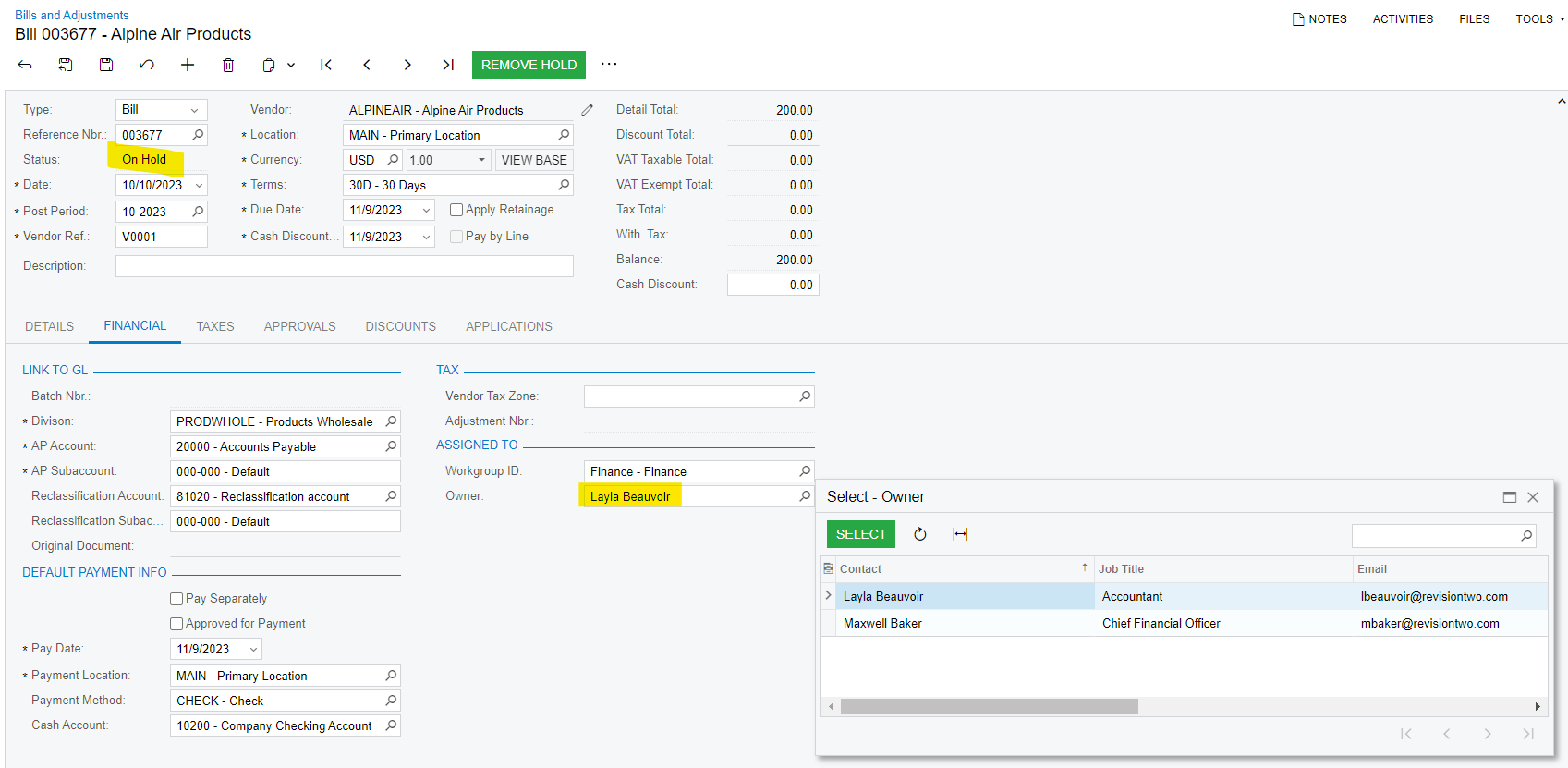Having an issue with the Reassign process when approving AP bills.
Bills are assigned using our Approval Map and occasionally a bill needs to be reassigned to someone outside the Approval Map. Our approvers need to put the bill on hold and enter the correct project task and cost code. Once they remove the hold they are no longer the assigned approver (the Approval Map assigns it back to the original approver). Ideally the bill needs to be put on hold to edit and keep the reassigned approver – any help on how to make this work would be appreciated.
Hi @AdrianeHerbert ,
Approval process is triggered by removing documents from hold.
If the document has multiple approvers and it was already approved by some of them, if you just put the document on hold depending on the changes you make the system will look at conditions for each rule and based on those conditions it will assign the corresponding approvers, so if the conditions for the first approver are still true then the system will require approval from this approver.
This applies for all documents that use approval maps.
Here's a simple example to illustrate.
You have two approvers:
John (first approver) approves bills from $0 to $100.00
Mary (second approver) approves bills from $0 to $1,000.00
You have a bill for $50 and John (first approver)approves it.
Then it goes to Mary (second approver) and Mary puts the bill on hold and makes changes:
Example 1: Mary just changes the description but the amount remains as $50
Since the condition (amount) is still true for the first approver John, then when Mary takes it off hold the system will require John's approval again.
Example 2: Mary changes the amount and now the amount is $500.00
Since the condition (amount) now it's NOT true for the first approver John (from $0 to $100.00), then when Mary takes it off hold the system will skip John's approval and will only require Mary's approval.
So when you put a document on hold this resets the approval process and if conditions are still tru for the employees that already approved the document remain true then they will need to approve the document again.
Additional info:
Starting from 23R1 you can set delegate approvals in employee accounts to delegate the relevant approvals when required (as a backup option)
Below help documents below will provide you the detailed information regarding the delegate and reassign approval process
Delegation of Approvals : https://help.acumatica.com/(W(1))/Help?ScreenId=ShowWiki&pageid=44d8c093-69a0-47f7-bee4-85490d905d24
Reassignment of Approvals : https://help.acumatica.com/(W(2))/Help?ScreenId=ShowWiki&pageid=4e96c0c9-51b6-4ced-990c-6cc4fe4492e8
Thank you!