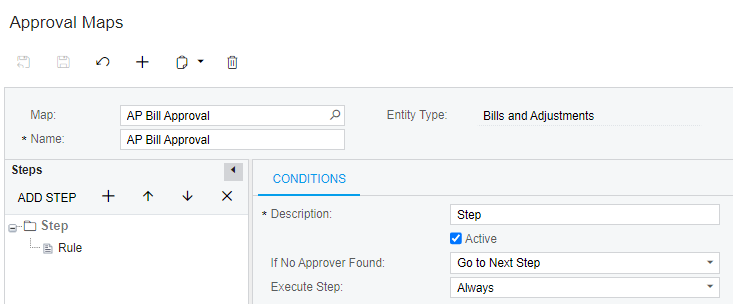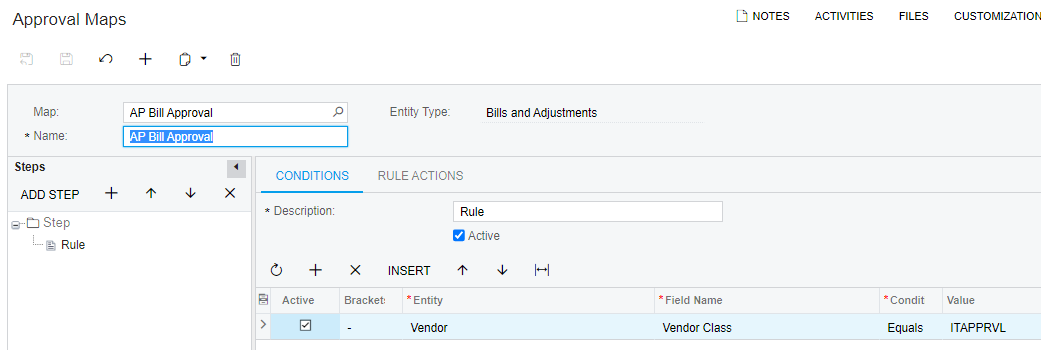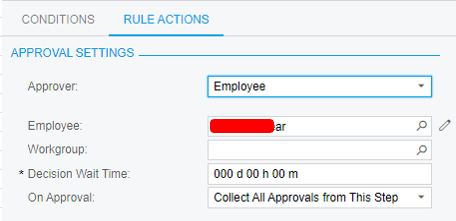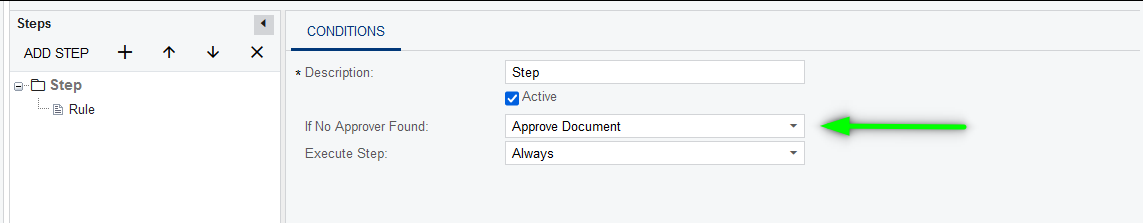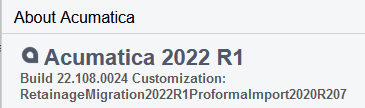My client recently began using AP Approvals. Specifically, they added an AP Approval Map to the AP Preferences form under the Approval tab and activated it. Since doing so, when an AP Bill is entered and saved and taken off hold, it moves to a Balanced status as normal. However, we’ve noticed that they are no longer able to add new lines to the Bill, change dates or vendor locations, etc….all things that can normally be done for a Balanced AP Bill.
If we deactivate the approval map on AP Preferences, we can go back to the same Bill whose fields were greyed out and no lines could be added or changed or deleted, put it on hold, then take it back off hold, and now all those fields are available for editing again and new lines can be added, etc.
If we reactivate the approval map and do the same thing - put the Bill on hold and then take it off hold again - we are back to the fields being greyed out and no lines changes are allowed.
If it matters, this Bill is not subject to the approval map...in other words, the approval map has a condition of Vendor Class = ‘x’, and this Bill’s vendor’s vendor class is not ‘x’. The “Approval” tab on the AP Bill form is empty for this Bill in its Balanced state.
Can anyone tell me why the fields/lines are no longer editable while Balanced when an approval map is activated? Is this a bug?
The issue they’re encountering is these Bills are imported. Because the fields/lines are no longer editable after the Bill is first saved (last step of the IS as usual) and goes into a Balanced state, when importing a multi-line Bill, only the first line imports and the remaining lines show in the IS as processed, but the Bill itself only has the one line in it, which is wrong.
Is there a way around this?
I’ve thought of trying to put the Bill on hold as part of the IS (because the Bill IS editable while on hold, even w approvals activated), but after the first line is imported, I get a message that the “Hold button is disabled”.
I also tried selecting “Hold Documents on Entry” in Preferences. This solved the issue, the imported Bills included all lines, but now we have a new problem of needing to take all the Bills off hold at once (there are a LOT). There is no Processing task that allows us to do this. There IS an option on the Generic Inquiry for the replacement form using the Entry Point tab that allows me to check the box for “Enable Mass Actions on Records”, and I tried selecting that and selecting Mass Actions of “Remove Hold [Processing]” and “Hold [Processing]”. The actions appear on the AP Bills replacement GI, and I can select one or more Bills and click the button to either put on or take off hold and it processes and shows it completed successfully, but the status doesn’t actually change. I will create a separate issue for that situation, but my reason for mentioning it here is...it’s not a viable solution to “Hold Docs on Entry” and then use this to mass-”unhold” the docs once they’ve all been imported.
Any help would be appreciated!