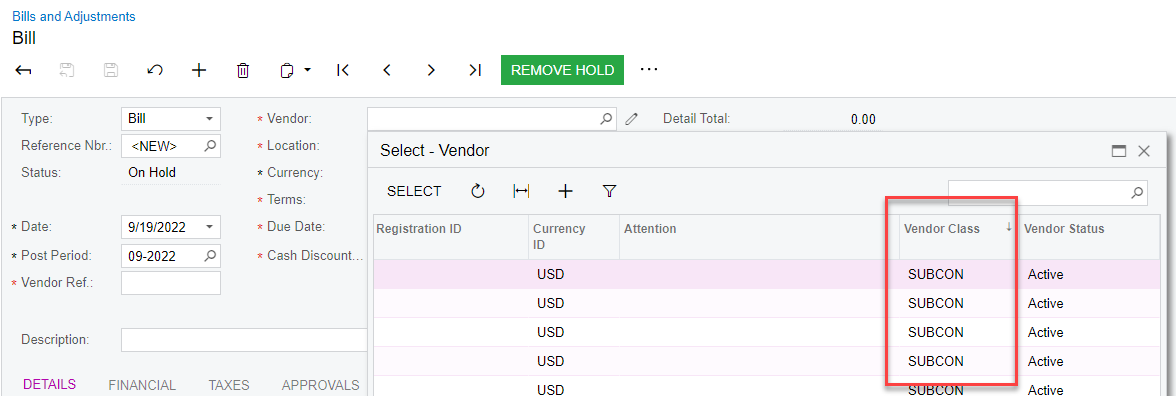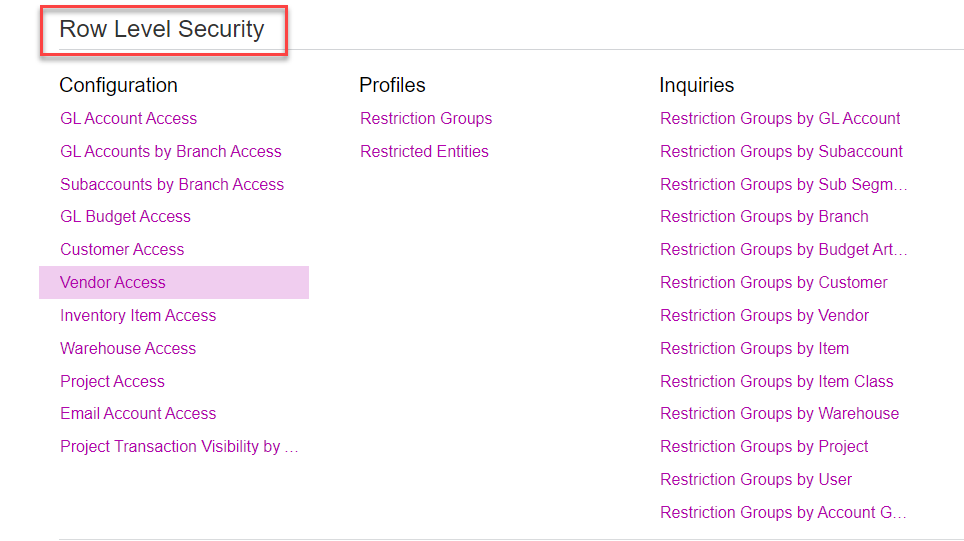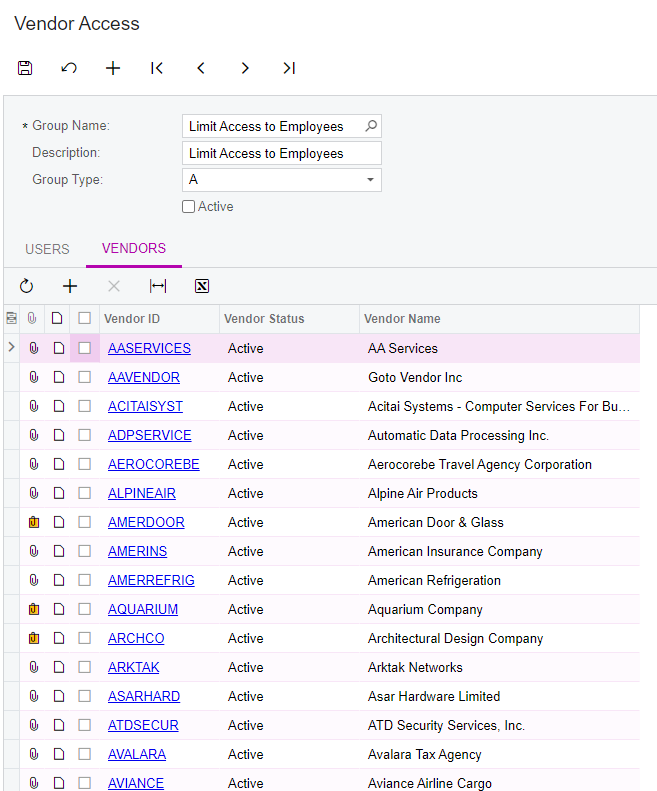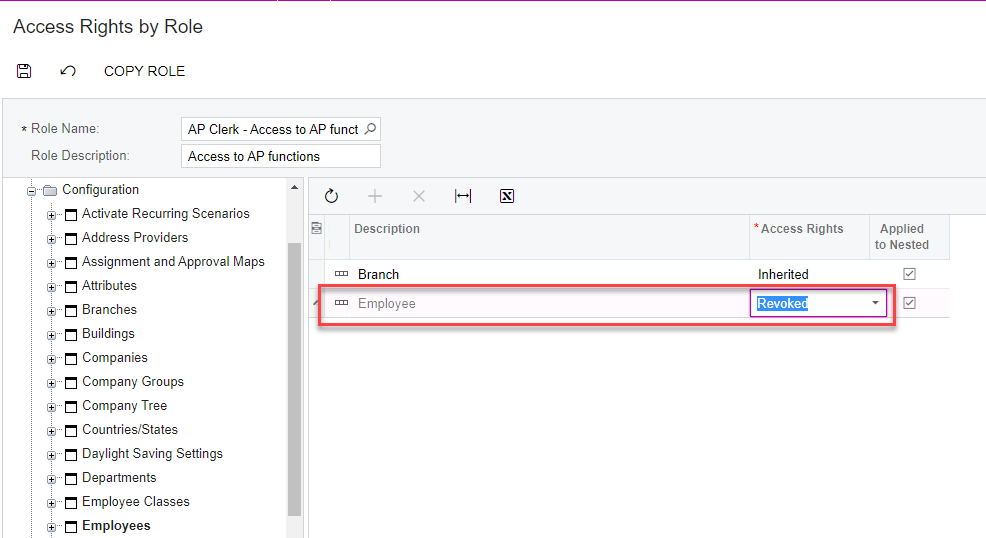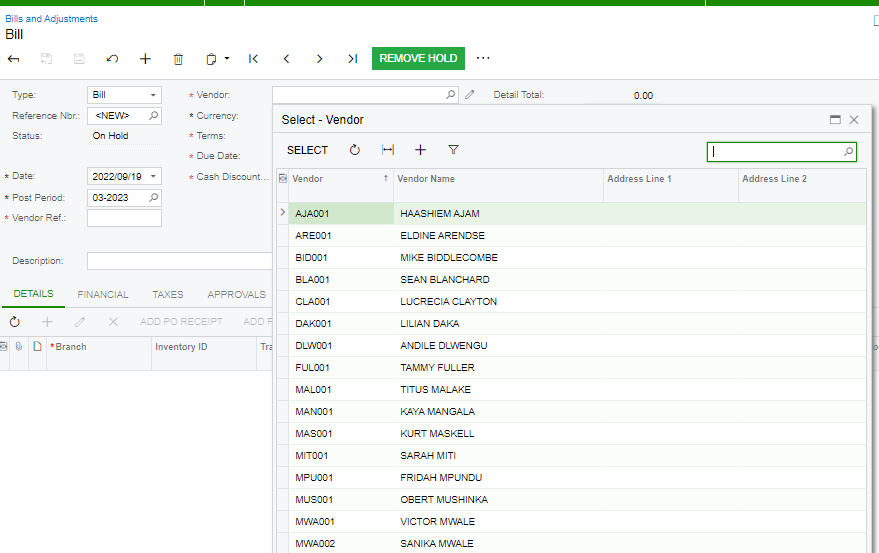When searching for a Vendor on the AP Bill, Employee Business Account lists first.
Can we have an AP Preference tickbox which will allow or prevent the Employees in the search function.
Or at least, add the employee type at the bottom of the list.
Currently, we have to create a Filter to exclude the Employee type , which does not always work correctly.