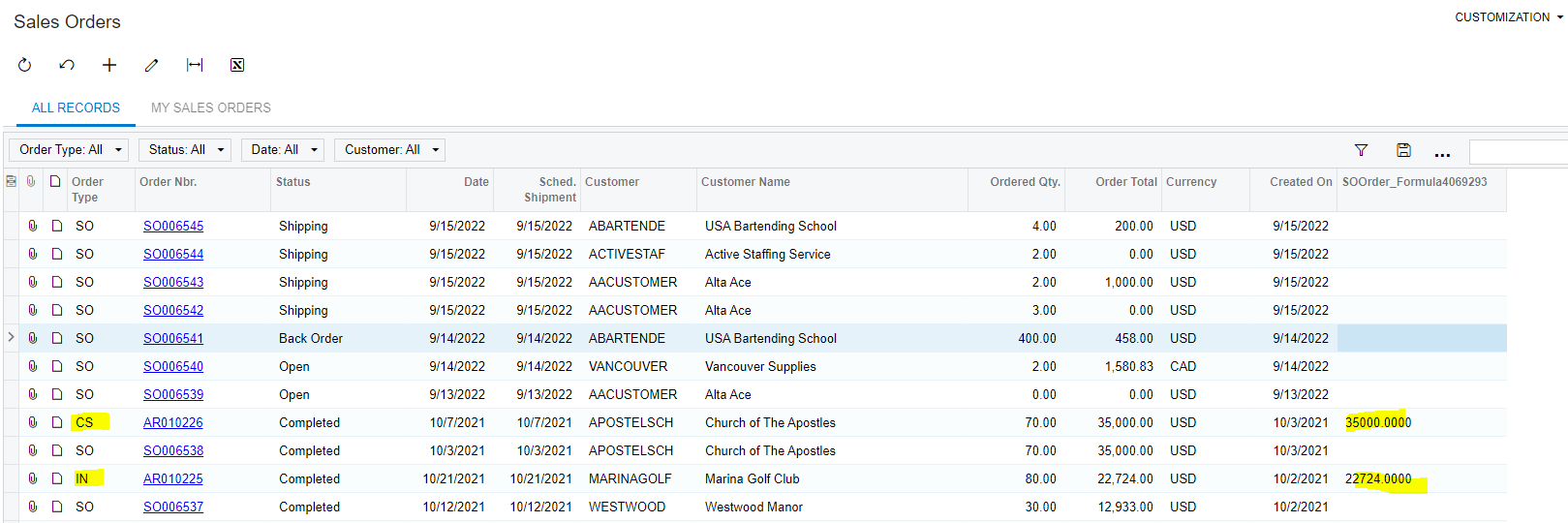Is something like this possible? I wanted to avoid excel by making a calculated field that summarizes a single or group of inventory IDs through GI or report designer. So a calculated field would look like this...
=IIf((( [POLine.InventoryID] = 'DULS001') OR ([POLine.InventoryID] = 'DULS002')), [POLine.LineAmt], '')
Results would look like this...
| Calculated Field | Calculated Field | ||
| Inventory ID | Line Amt | Dulse | Kelp |
| DULS001 | 200 | 200 | |
| KELP001 | 500 | 500 | |
| DULS002 | 300 | 300 |