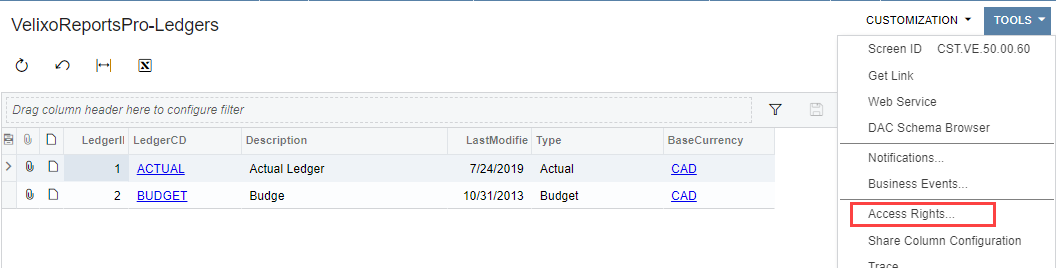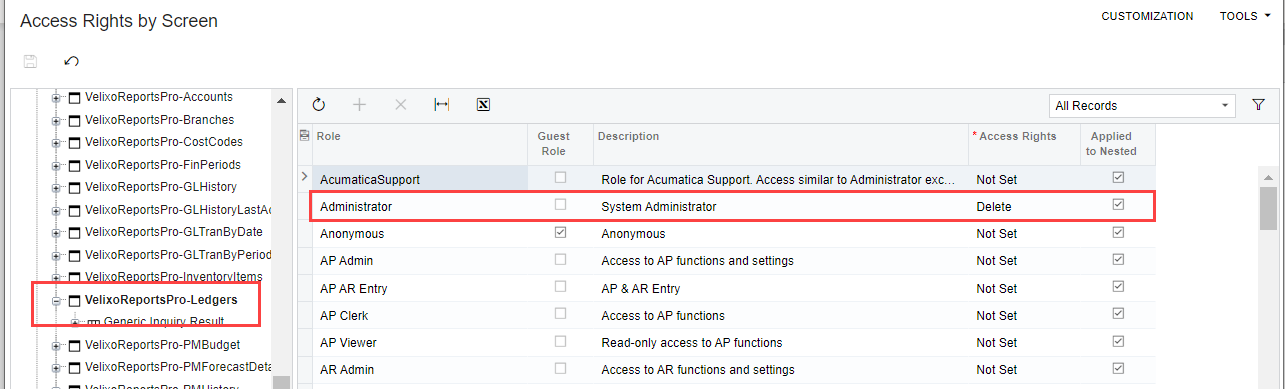Anyone know why I’m getting this message?
“Your Acumatica user profile has insufficient access rights to read the required generic inquiry...this is a configuration issue in Acumatica, not a problem with Velixo.”
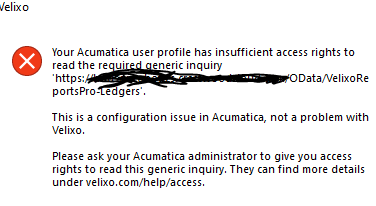
Best answer by enhee0702
View original