Hello-
We are having an issue with the OrderDate field on SOOrder. When you create a new order, it automatically populates with the ‘current date’ - however there appears to be a timezone discrepancy / bug.
Order created on 11/29/22 at 10:53 PM:
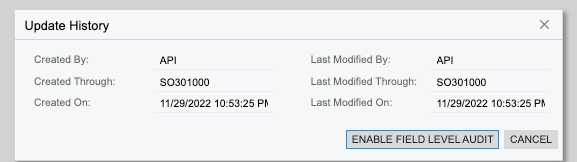
OrderDate field automatically populates with date 11/30/2022:
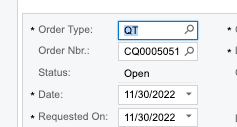
Both the timezone of the user, and the timezone of the site in ‘Site Preferences > Login Time Zone’ are configured to be Eastern Time:
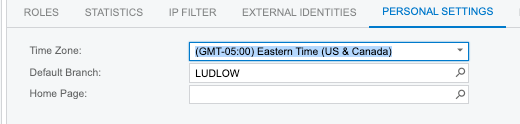
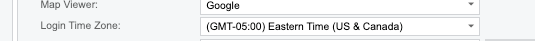
Does anybody know how to set the timezone the system uses to fill the OrderDate field?
The wrong date is resulting in discrepancies in our reporting numbers.
Thank you!!




