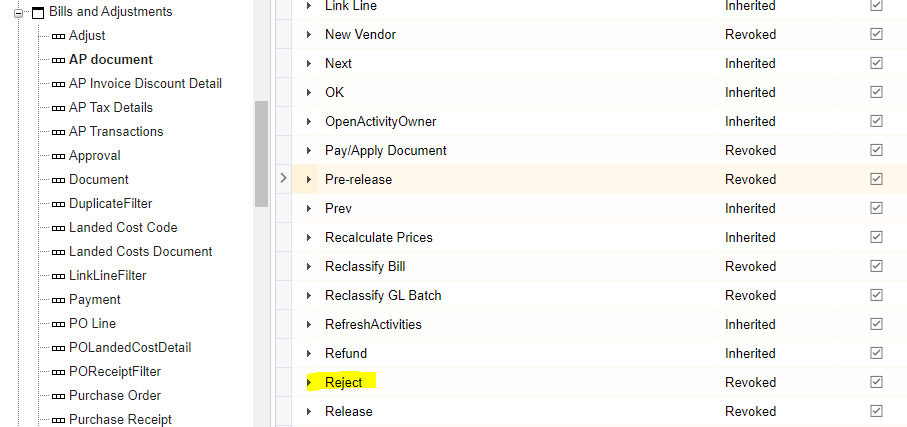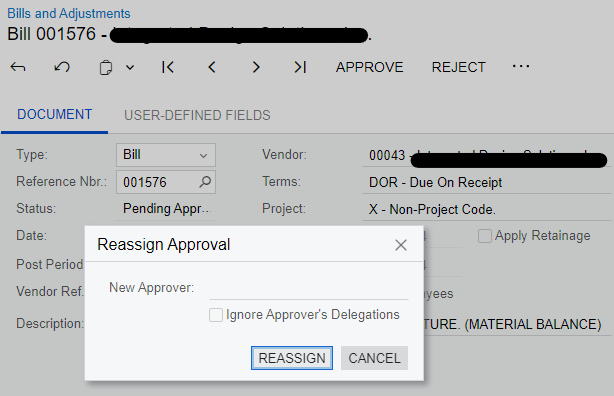I am struggling to find the correct Setting under User Security to hide the Reassignment function from certain Roles:
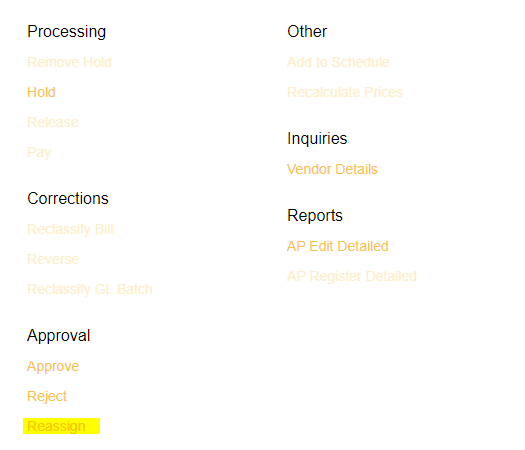
I cannot find this under the appropriate Document type, Approvals or any Hidden Folder.
Any idea where this is living?
Approve and Reject are to be found on the AP Document in this case.