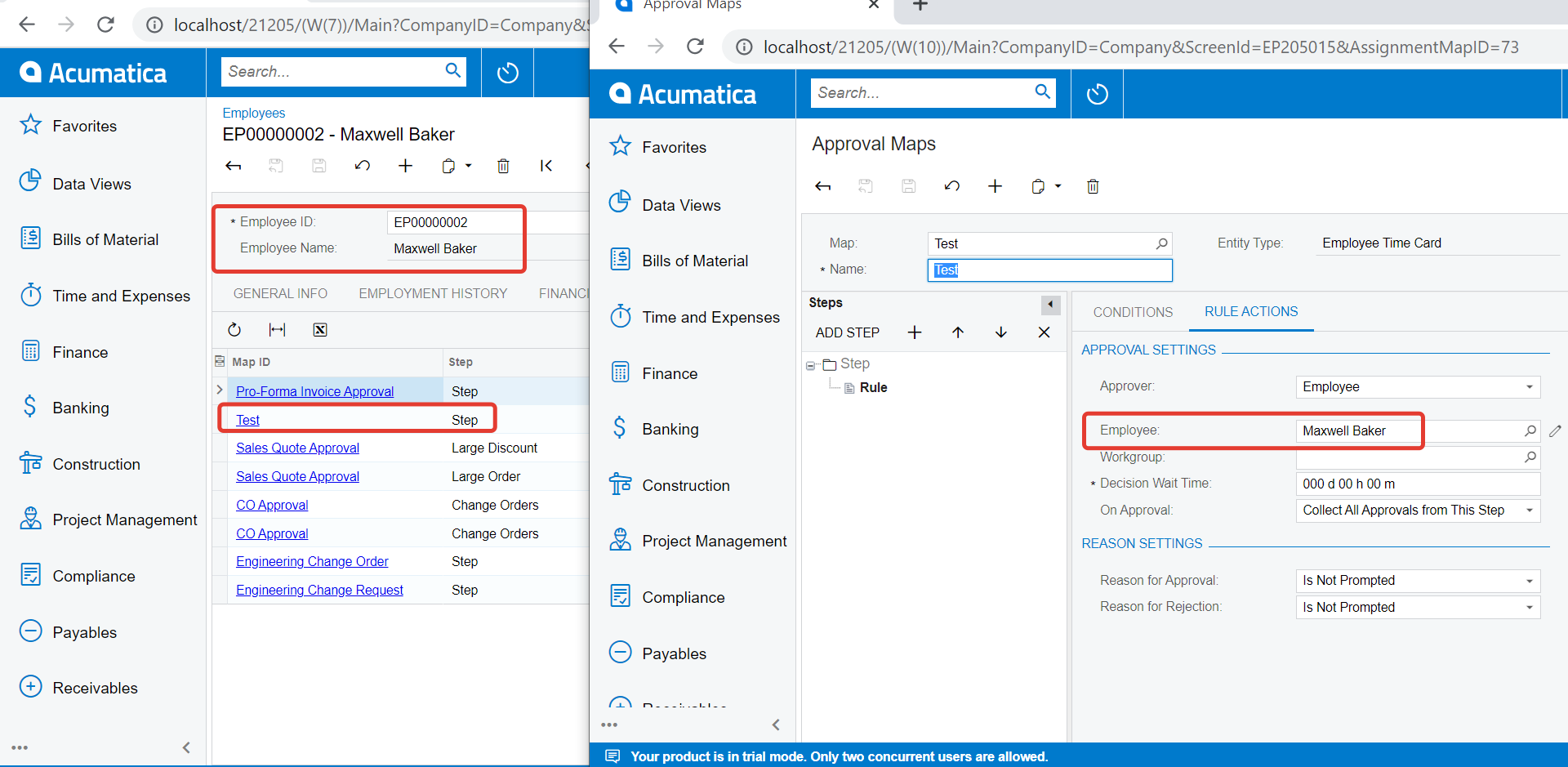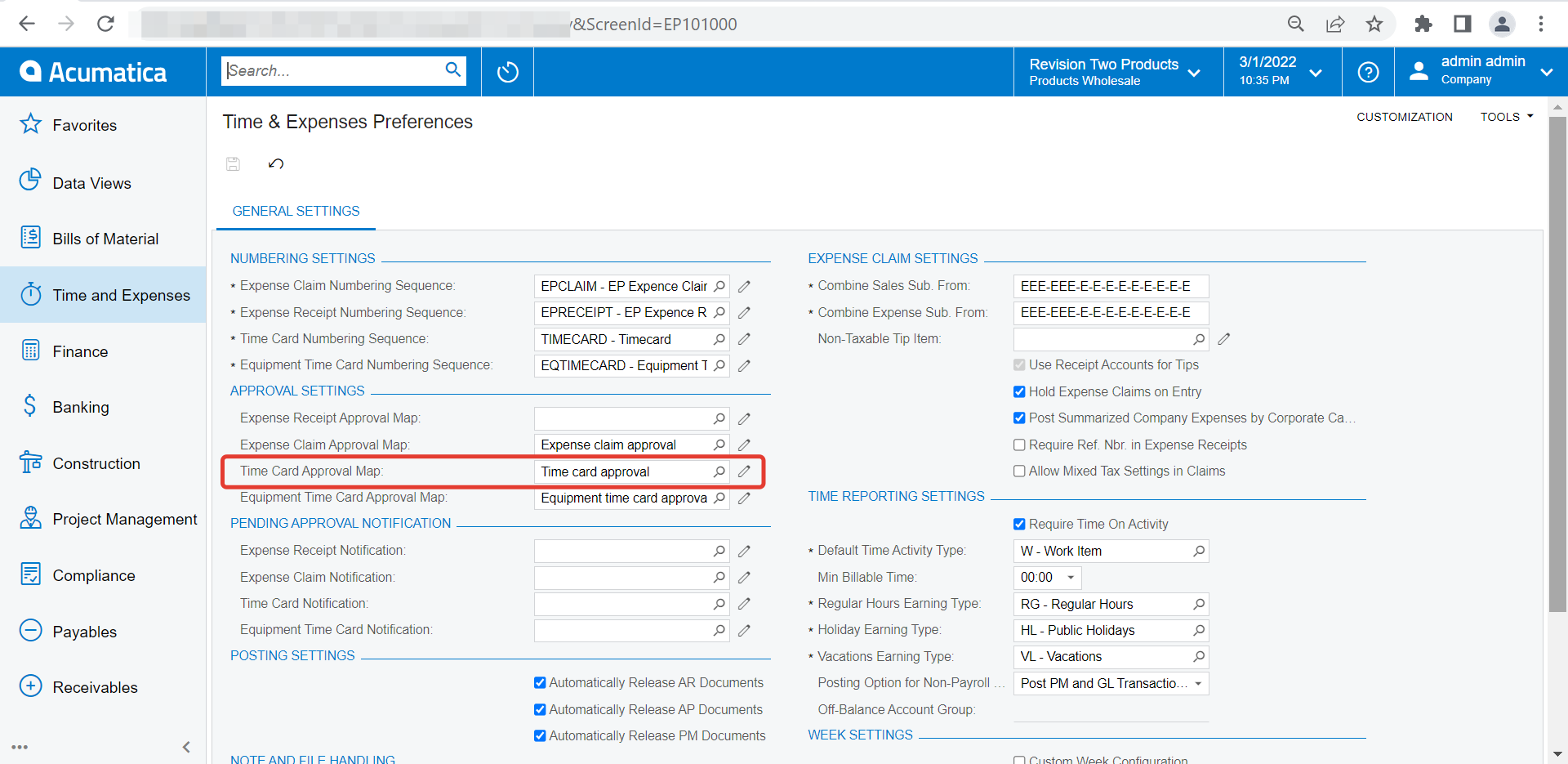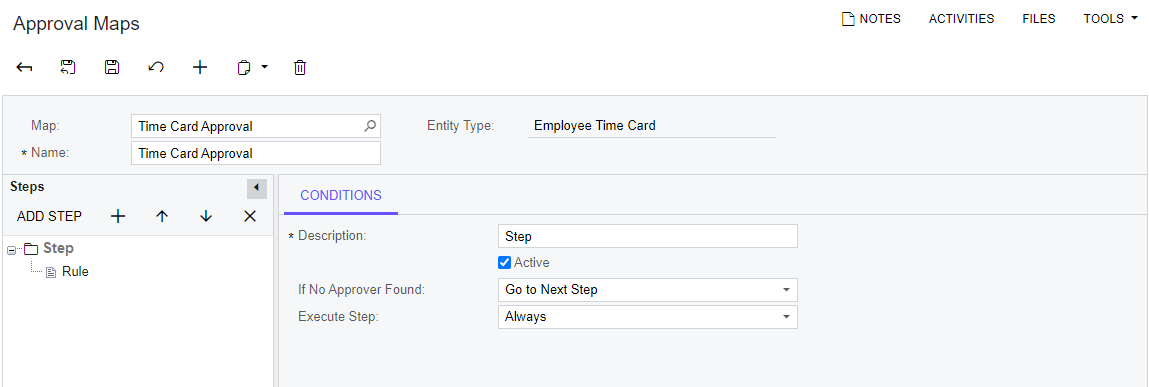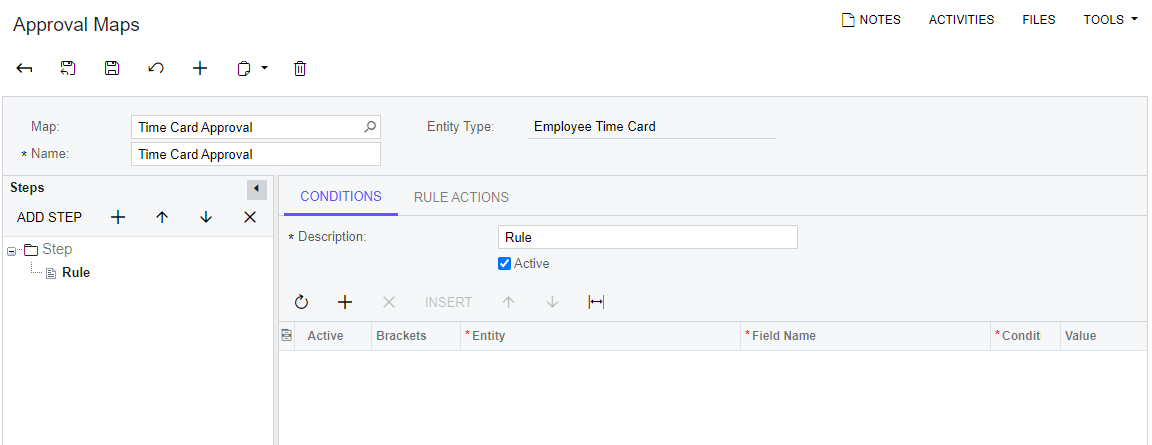Hi guys,
we need our backoffice employees to clock their time card for internal projects such as Administration, HR, Finance. Currently the Approval Status of the employees’ time card is “Not Required”. Where should I set up the approver? Is it in “Projects → Tasks → Approvers”?
By the way, could someone please tell me if there’s a course about time card that covers most of knowledge needed to use “Time and expenses” module? That way I can get the whole picture instead of asking one question at a time here in the community. Many thanks!