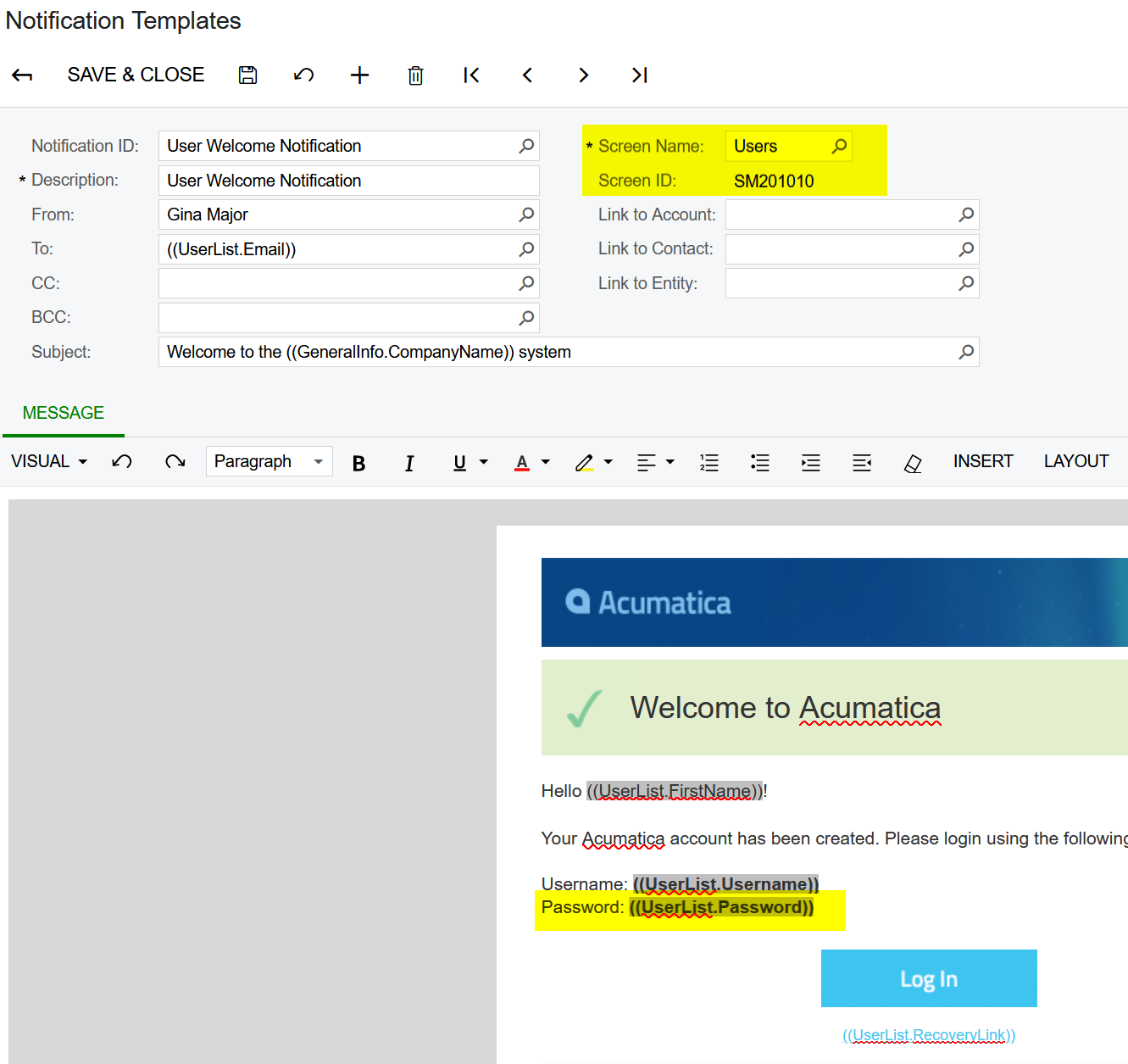We would like to be able to modify to outgoing New User notification so that it first checks the user class, then sends out a different pre made NUn based on its findings.
For example:
An employee/internal user gets an email that says:
Hello (Insert Employee name)!
Your password must be updated. Please login at https://ouracumatica.hostedsomewhere.com using the following credentials where you will be prompted to change your password:
Username: your Email address Password: users password
Please visit https://ouracumatica.hostedsomewhere.com
Blah, blah blah.
But an unlimited external user would get:
Hello (Insert contact name)!
Your password must be updated https://portal.ouracumatica.hostedsomewhere.com using the following credentials where you will be prompted to change your password:
Username: Your Email address Password: users password
For Help visit: https://portal.ouracumatica.hostedsomewhere.com/WTHAmIDoing/
(Different Blah, blah blah.)
Attachment 1 Attachment 2
It seems to be hardcoded to only sent one no matter the class in "Email Preferences" Screen (SM204001)
Best answer by david.harris
View original