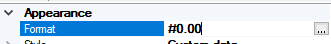I have created an email notification in Email Notification for ACH payments that includes the date and amount of the bills and payments in the email, but the formatting is not carrying over from the formatting on the records in Acumatica. An example of my email is below:
Payment of $2850 is in process from via ACH for the following transaction details:
Bill - 123456 - 9/2/2021 12:00:00 AM - Services Provided - $1500
Bill - 123568 - 8/23/2021 12:00:00 AM - Services Provided - $1350
Is there a way to get the date formatted without the timestamp and the numbers to format with a comma and decimal point along with the zeros?
Best answer by hainguyen
View original