We have a few confirmed shipments which have not generated inventory GL entries through the Update IN function.
Further, when I review the shipment itself, the Update IN field is greyed out.
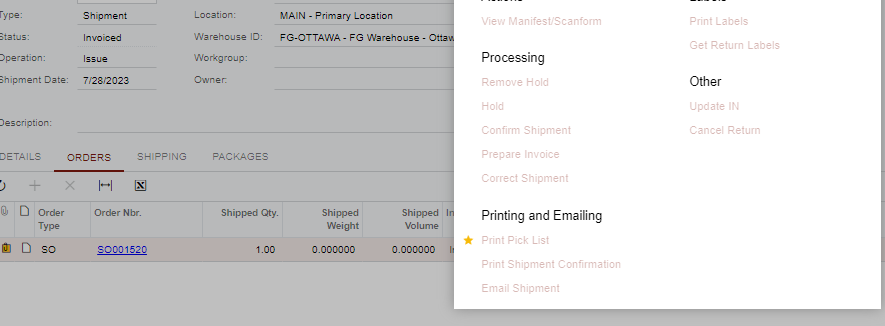
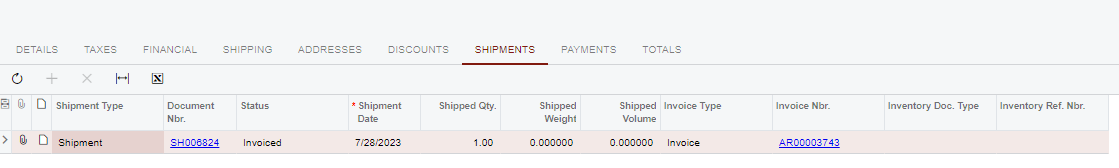
The order type is set to Update IN on shipment confirmation, so I am not sure why the Update IN has not run for this order - additionally not sure why I am unable to run it manually through the shipment itself.
FYI - The invoice associated with this order has not been released, it remains in Balanced status.





