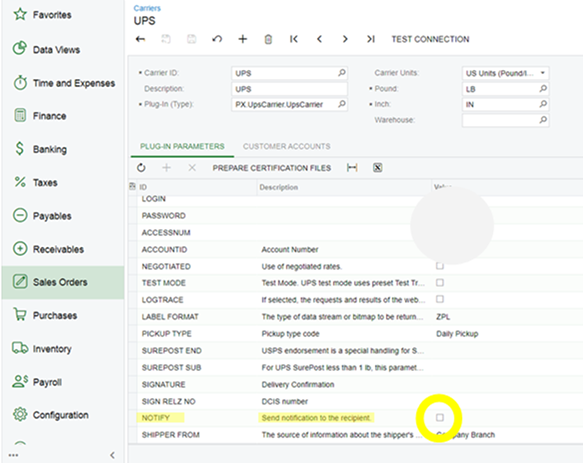We are shipping via UPS and FedEx directly out of Acumatica. Any time a customer email address is entered in the Ship-To address, our shipments generate and email a PDF Shipment Notification with the Customer’s PO Reference, PO Lines Shipped and Tracking information.
Addtionally, and sporadically, our customers are receiving a generic UPS-branded email stating, “You have a package coming,” with the Scheduled Delivery Date, our Company name as “From” and the tracking number. These notices are redundant and do not contain much useful information.
Does anyone have any experience with this, and, to the point, know how to turn them off? Thus far I cannot determine a pattern to the emails. Without causality it is difficult to determine where I could shut these off.
Best answer by AndreaGrover35
View original