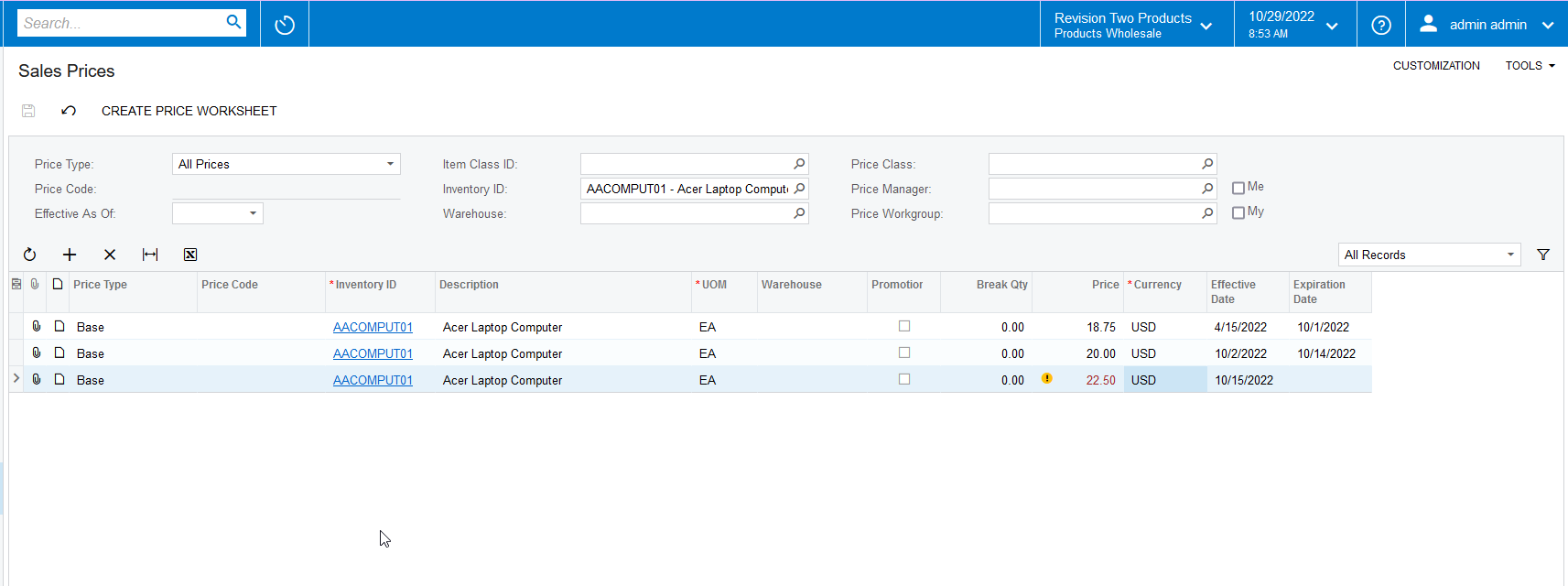Does anyone have any idea whether Acumatica stores the default price associated with an item and its changes over time or what the default price was on a given day? such as Item 123 was $18.75 on April 15 was changed$ 20.00 on October 2 and changed to $ 22.50 on October 15. We are trying to compare our default prices versus our unit prices in our sales orders over a given period of time.
I have a reasonable plan or solution on how to handle moving forward but I am wondering if I could use the line level fields (Manualprice = 0 and discpct = 0) or something similiar to identify where unit price = defaultprice on old sales orders?
Any ideas and thoughts are welcome