Hi,
I am new to Acumatica. I am trying to create a company tree so only those users can view the timecards of their employees. Here is a copy of my current company tree. I want both of these users to be able to view all of the employee timecards setup under Employees. I don’t want to setup delegates because multiple users will need to view everyone’s time card.
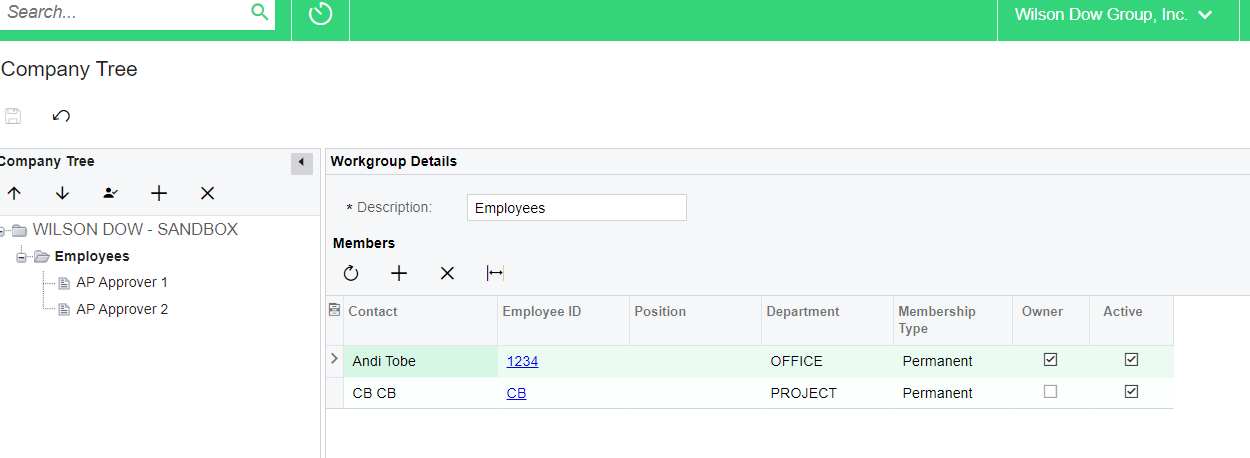
However, when I log in as user CB and go to Time & Expense entries I don’t see any other employees but CB’ users. What am I doing wrong? Do I have to setup all the employees under the company tree also? Please advise.
Best answer by Laura02
View original


