Hi All,
Is there a way to add item dimensions in Acumatica besides creating attributes? I know there is a volume option on the packaging tab but I want LxWxD.
Regards,
Abbas
Best answer by Brian Stevens
View originalHi All,
Is there a way to add item dimensions in Acumatica besides creating attributes? I know there is a volume option on the packaging tab but I want LxWxD.
Regards,
Abbas
Best answer by Brian Stevens
View original
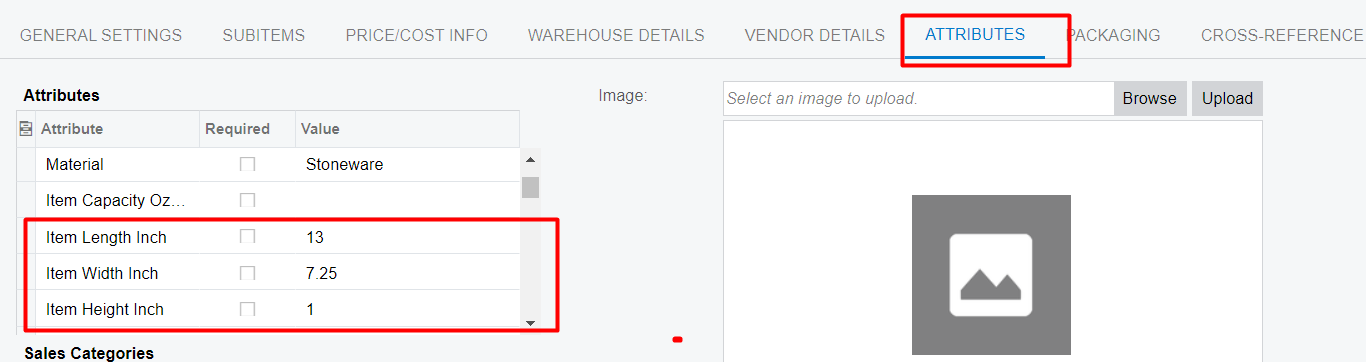
Outside of creating attributes I think the only other route would be a customization that adds custom fields for the dimensions.
Preferred - Personally, I’d add custom fields via a customization project so they are right on the Packaging Tab.
Not recommended, but can work - If you insist on doing it without customization, you could get creative with notes, add to the Body field (Description tab) if you aren’t using that already, or find some other field to repurpose. If you need it easy to add to a report when defined, you could add as a cross-reference on the item. I added arbitrarily as a Barcode type on 2 different items using identical values, and it saved it.
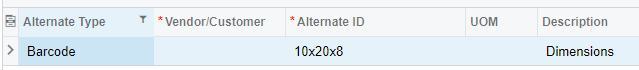
I don’t work with API’s, so I’m not completely sure. I do know that all my custom screens/DAC’s show full WSDL descriptions and can be accessed via the mobile app without any modification to endpoints.
Even if you have to add the endpoints, I still think adding a custom fields is the better route. Bastardizing the cross-reference (or any field for that matter) is an approach I became very proficient with on a legacy system. Dedicated fields used for their intended purpose makes for much better data integrity. If you make 3 fields (L/W/D) then you can set the values to be integer or decimal to reduce typos and control formatting when you display the values on a report. You can mandate all 3 fields be entered if any field is entered and do math like UPS does in adding all 3 dims to determine if the package is considered oversize.
Enter your E-mail address. We'll send you an e-mail with instructions to reset your password.