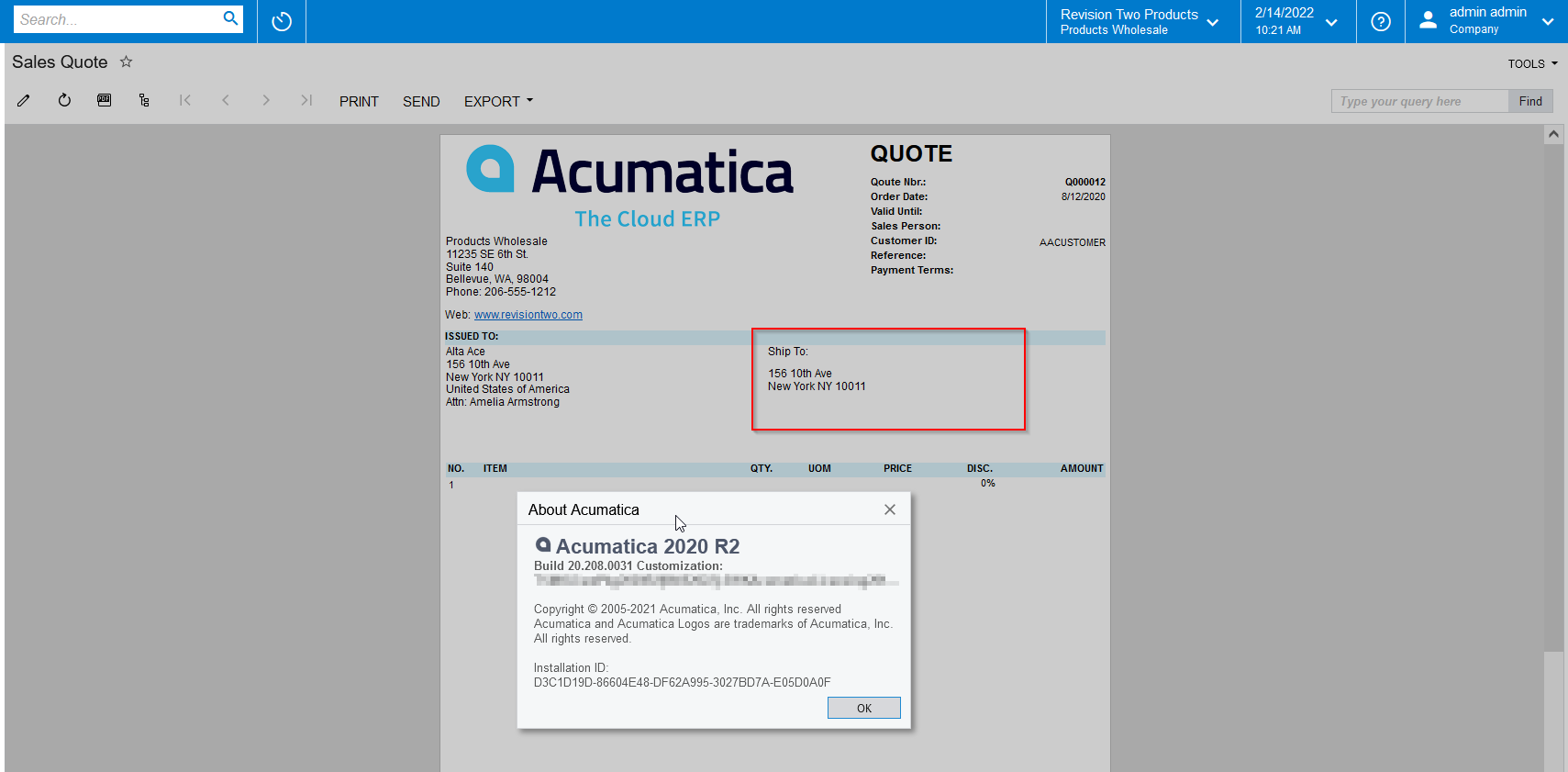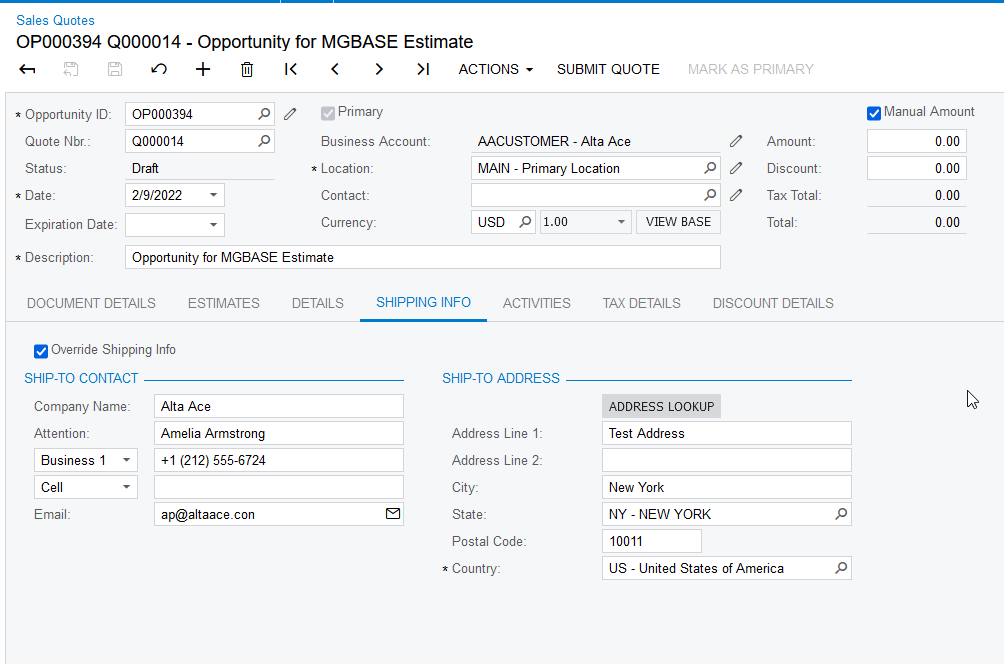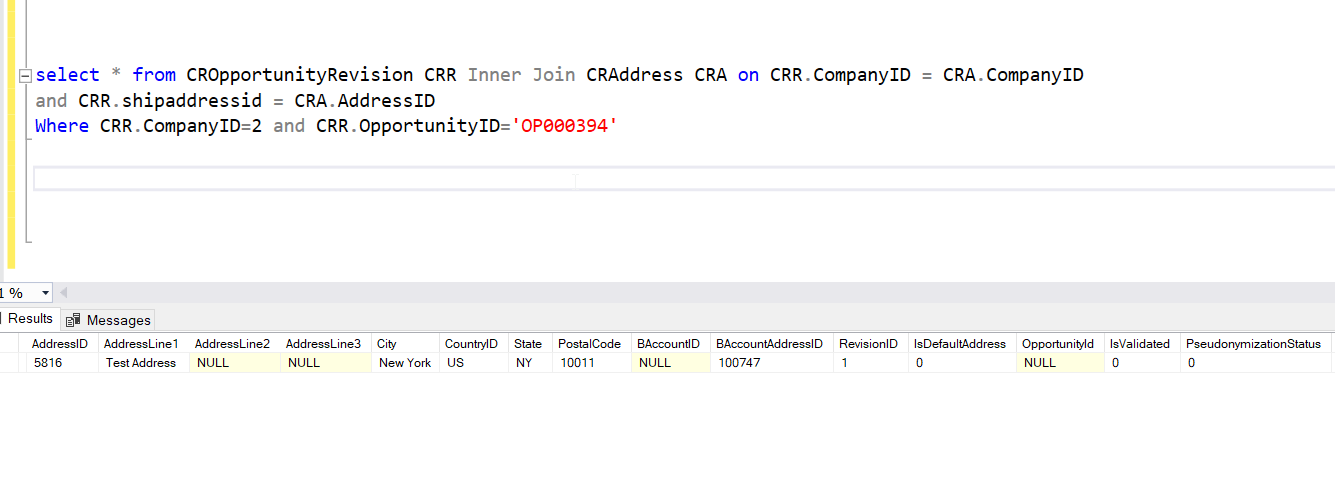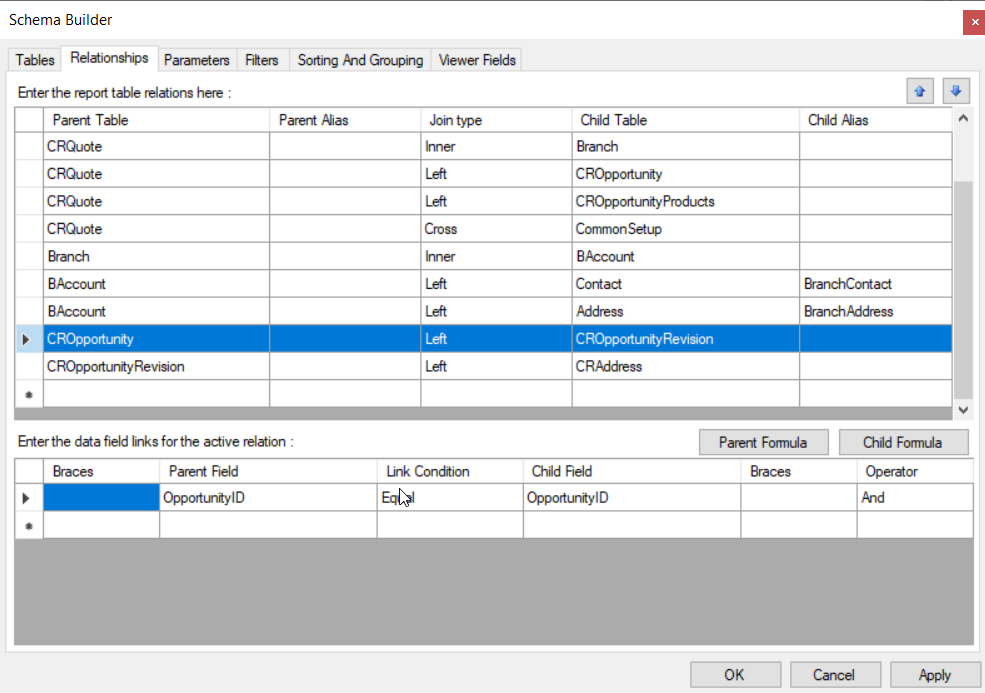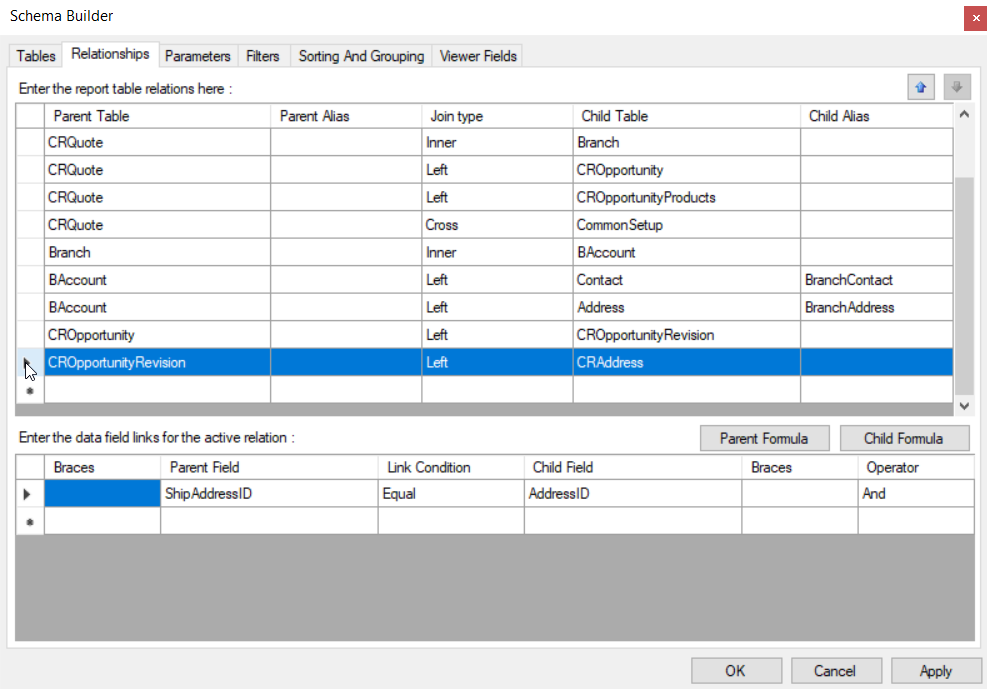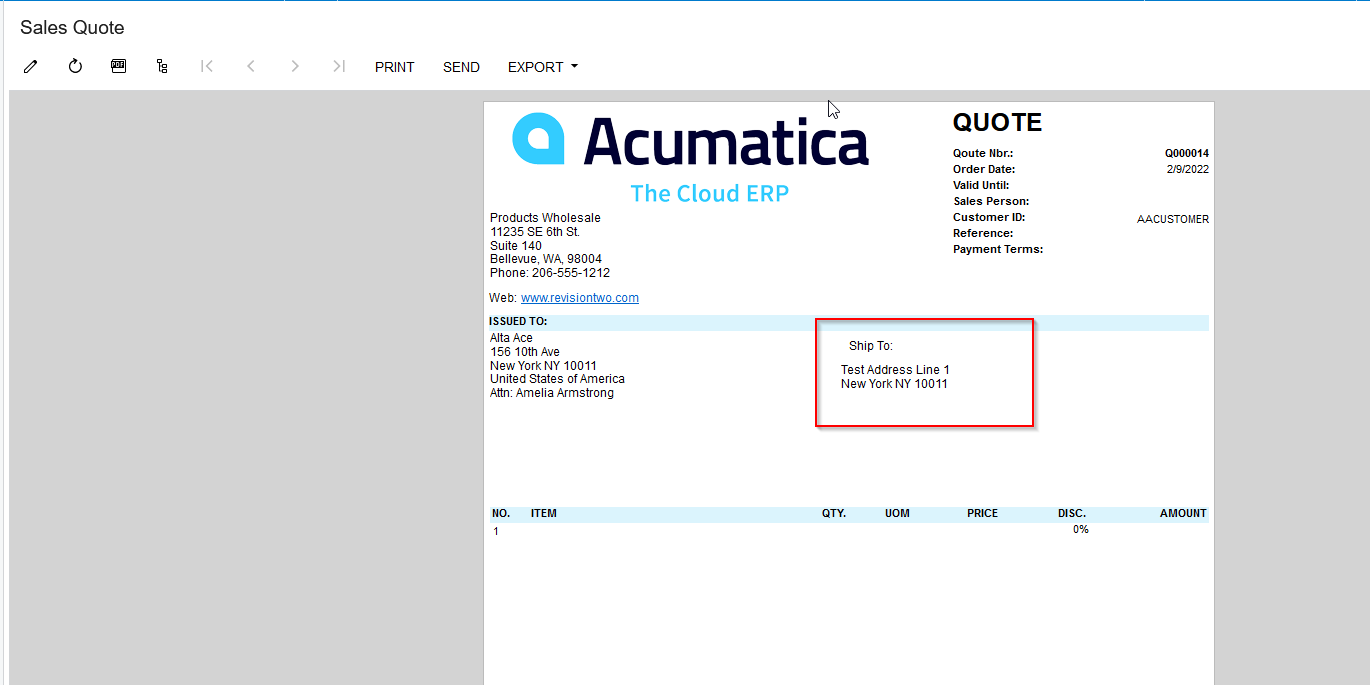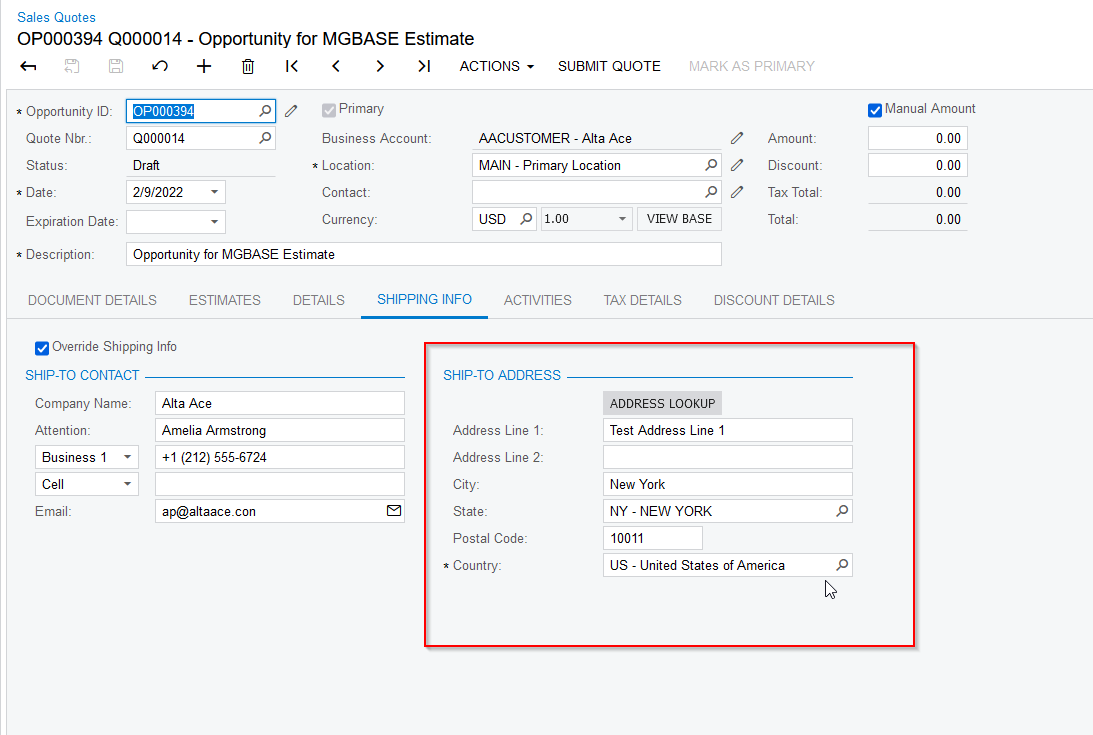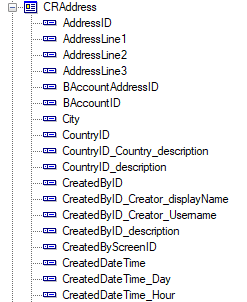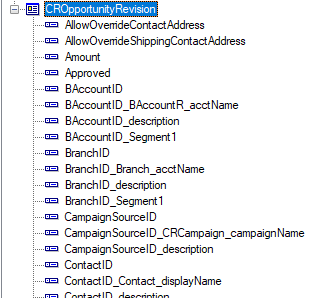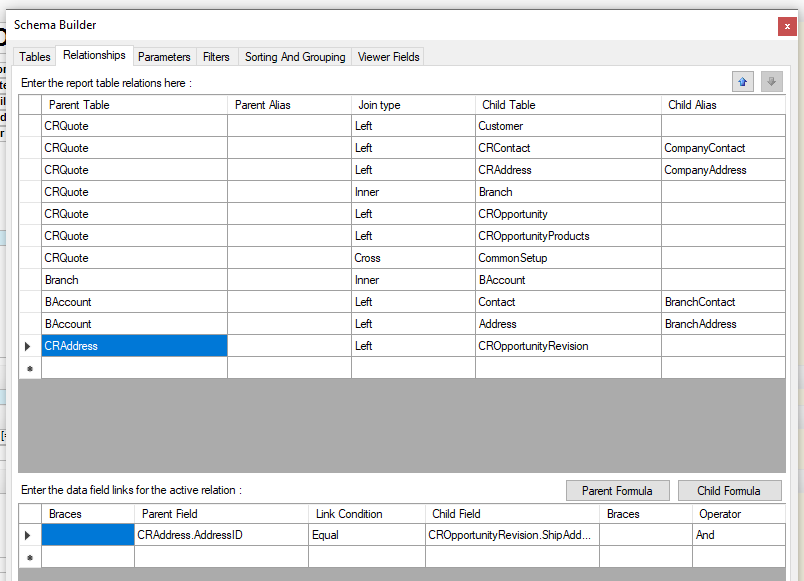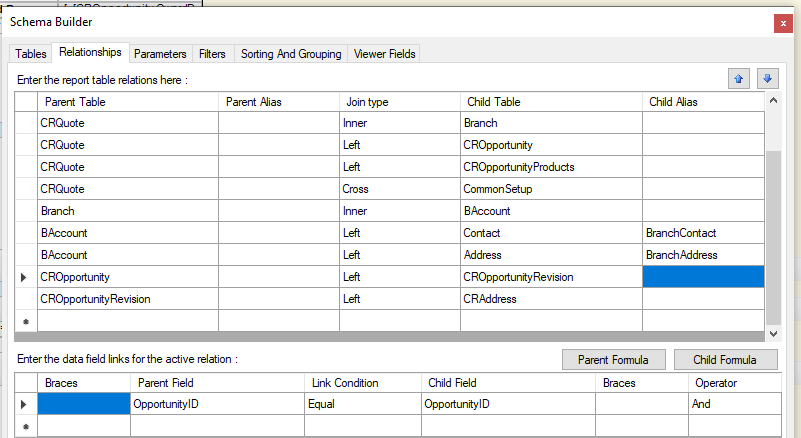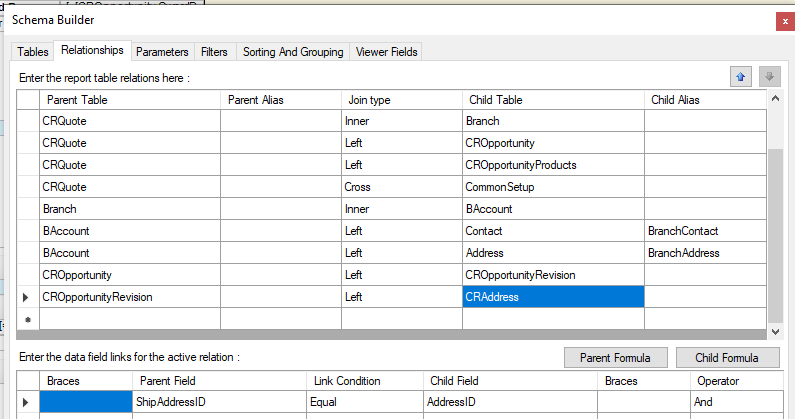We are trying to show the ship to on the Sales quote but not having any luck finding the link. We want to use the ship address in the opportunity and it comes from the CRShippingAddress table. What would be the best way to link them? We have tried the @opportunity @quote but it doubles prints each item in the quote.
Best answer by mcoman
View original