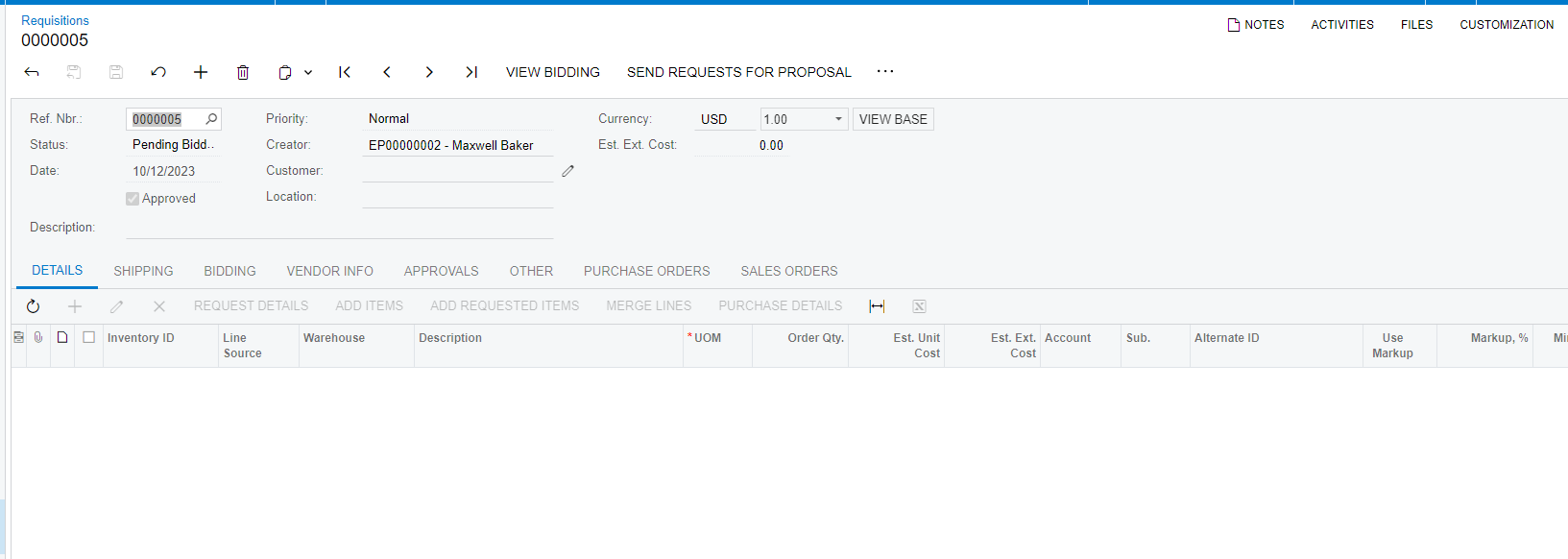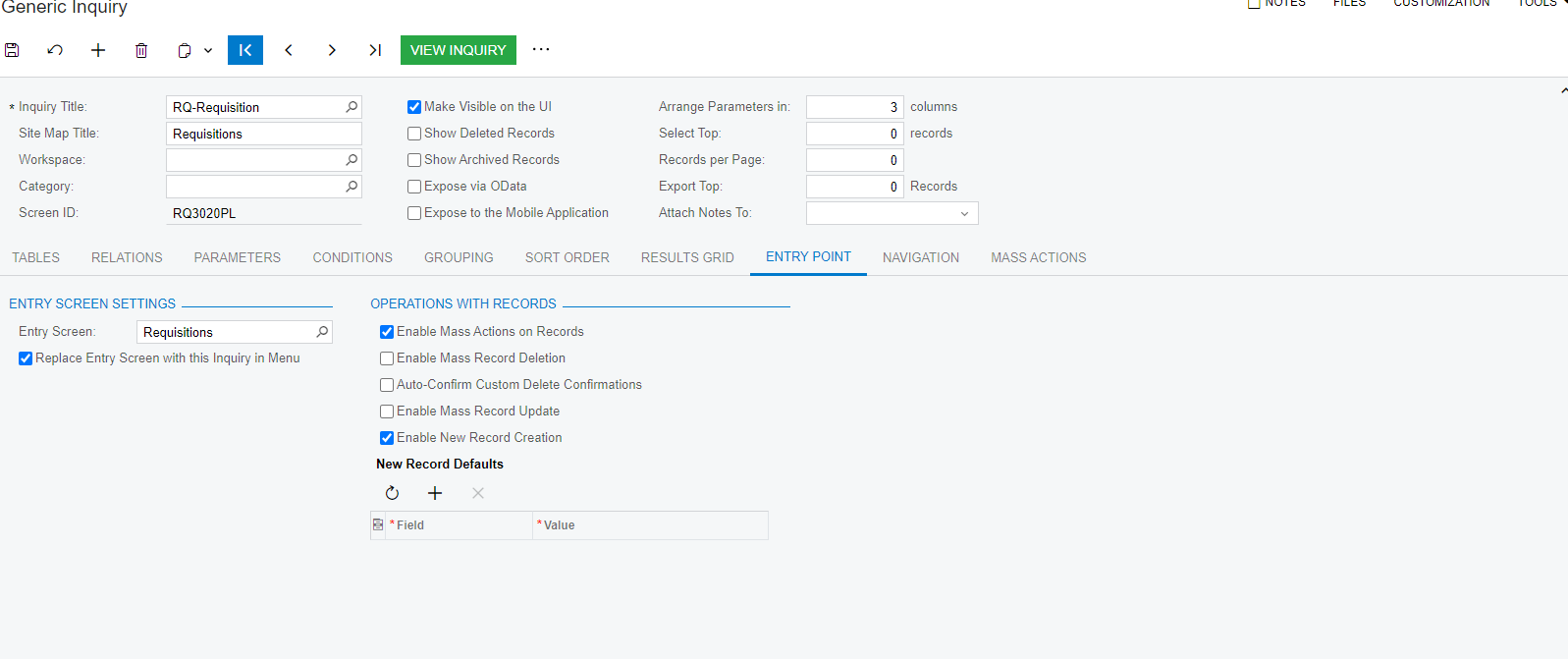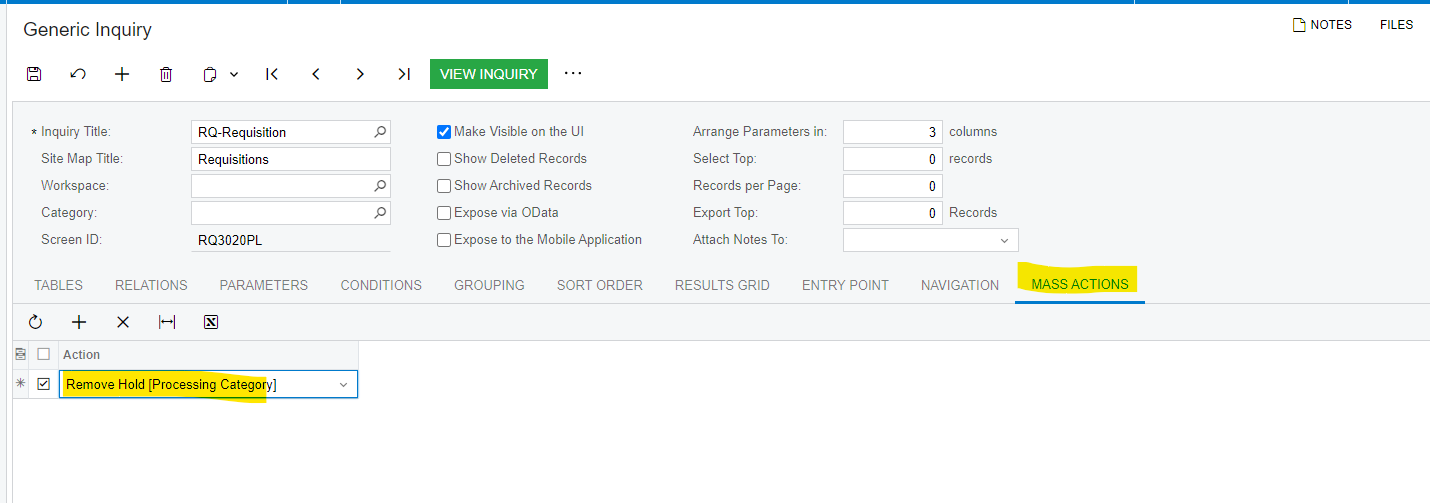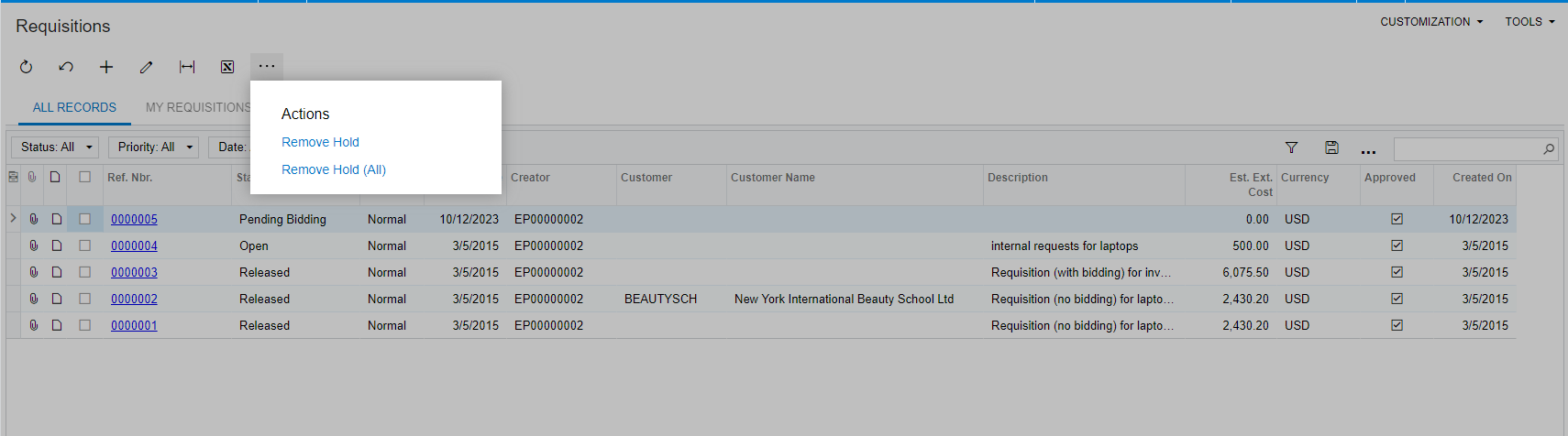We are trying to schedule (automate) our Request to Requisition to PO process. However, we think the process will need manual intervention to change the Requisition status from On Hold to Open before creating POs. Is there an option to turn off the status of the Requisition automatically being created as On Hold? I can see an option to do this for the creation of the PO, in the Purchase Requisition Preferences screen (checkbox called Create Purchase Order on Hold), but nothing for the Requisitions.
Thanks.