In Purchase Order Create Time Approve and reject action perform through Rest Api
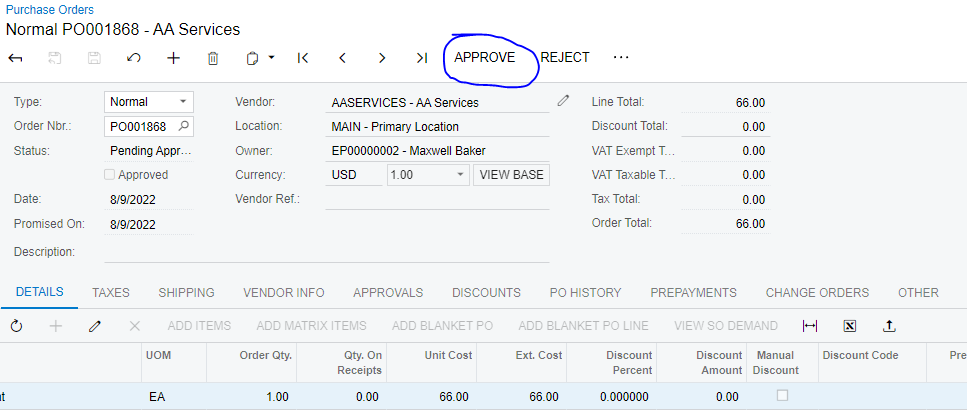
I can’t Find action To perform approve purchase Order
In Purchase Order Create Time Approve and reject action perform through Rest Api
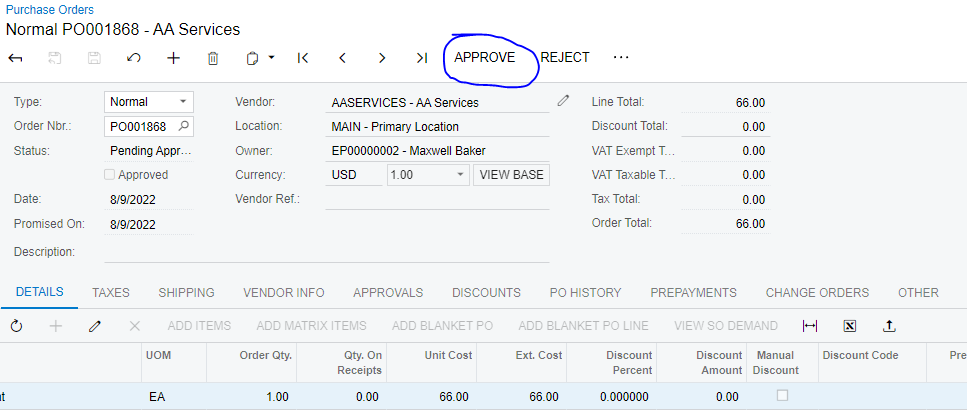
I can’t Find action To perform approve purchase Order
Please try like below on the postman.
Url - Instanceurl/entity/TEST/20.200.001/PurchaseOrder/POApprove
Method - Post
Request
{
"entity": {
"Type": {
"value": "Normal"
},
"OrderNbr": {
"value": "PO001587"
}
},
"parameters": {}
}
Hi
Please follow the below steps to add the approve and Reject action on the endpoint. By default, We don't have the action for the purchase order entity.
Now you can try from the postman. You can able to approve /reject the PO Order.
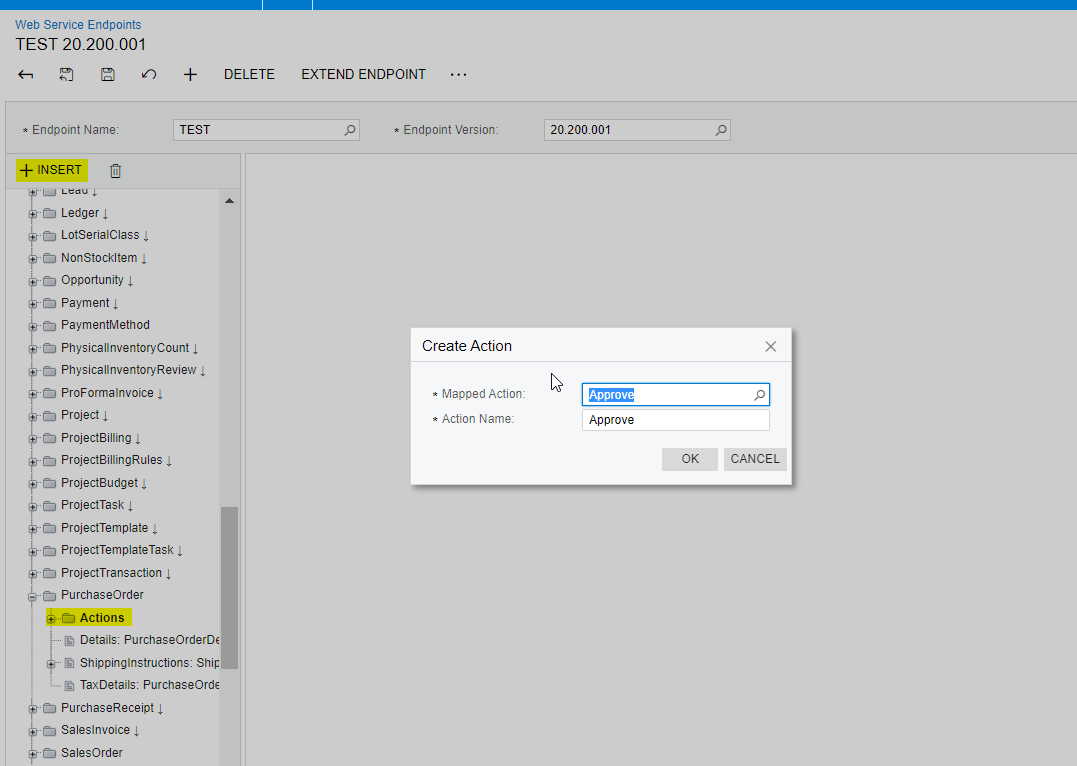
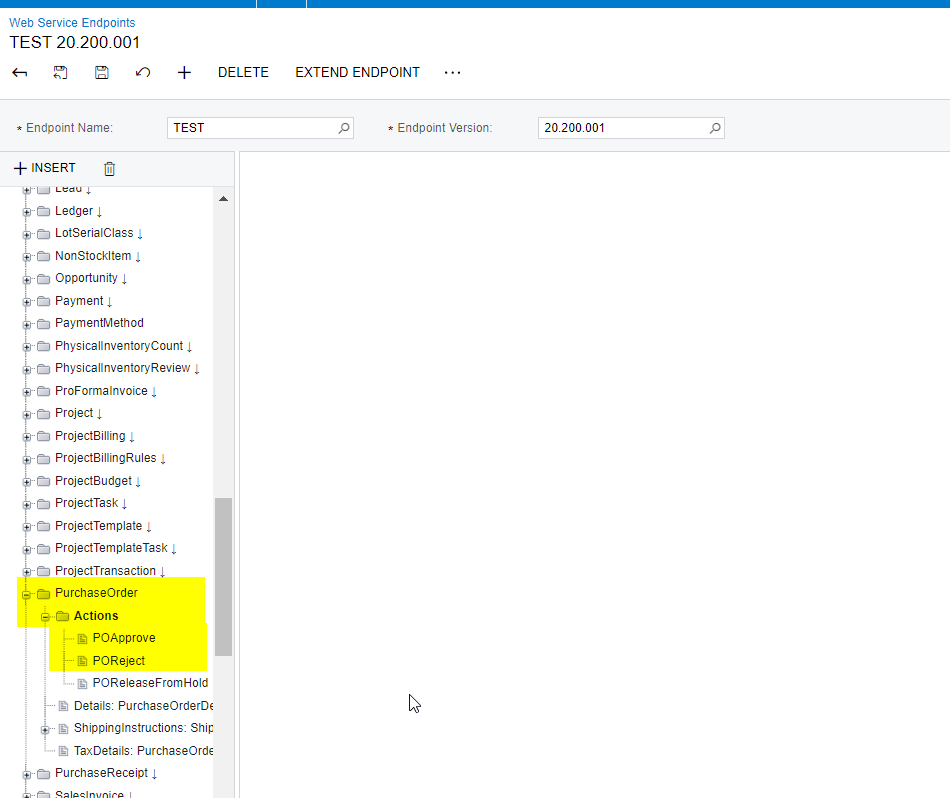
Enter your E-mail address. We'll send you an e-mail with instructions to reset your password.