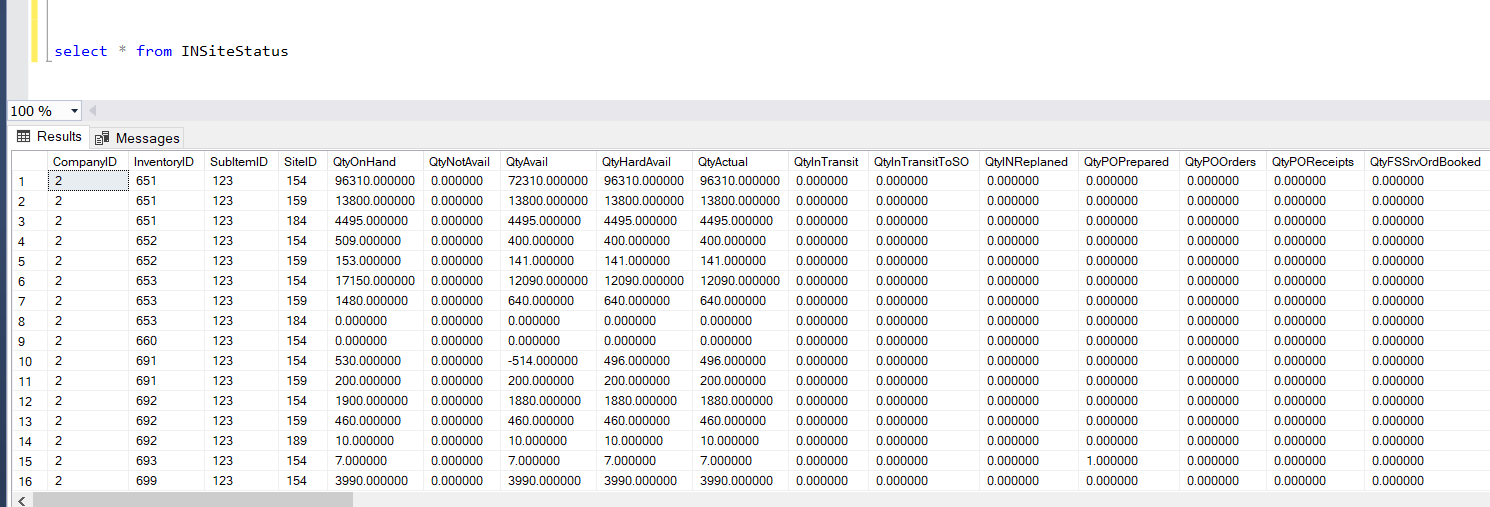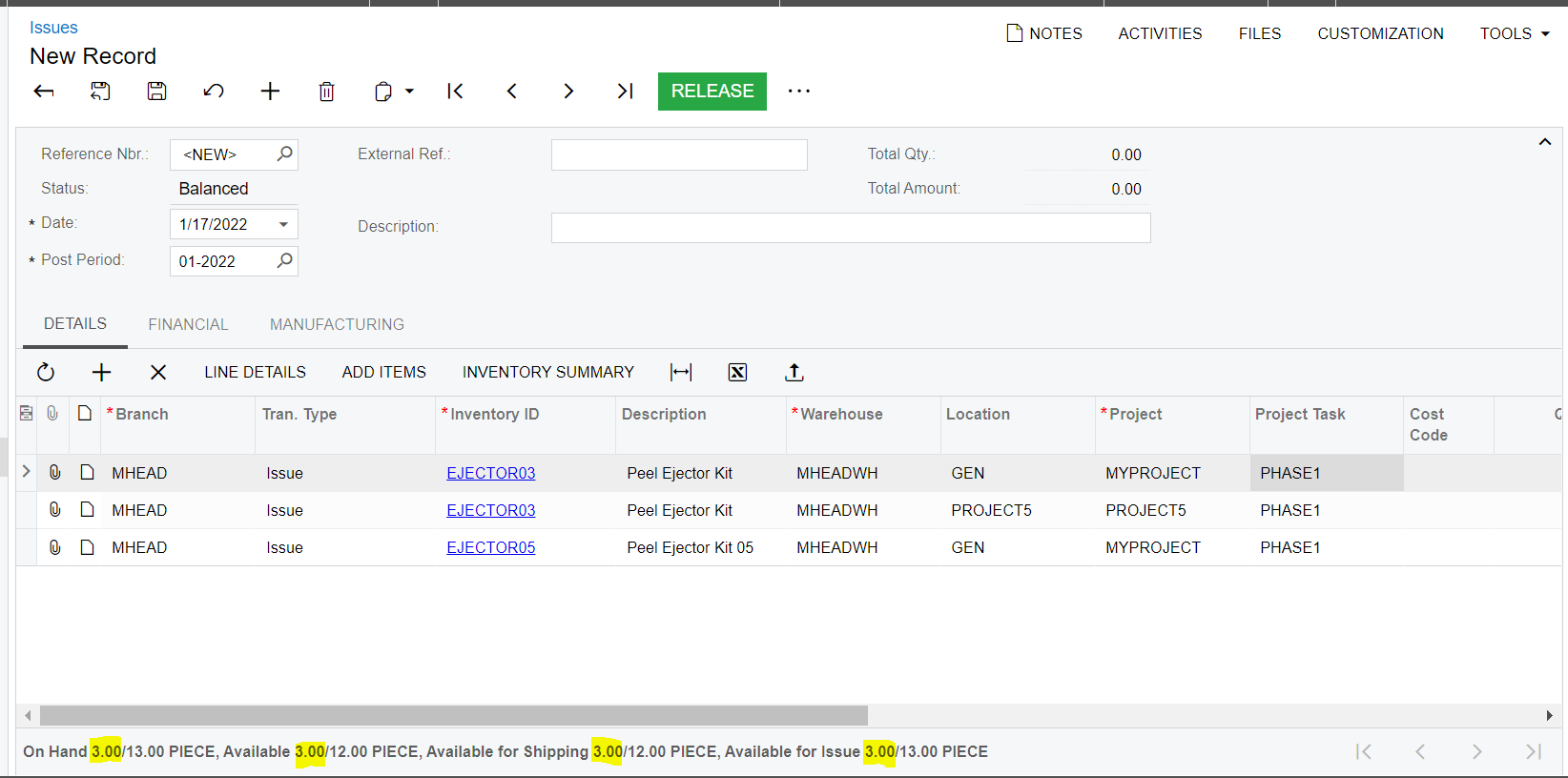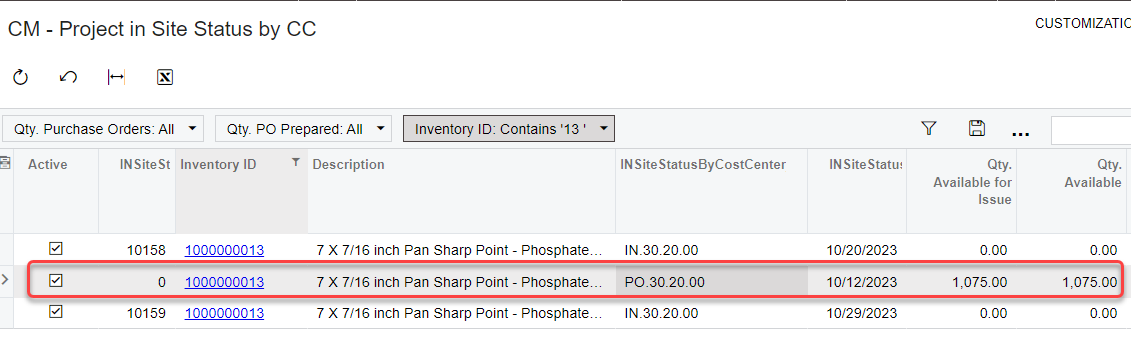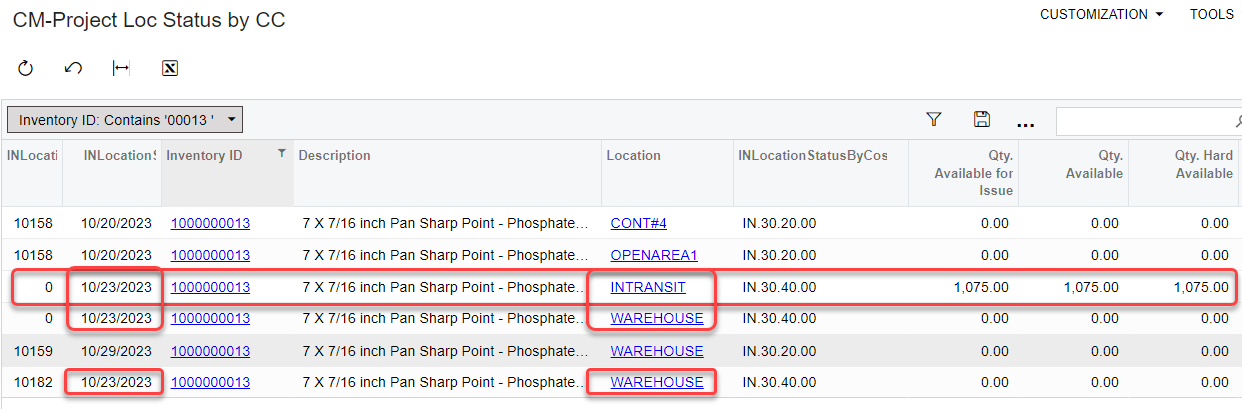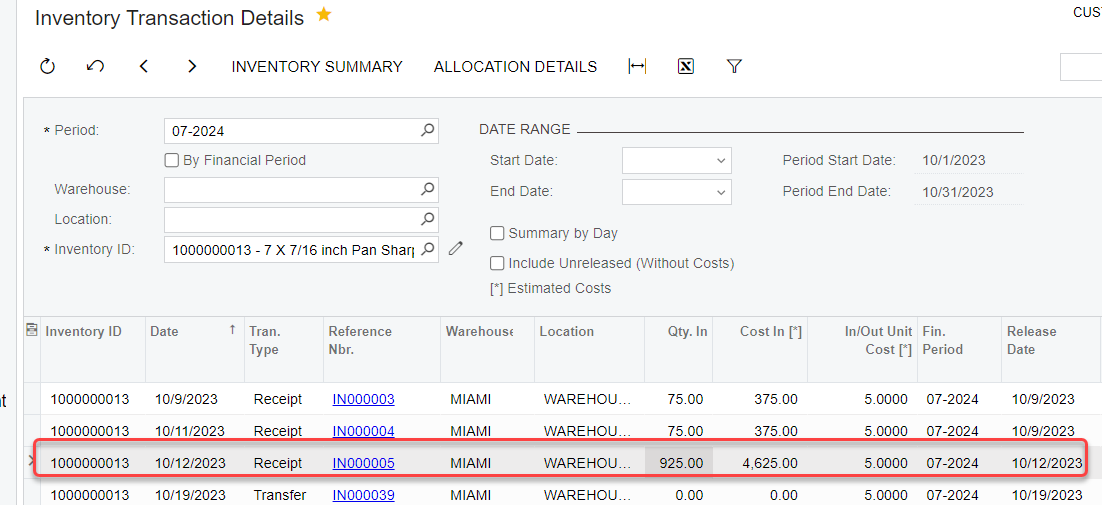I can’t find a report or inquiry that displays project specific inventory quantity. The only time you get to see the quantity for project specific inventory is when you add a line with an inventory item on the sales order, shipment, transfer or issue form, then the information gets displayed in the footer section of the screen as indicated below.
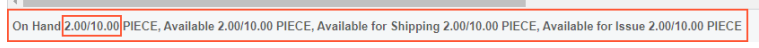
What table and field name is used to store project specific inventory quantities that’s reserved in a virtual location.
Thanks.
Best answer by mvolshteyn
View original