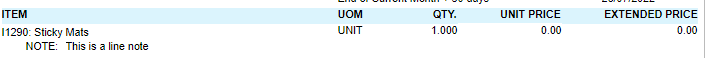Hello,
I have added text to various places on stock items and none of them seem to print on POs.
I’ve checked preferences for settings and did not find anything.
Do I have to modify the PO report to include things like notes or description from the description tab?
I want to make sure I am just not missing something before I start modifying the PO form.
Thanks!
Best answer by RoyceLithgo
View original