Hi all,
We are currently into an issue where creating a Primary Contact does not update the Ship-to or Bill-to Info.
I was expecting once a primary Contact is set-up that there is at least an option to bring in that Contact Info (even if Overwrite is selected):
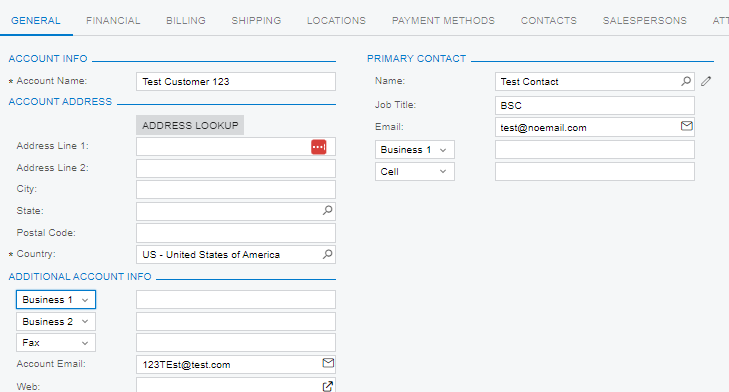
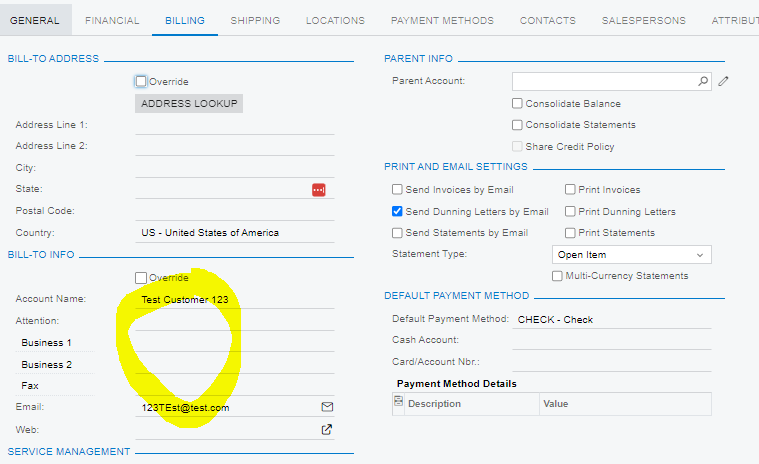
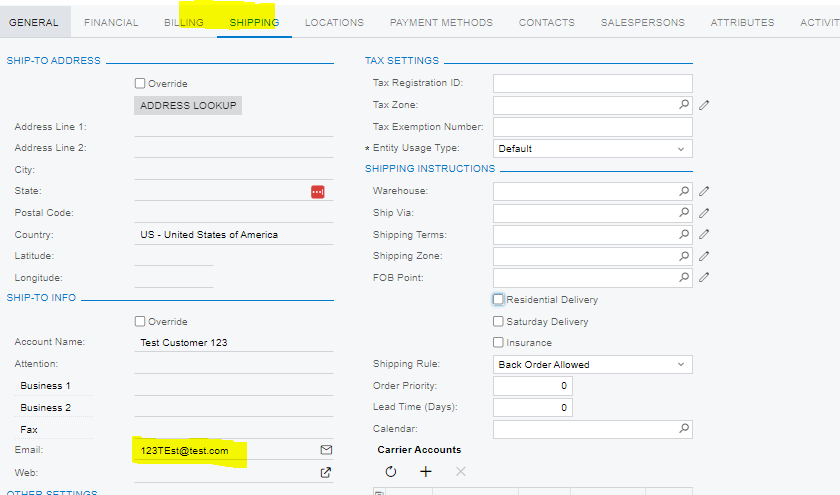
I feel like I am missing something super trivial.
Any ideas / thoughts?
Best answer by vanessaafonso02
View original




