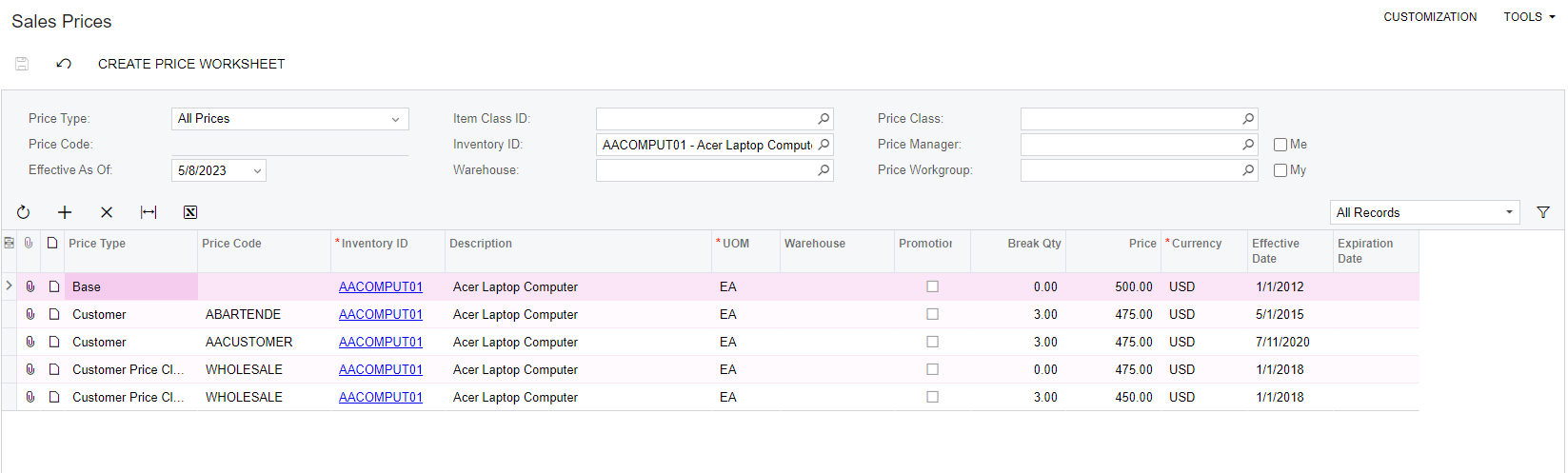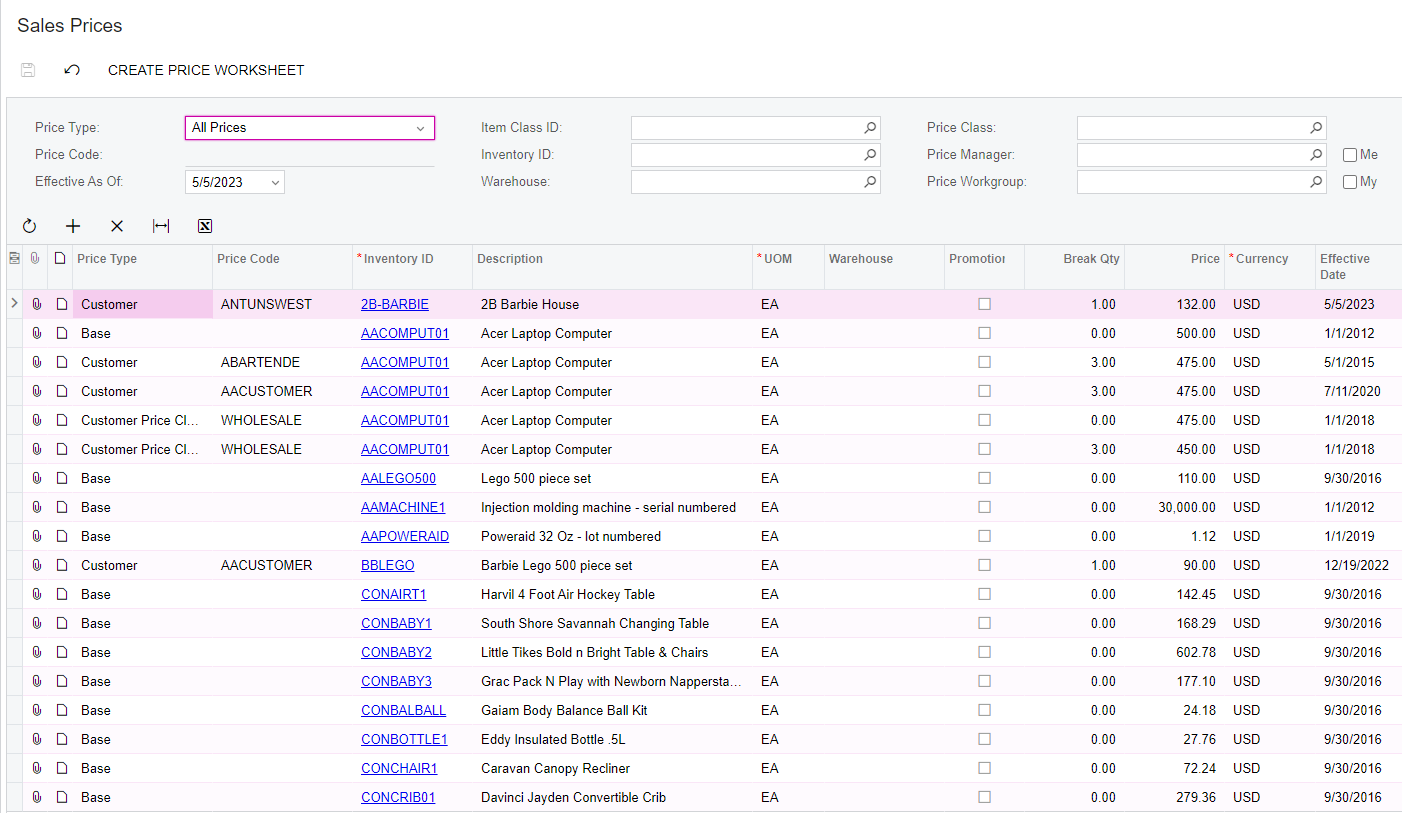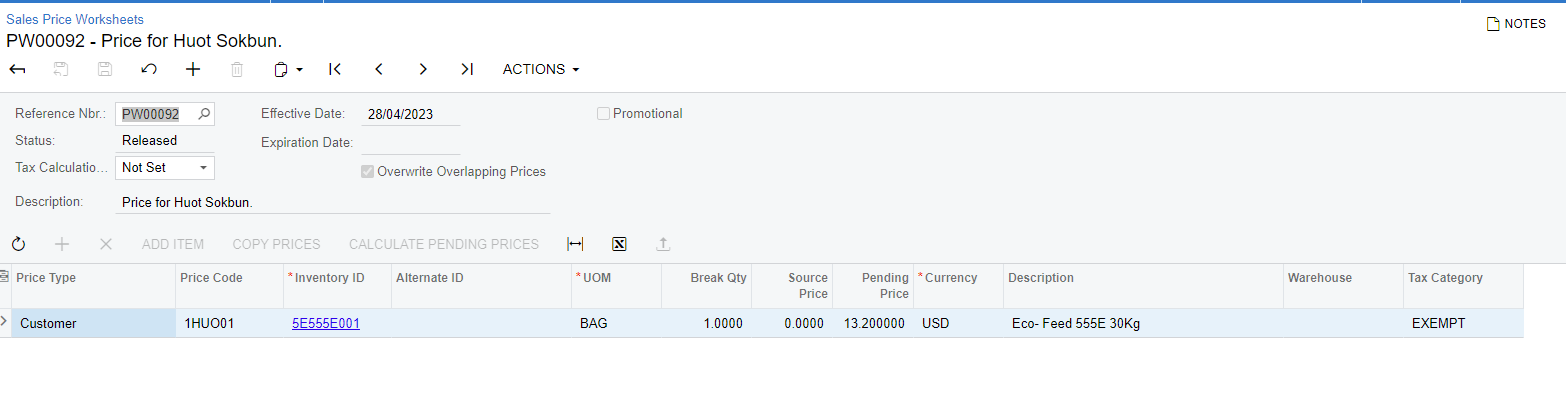I set price in price worksheet of acumatica. It’s working properly. But when I am running process a week or more a week, the price go wrong. After I restart IIS in server, it’s back to normal price. Please advice me
Best answer by kevinheng21
View original