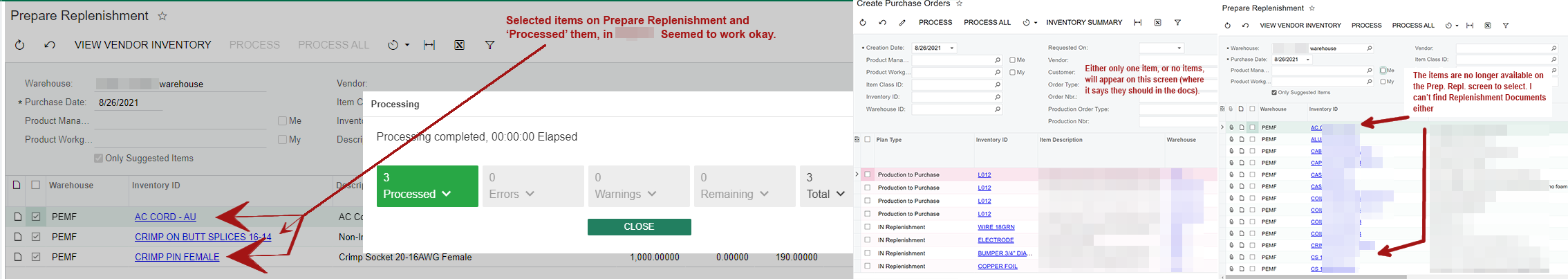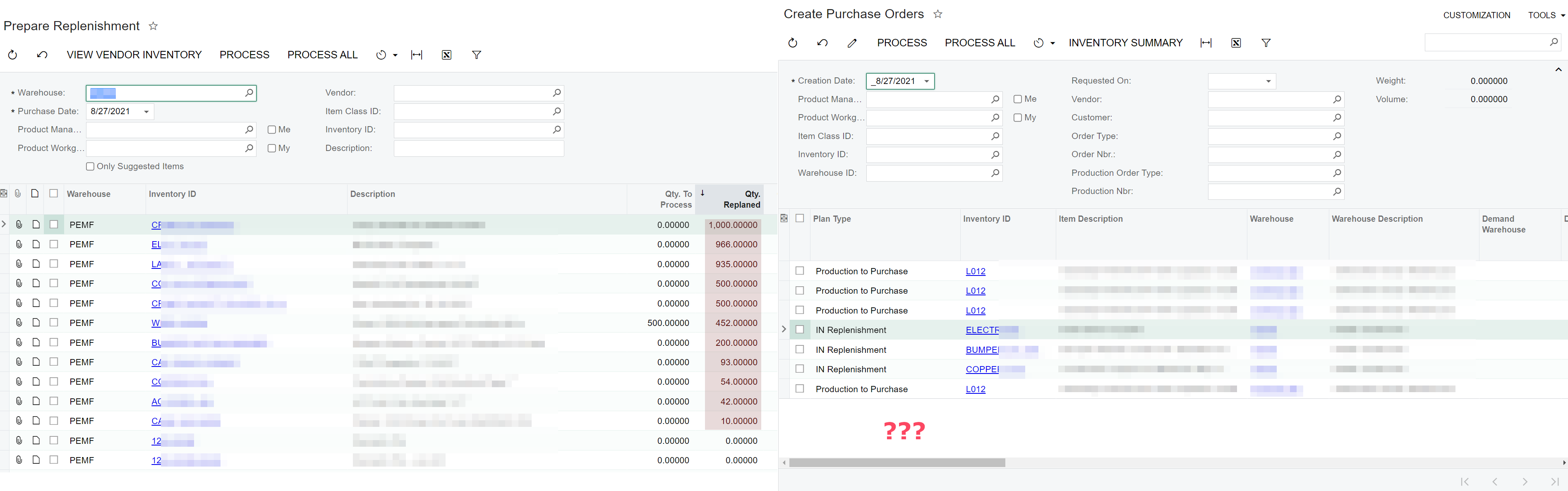Hey everyone, need a little sanity check here. Everything I’ve read, watched, etc. makes me sure that the Automated Replenishment process consist of starting with the Prepare Replenishment screen (IN508000), where we check items that have ‘Purchase’ as their replenishment source and a default vendor and ‘process’ them. Then they should show up on the Create Purchase Orders screen (PO505000) where we can create the POs.
Yet, on our Live site (2020 R1 Build 20.118.0007), only occasionally does one of the items show on the Create Purchase Orders screen and on two test sites (2020 R1 Build 20.109.0032) and (2021 R1 Build 21.108.0032) they don’t show up at all. On the Prepare Replenishment screen, they get values in the Qty. Planned column.
If they are not on the Create Purchase Orders screen, where are all of those Qty. Planned items or documents? Is there some setting that we’re missing, because we’ve gone over the end user and partner docs checklist multiple times, or do we have a major issue? I’ve unpublished customizations to no effect.
Thanks for any help as always!
See the screenshots: