Does anyone find this issue and resolution?
The Help says this:
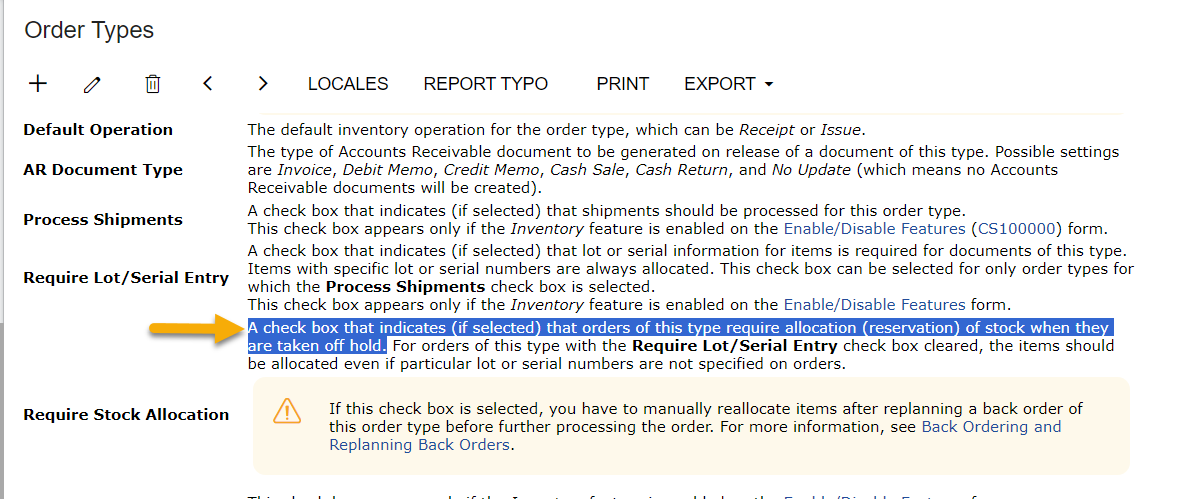
However, the stock is allocated as soon as the item is entered and the order status is On Hold.
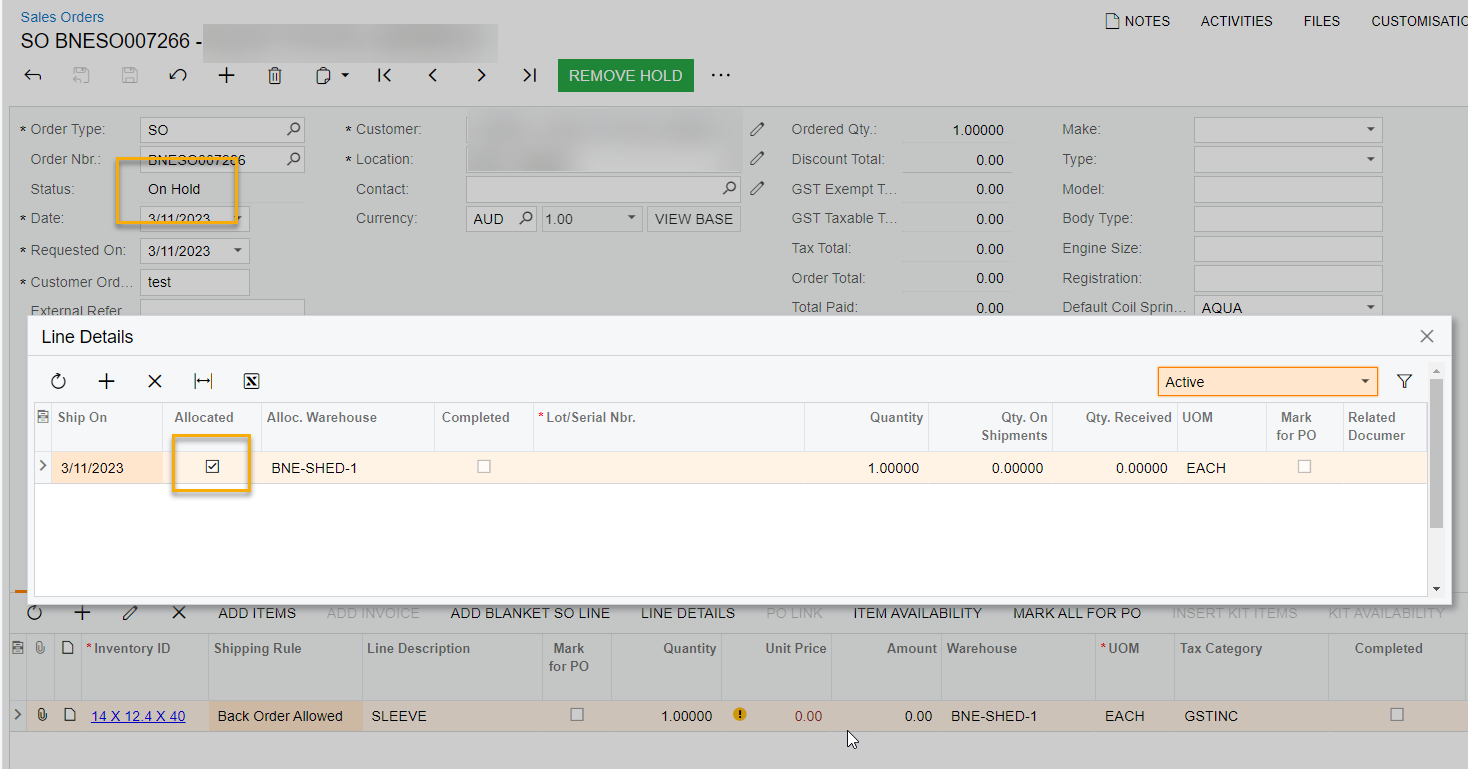
Does anyone find this issue and resolution?
The Help says this:
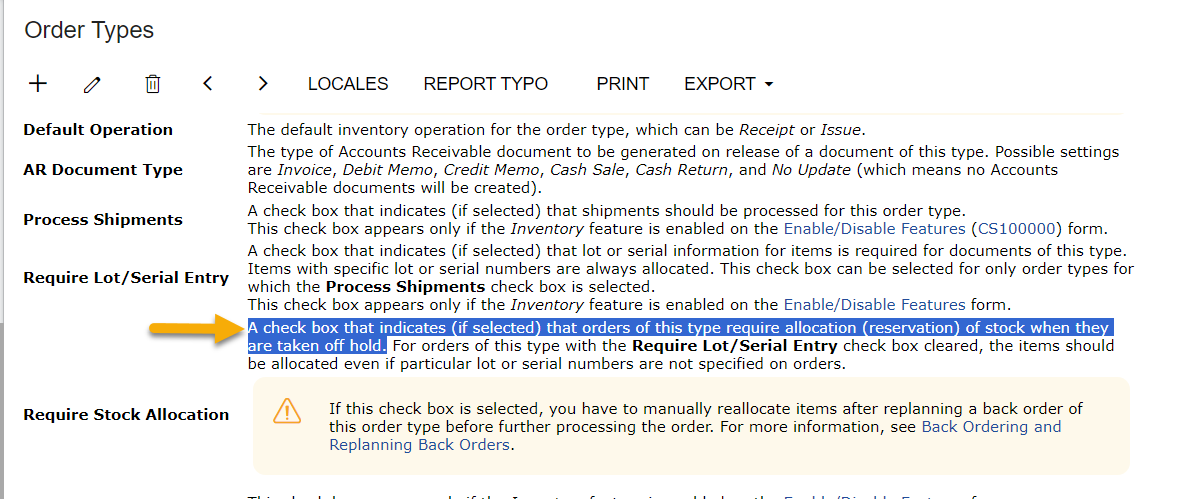
However, the stock is allocated as soon as the item is entered and the order status is On Hold.
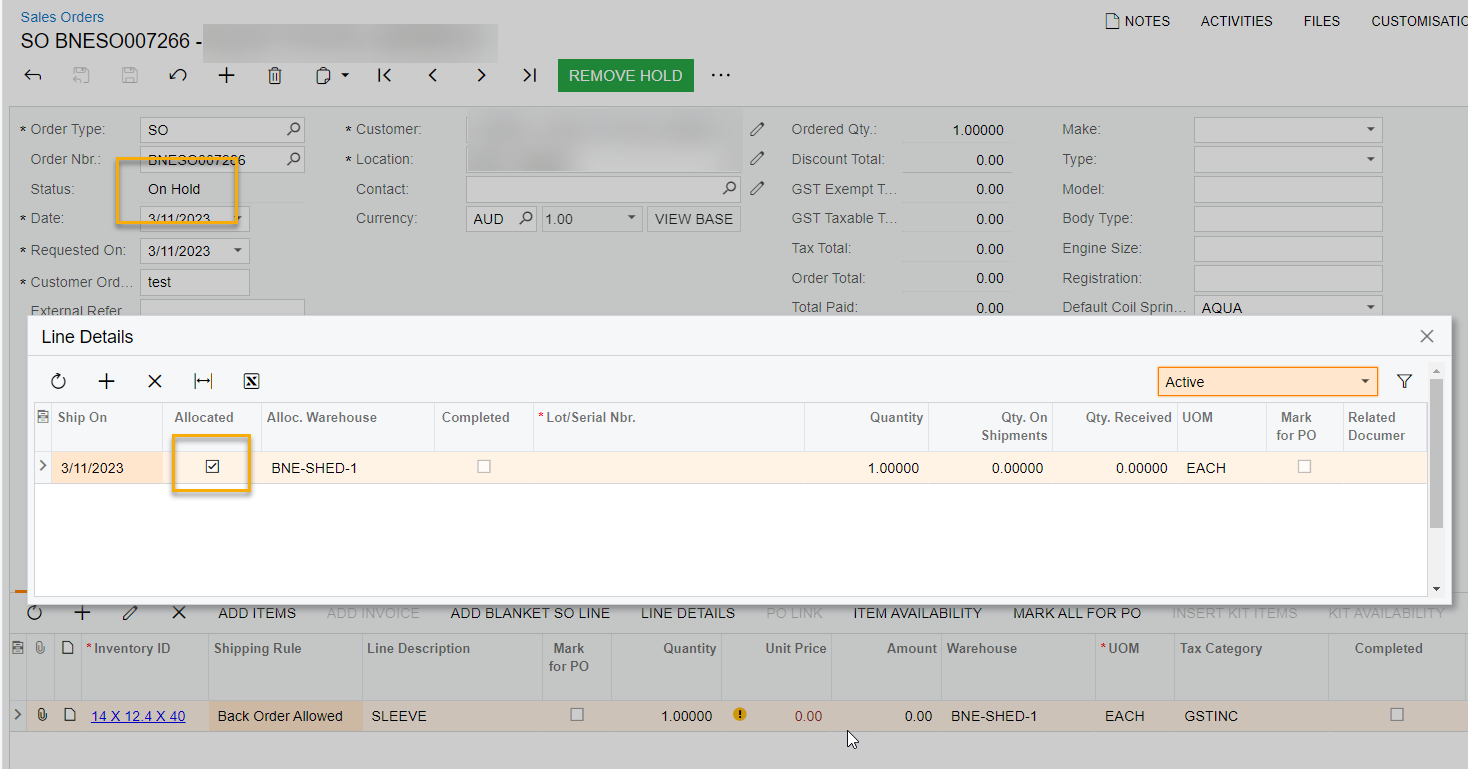
I think you are misunderstanding the parameter. An Allocation will take place no matter what the Order Status is if you manually do it or the Order Type is set to Auto Allocate.
This parameter Require Lot/Serial if set means if the Sales Order is On Hold you can have an allocation on the Item with out defining which lot/serial you are allocating. If the Sales Order is Open or you try and remove the Hold it will stop you until you define the actually lot/serial number here.
So in your case above try and remove the Hold if you have the parameter set.
HI
On the Order Type, do you have Require Stock Allocation checked under the Template? If so, that is what is allocating that item. See below, my SA order type has it checked and as soon as I put the line item in and the qty, it allocates it.
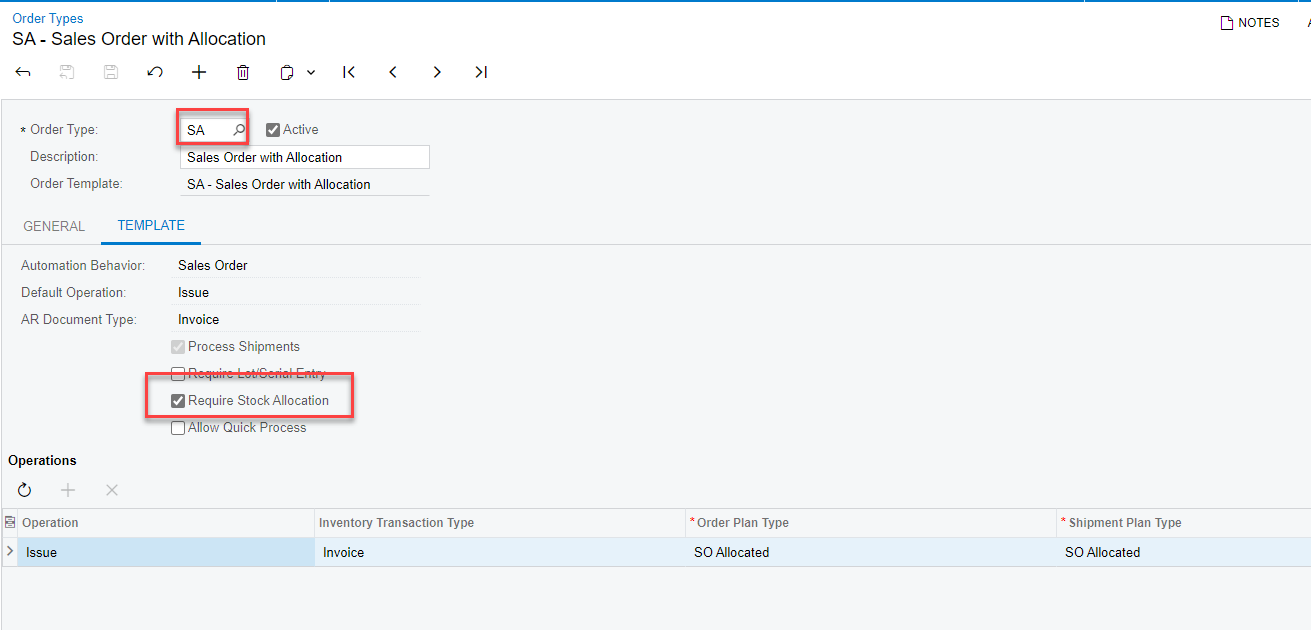
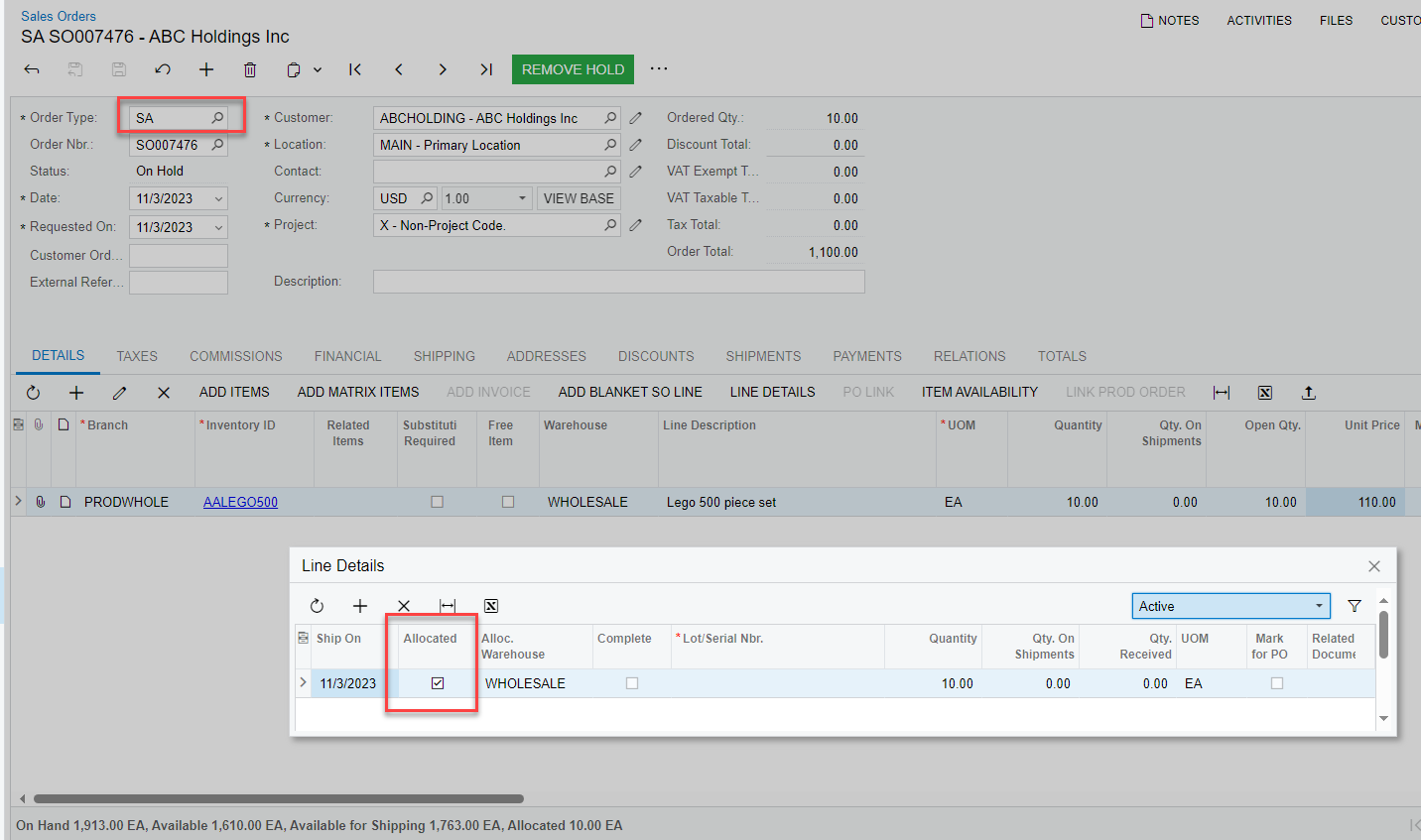
Order Type I am using is SO with Require Stock Allocation checkbox ticked whereas Require Lot/Serial Entry box is Unticked.
The Wiki article I highlighted above refers to the Allocation checkbox not lot/serial. It says allocation is required when order is taken off hold. My question is Doesn’t this mean that allocation should not happen when it’s on hold?
I am trying to achieve what my customer want that stock is allocated once entered in order however that stock should not be allocated when order is on hold or on credit hold, only when Open. If a salesperson creates sales order, place it on hold, forget to remove off hold for long period of time or on credit hold, then the stock remains allocated and other sales person cannot sell it.
I am just questioning if that’s supposed to happen when the status is on hold. If yes, why does the Wiki even have to mention that.
Enter your E-mail address. We'll send you an e-mail with instructions to reset your password.