Hi Everyone
We have created a Business event to send an email on order confirmation with the SO details.
Issue :The emails is triggered properly with Billingg and shipping address in the Sales order (If the Ship-To Contact and Ship-To Address is not overridden, In the email details is displaying as expected
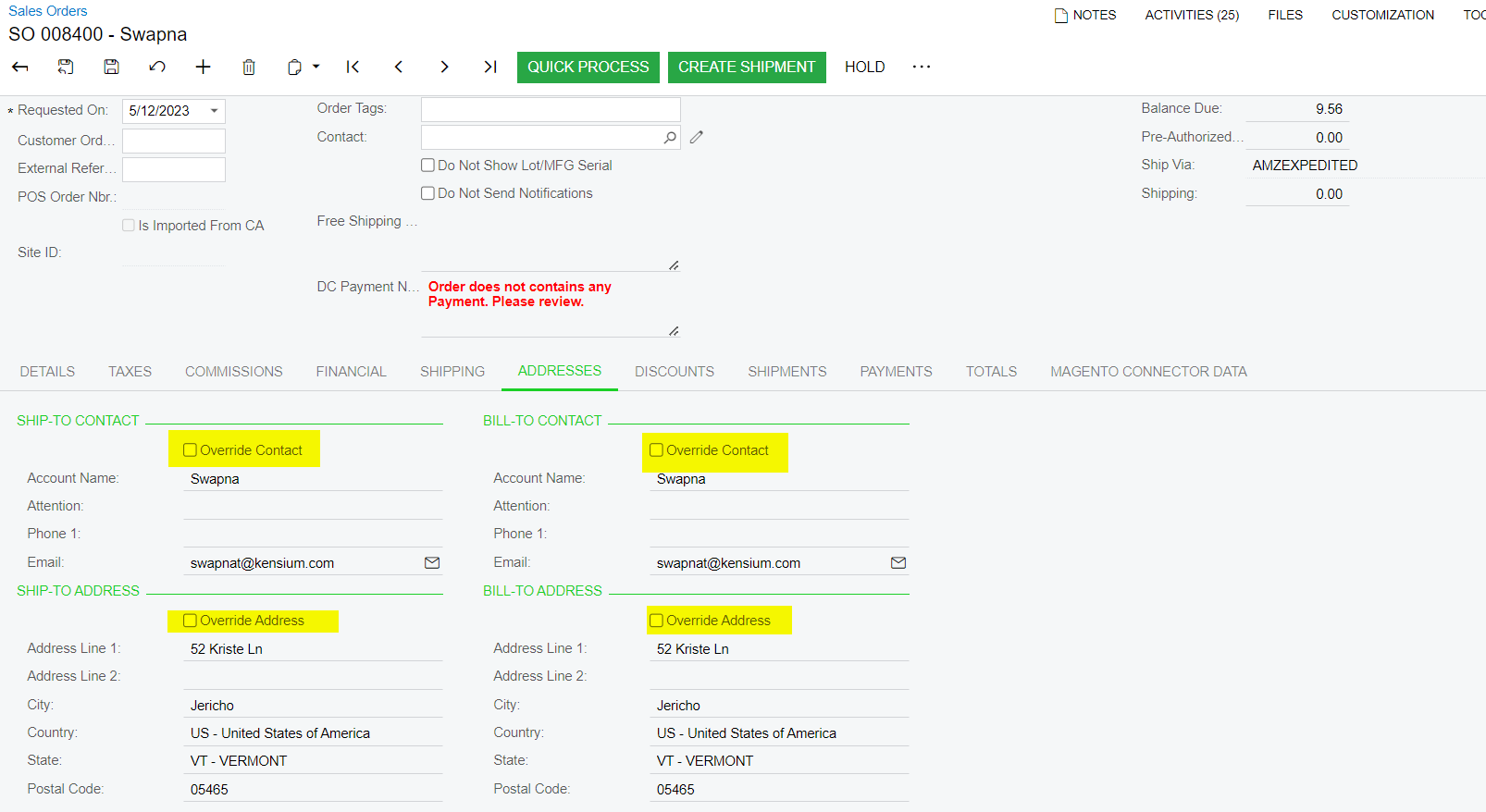
When we are doing the below Override Options
I have override Ship-To Contact and Ship-To Address and updated the account name and address, in the email “Account name” and “Billing address” is not displaying
I have override Ship-To Contact and updated the account name, in the email “Account name” is not displaying
I have override Ship-To Address and updated the address, in the email “Account name” and “Billing address” is not displaying
email displaying as below even we have data
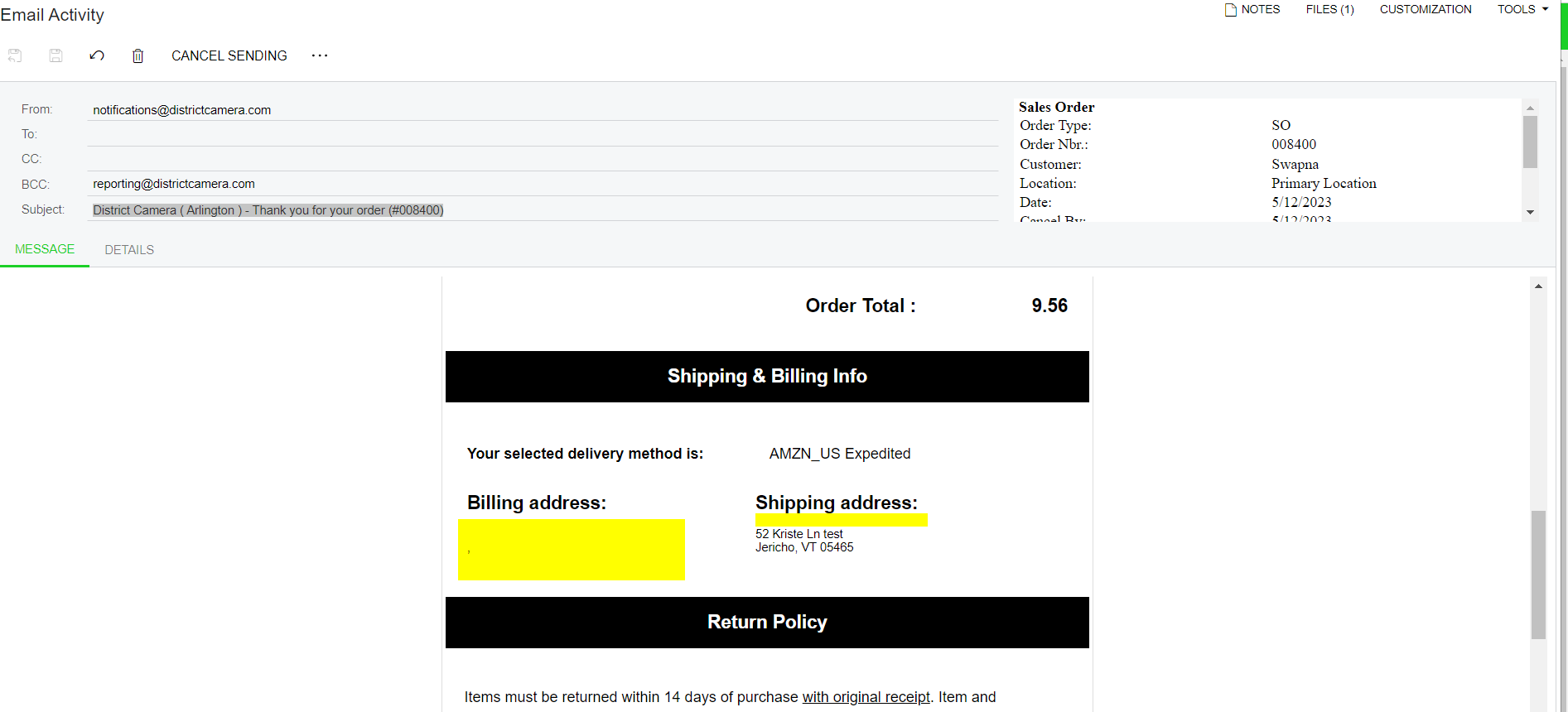
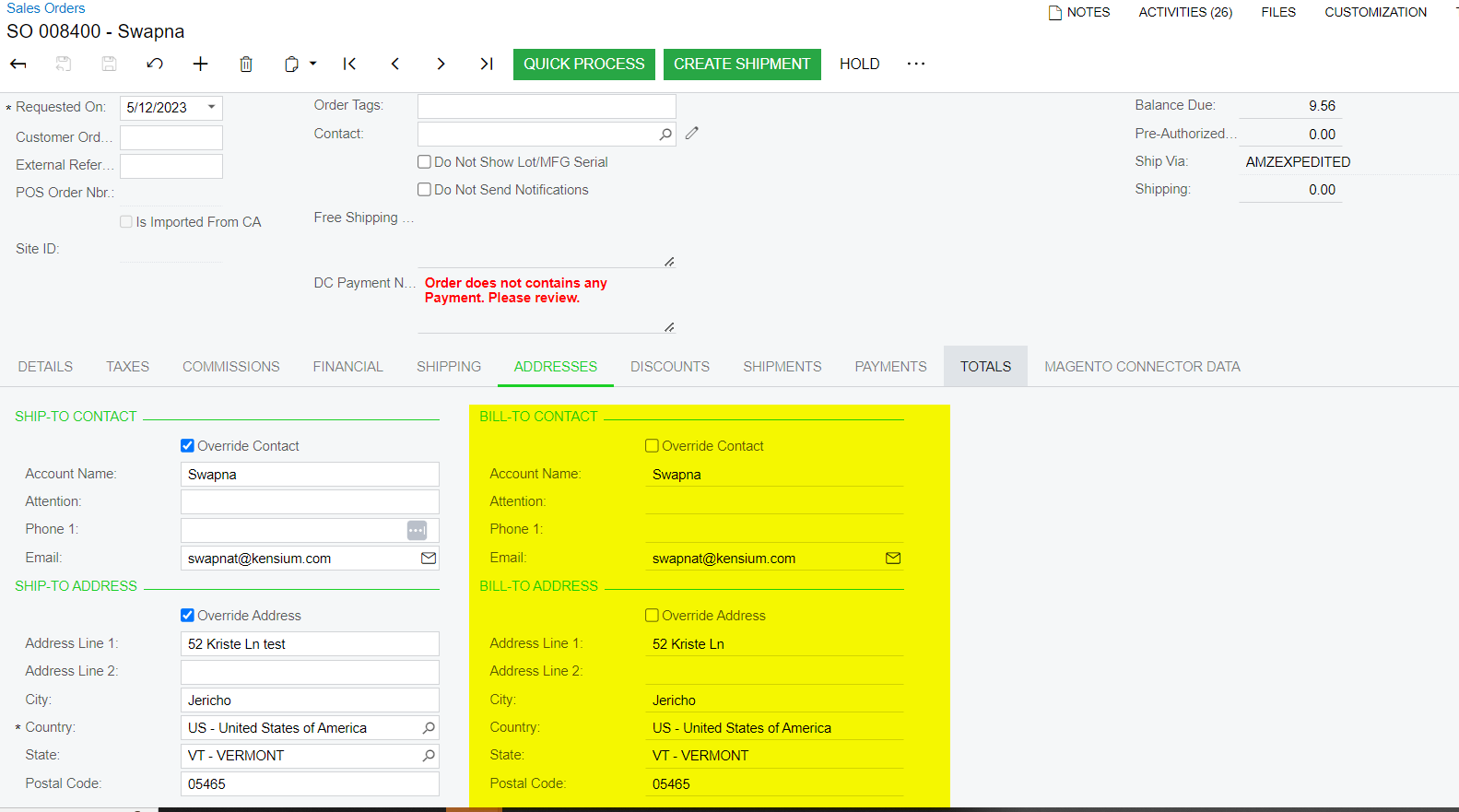
Attaching the Business event, Template and GI.
No customization Impact.
Best answer by Manikanta Dhulipudi
View original


