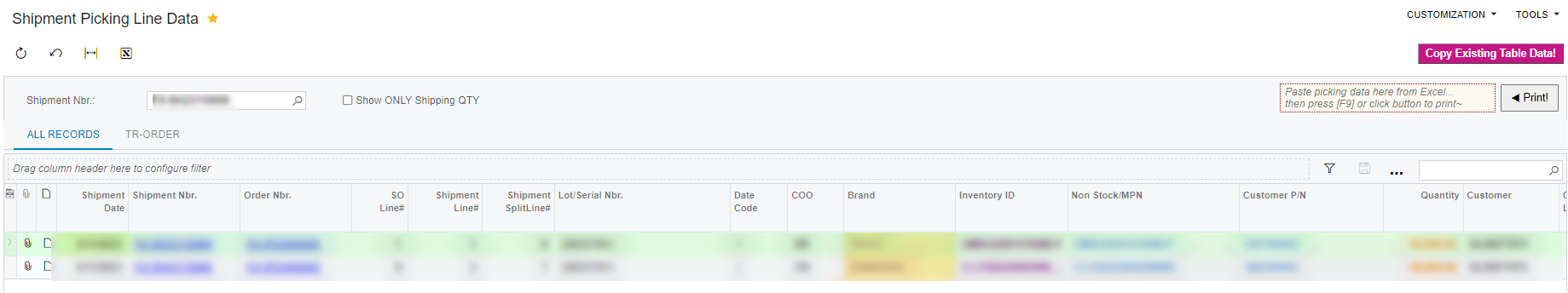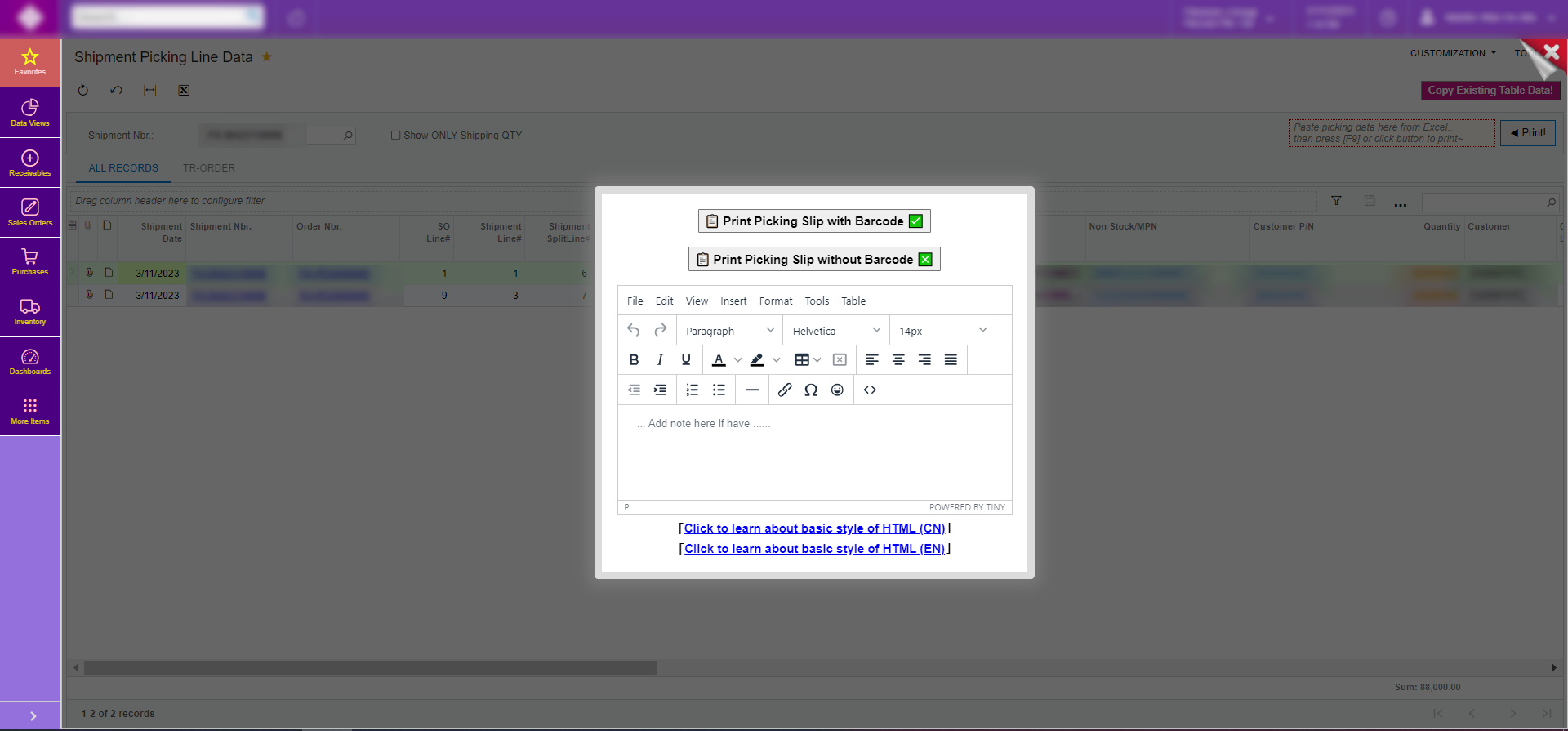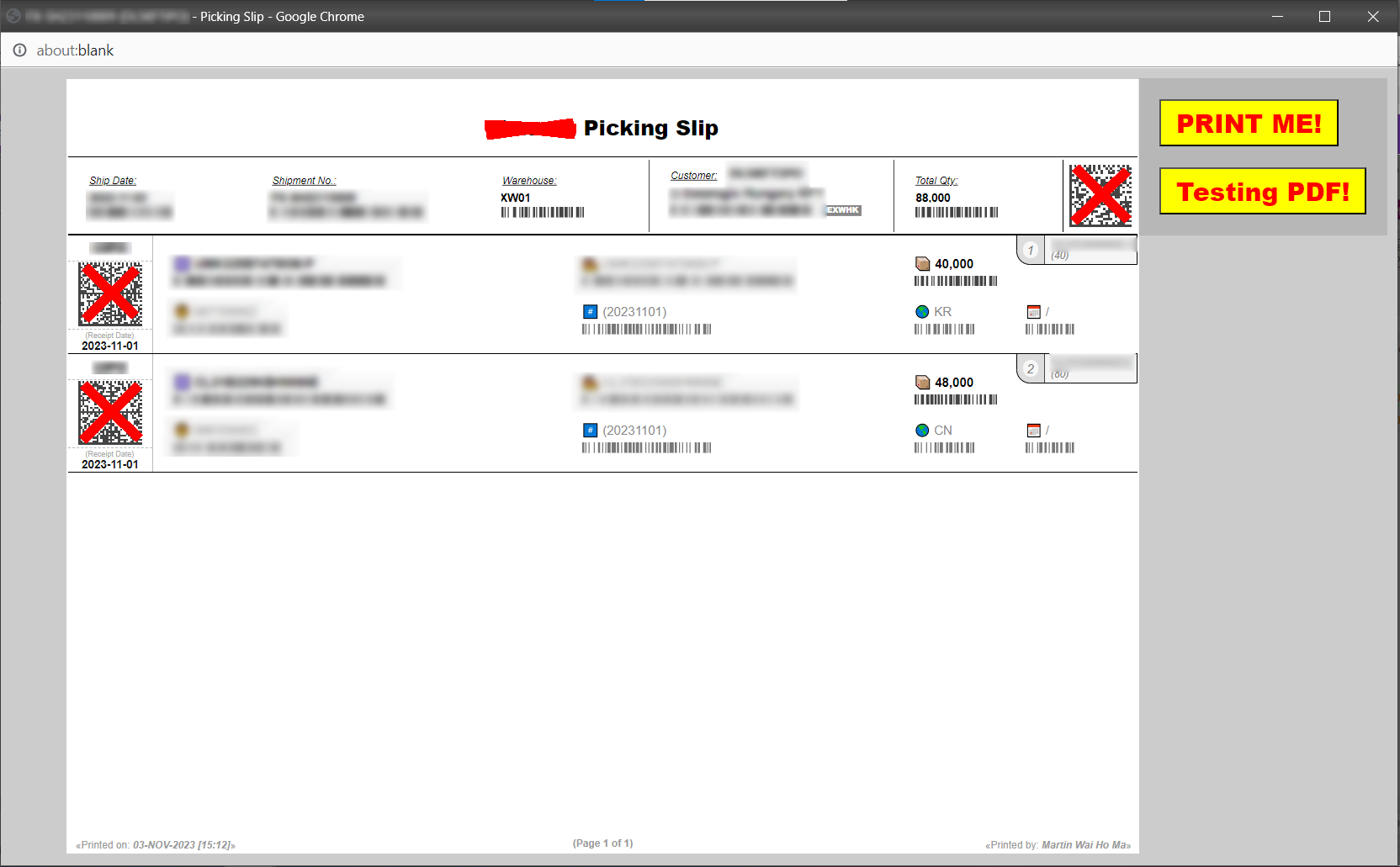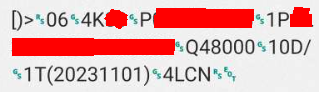We have a customer that requires the use of data matrix barcodes containing multiple pieces of data (Item barcode and serial number). The Acumatica WMS will read this type of 2D barcode, but we are not able to print them in order to label items.
What solutions or ISVs are available to allow us to print the product labels?