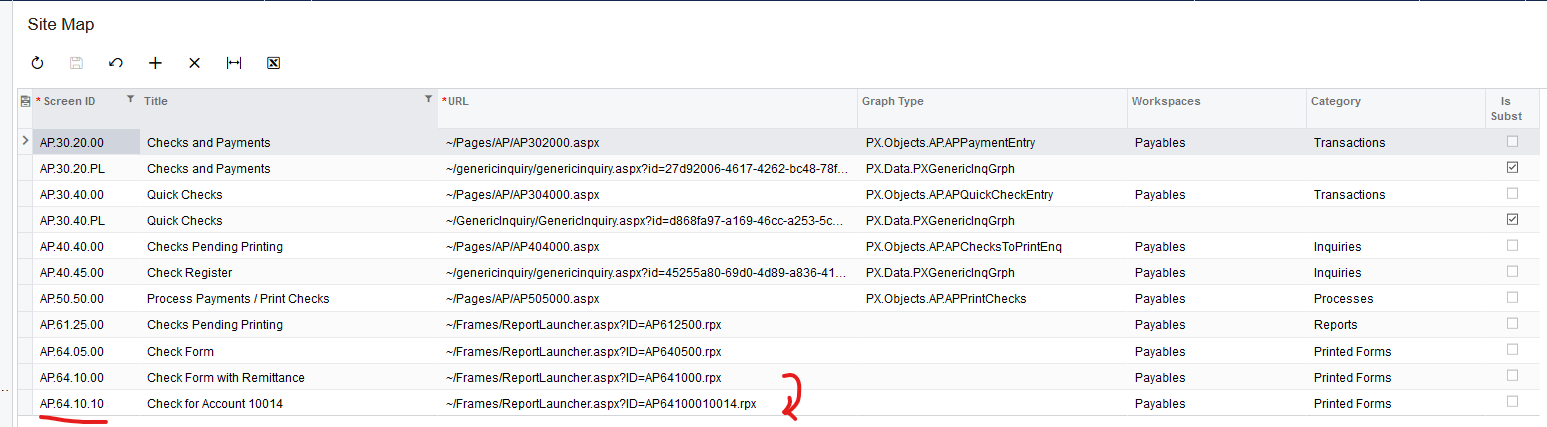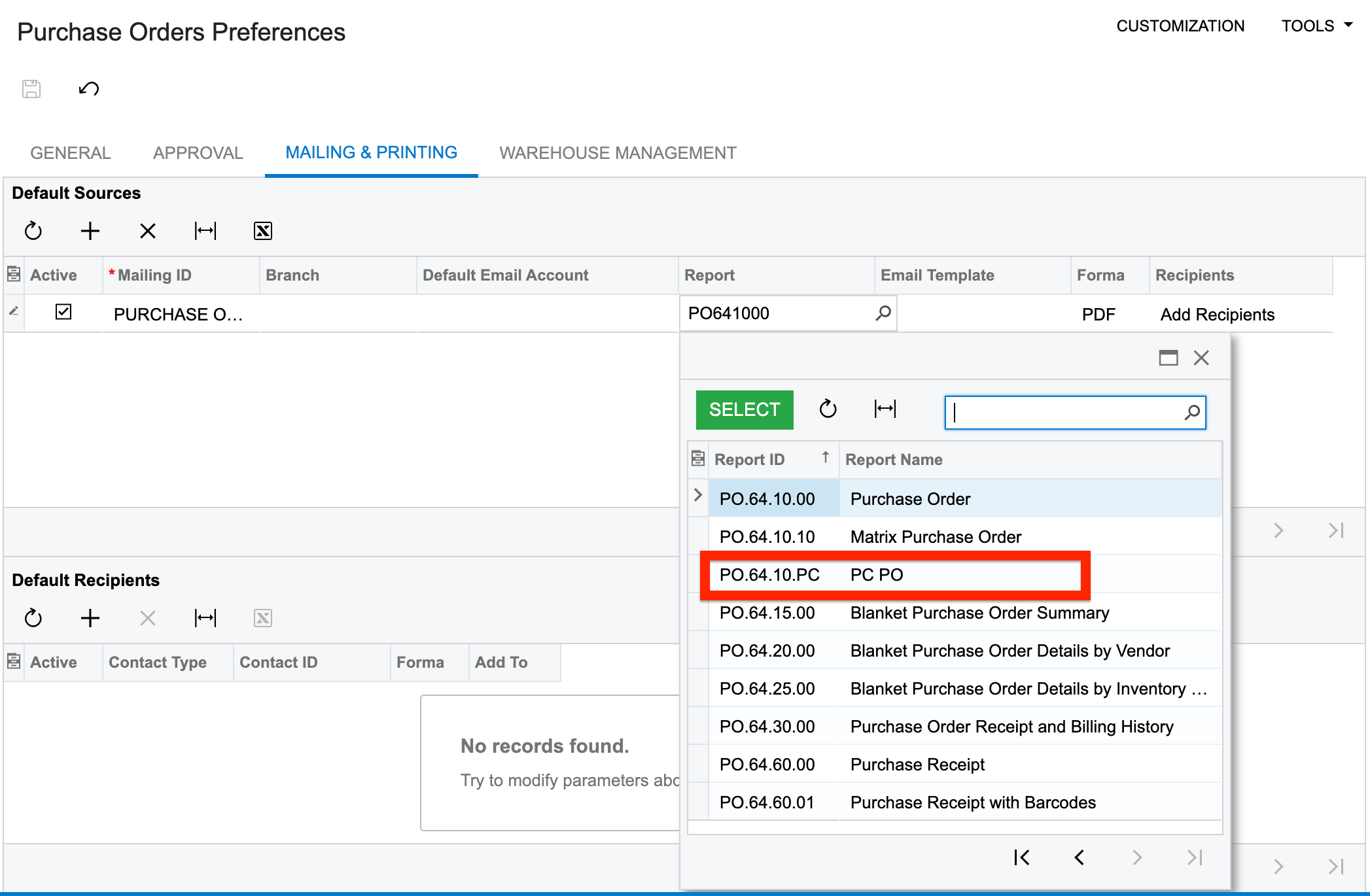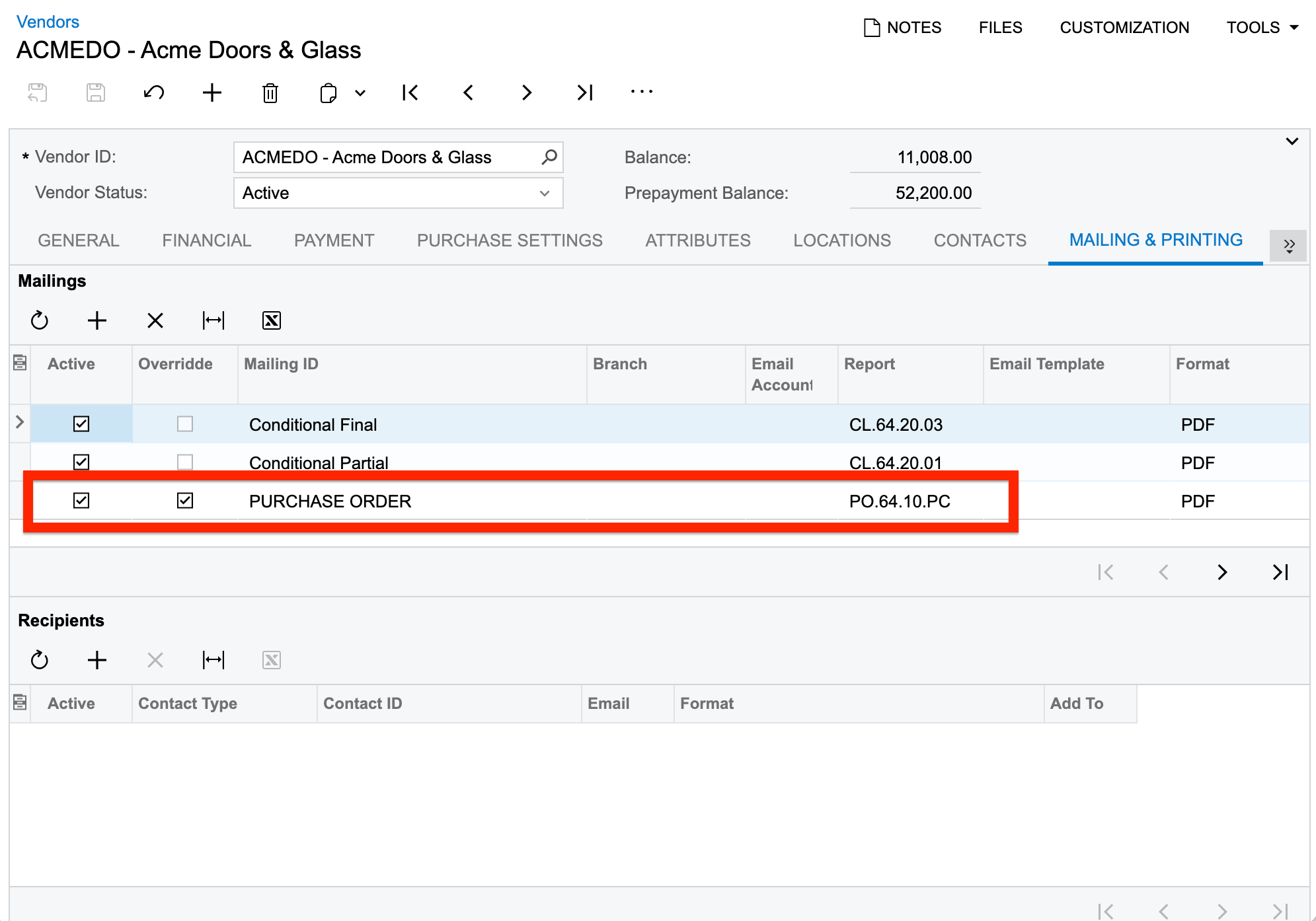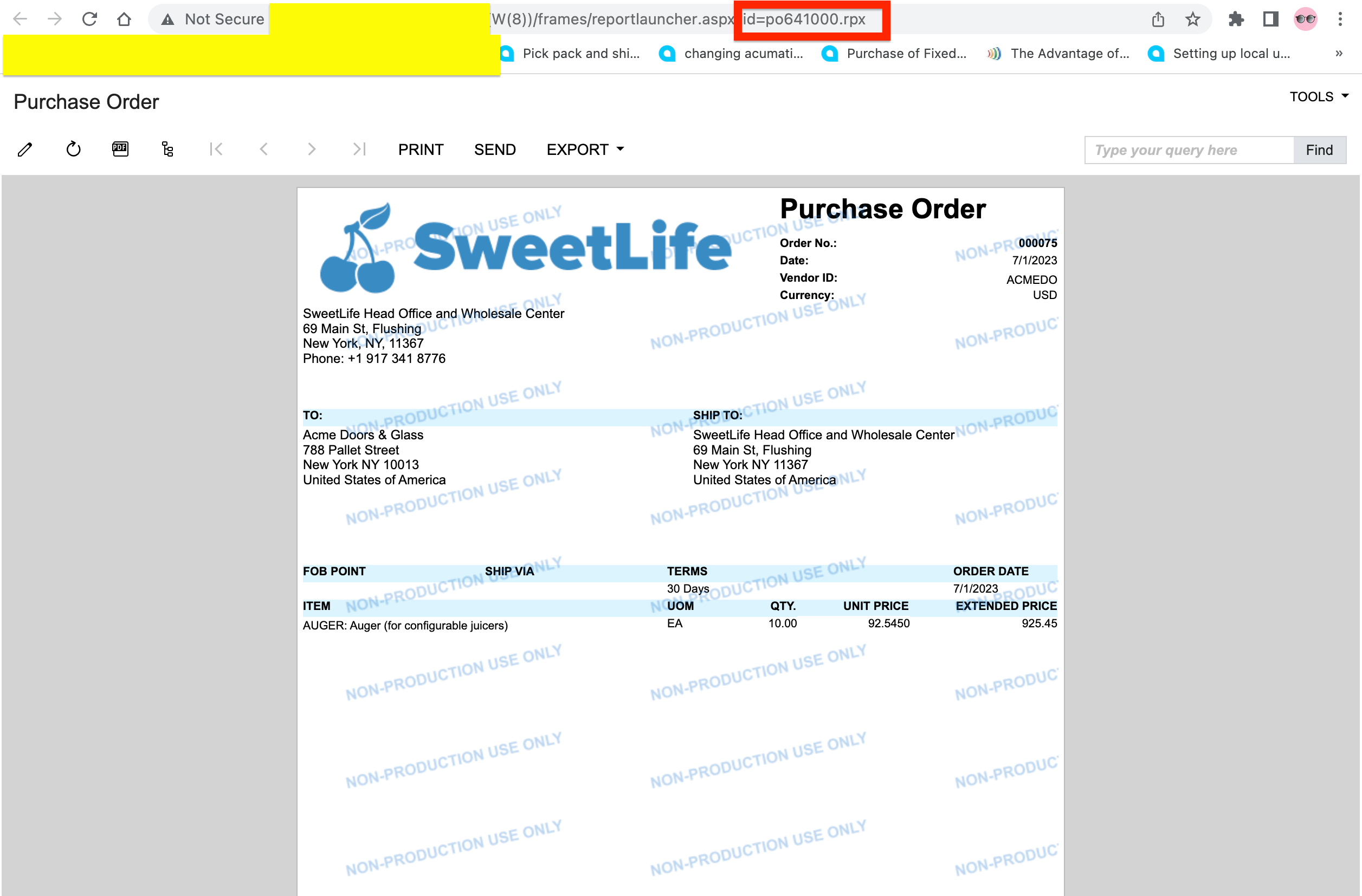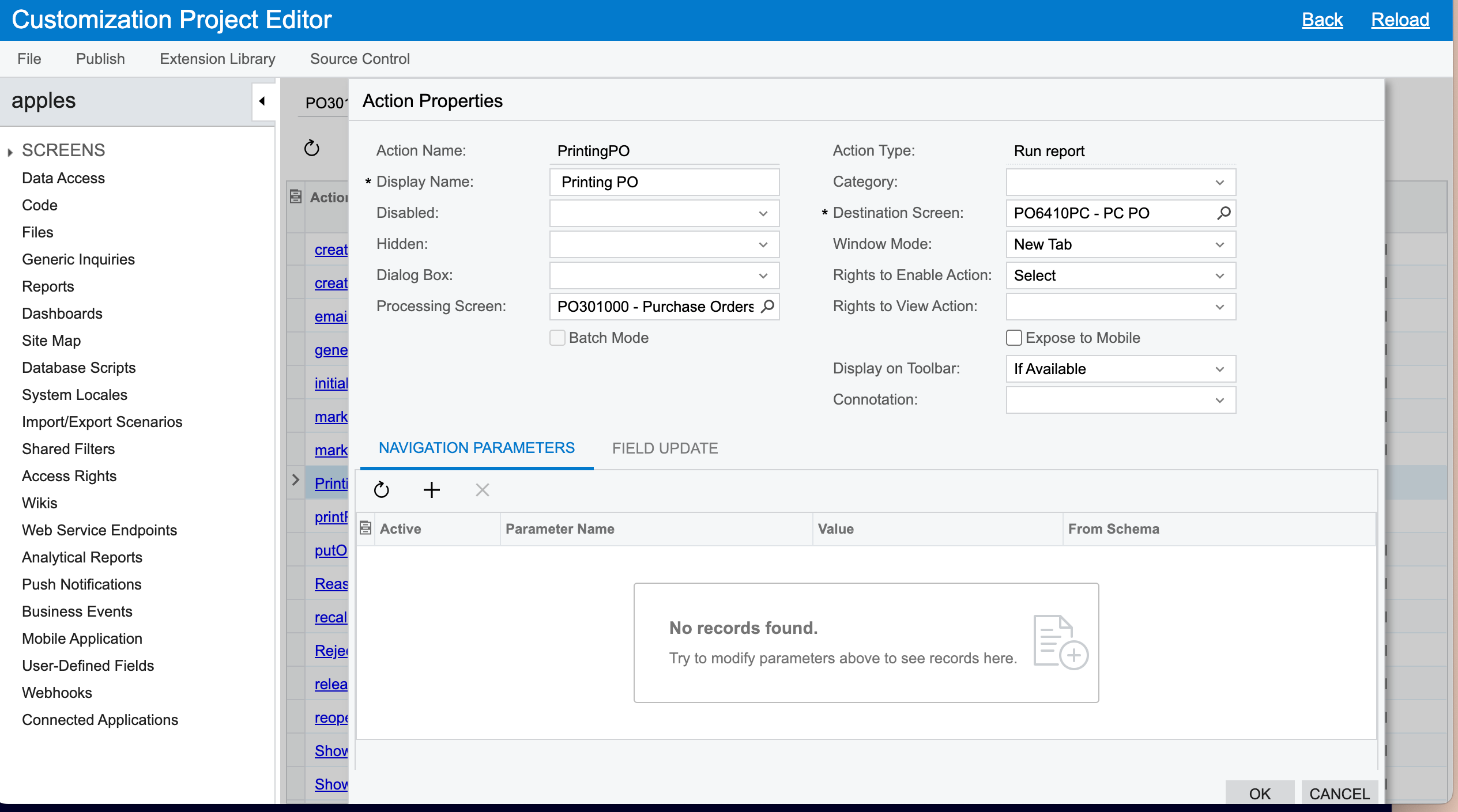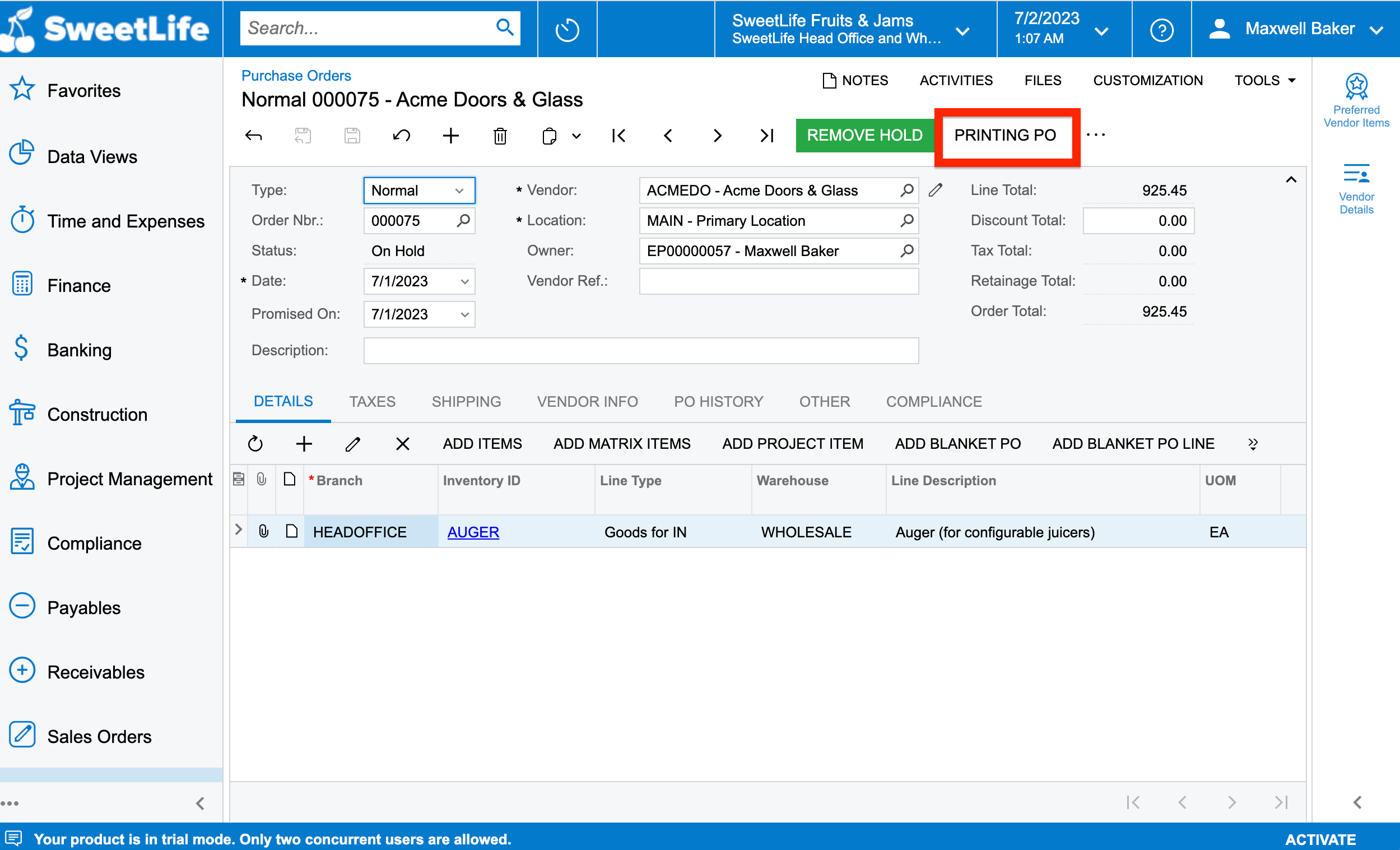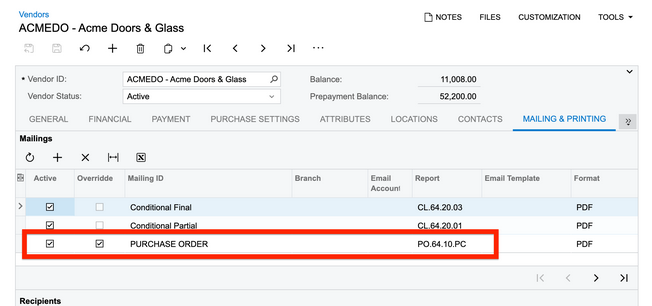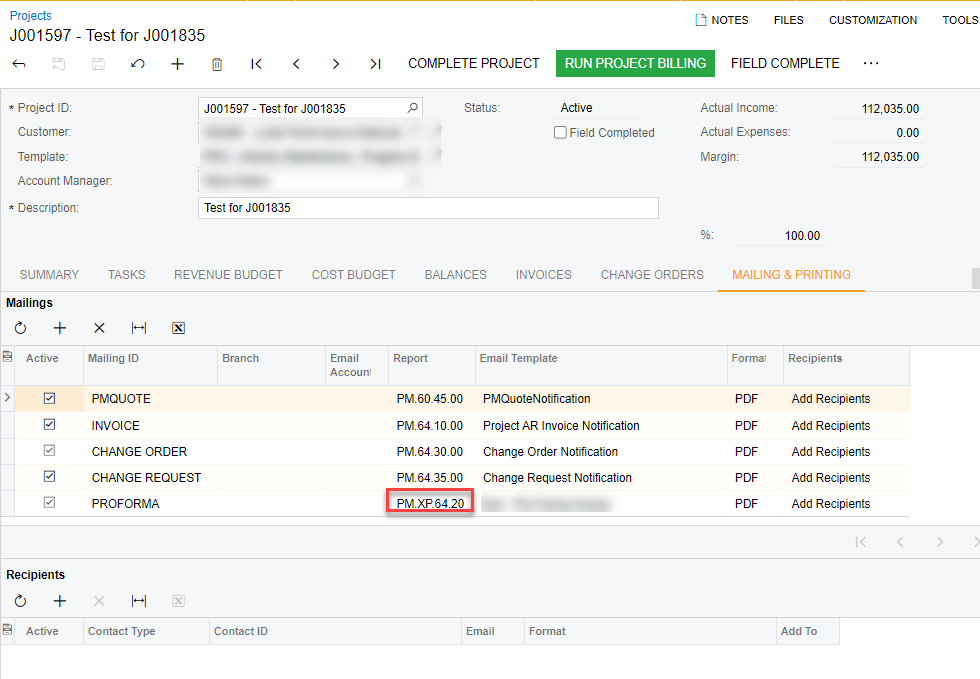Hello Linkies,
I have created a new PO report - PC PO (PC651000) in the system that I would like to add in place of the Print Purchase Order report as highlighted below.
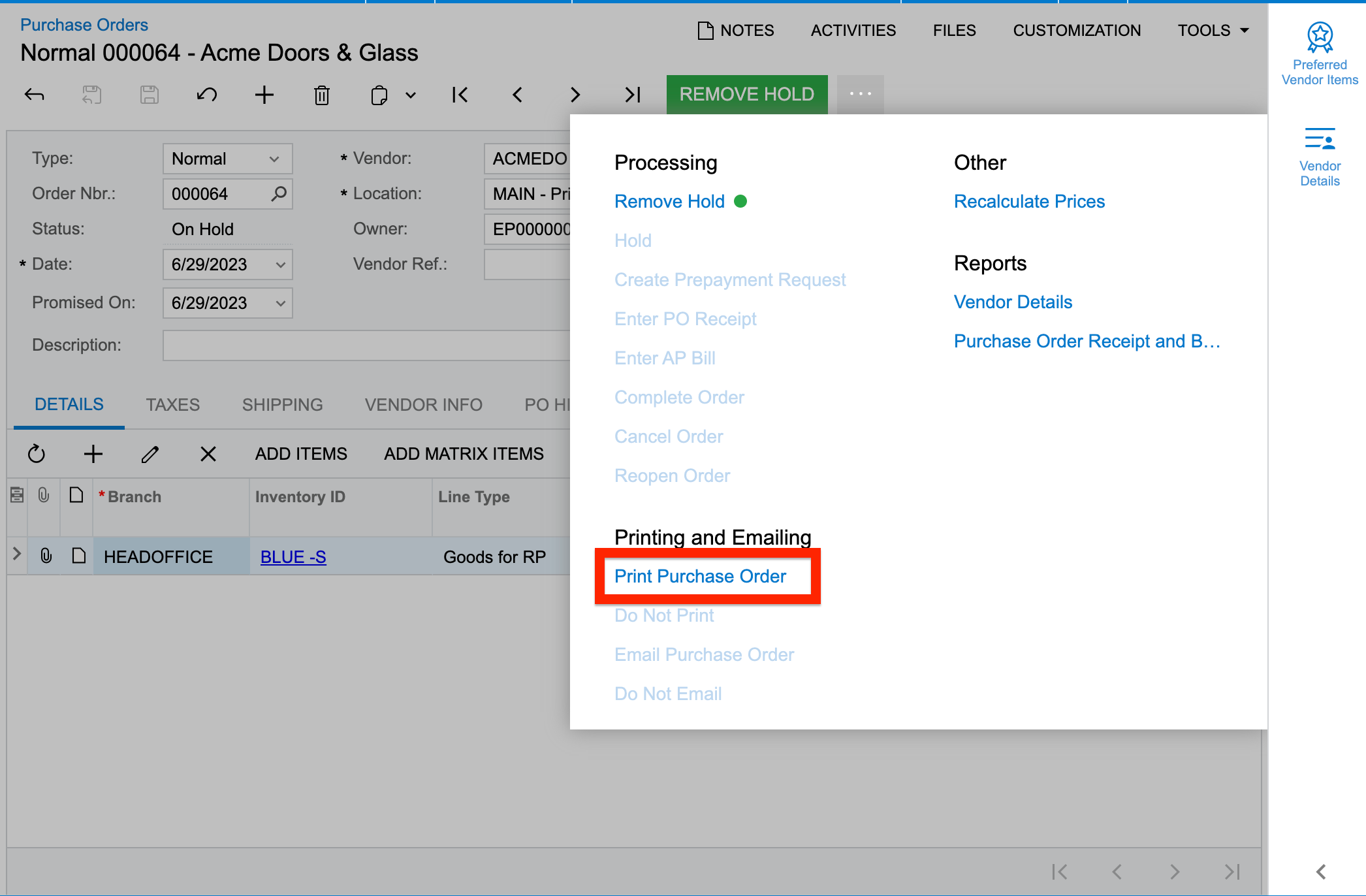
But I am unable to add the newly created report by modifying the Mailing & Printing tab in the Vendors (AP303000) form & Purchase Orders Preferences (PO101000) form.
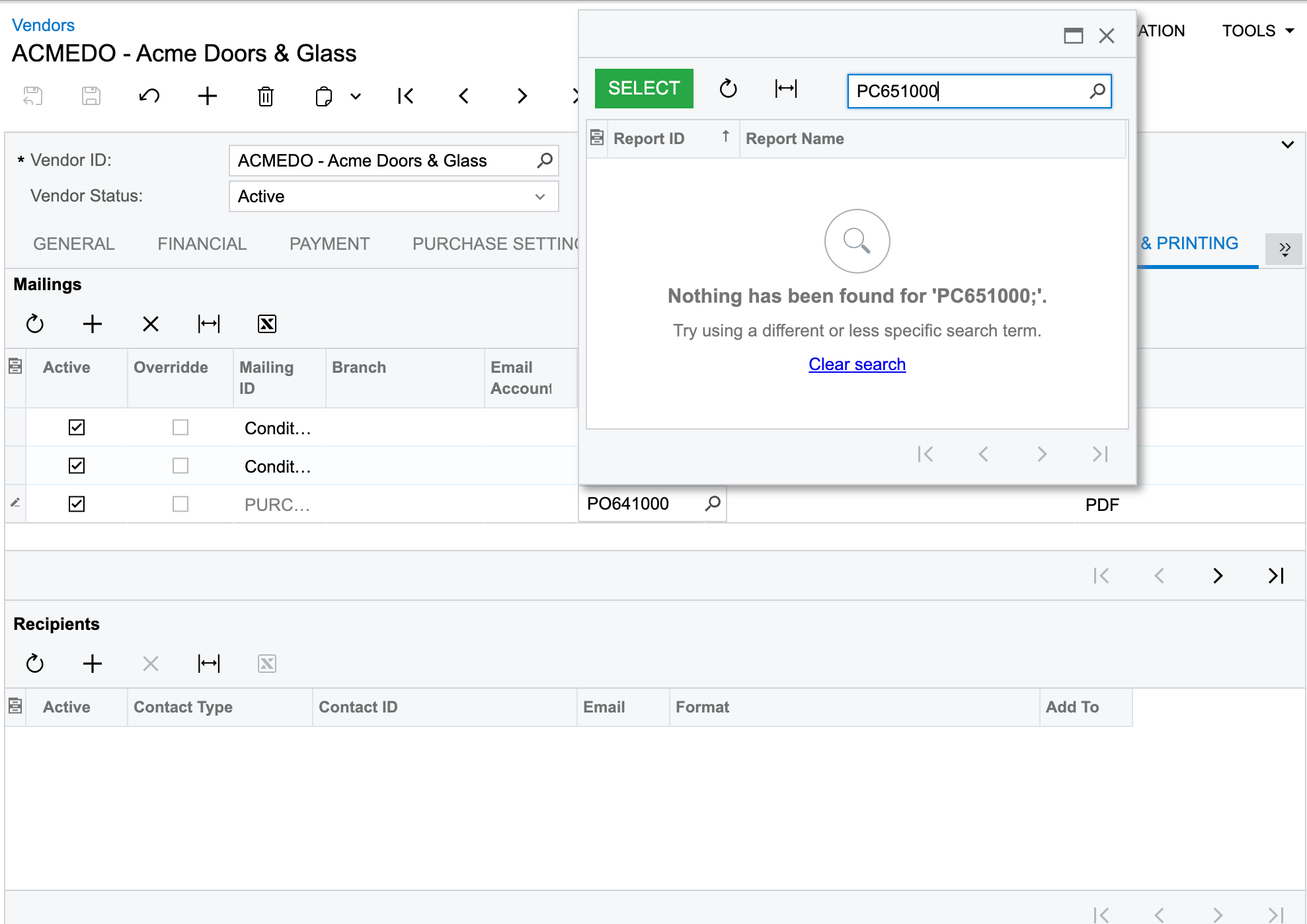
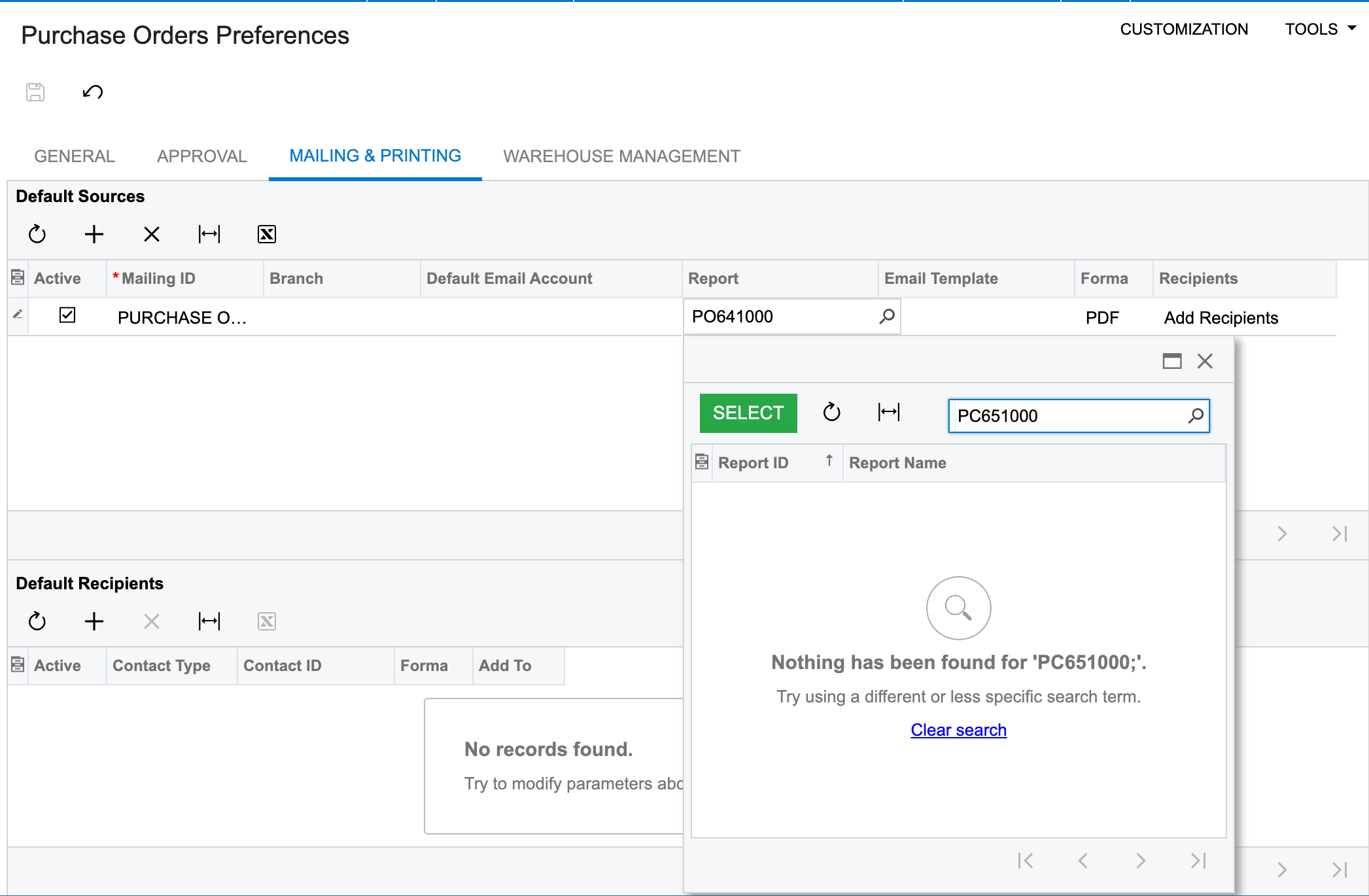
Kindly let me know how can I achieve it. I am not looking to modify the already existing report.