How can we close a quote as lost, and give a reason why it was lost?
We need to be able to track what quotes we are winig or losing, and the reasons why.
How can we close a quote as lost, and give a reason why it was lost?
We need to be able to track what quotes we are winig or losing, and the reasons why.
Best answer by xkylewrightx
What I would do is use the existing order statuses to denote whether the quote was won or not.
Create an order with order type QT (automation behavior Quote).
If the quote is won, use ‘Copy Order’ to upgrade the quote to a SO or IN
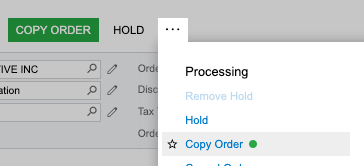
This will automatically place the QT order in status ‘complete’ which you can regard as ‘won’.
If the quote is lost, simply use the ‘Cancel Order’ action which will place the status as ‘cancelled’ and you can regard this status as ‘lost’. This process also allows you to use ‘Days to Keep’ under the order type in order to automatically mark quotes as lost after a certain time period.
Then you can easily run reports on the number of completed vs cancelled QT orders.
As for the reason they are lost, there is no out of the box field so you would either have to use the record notes, a user defined field, or some other more sophisticated customization to add this information to the order.
Enter your E-mail address. We'll send you an e-mail with instructions to reset your password.