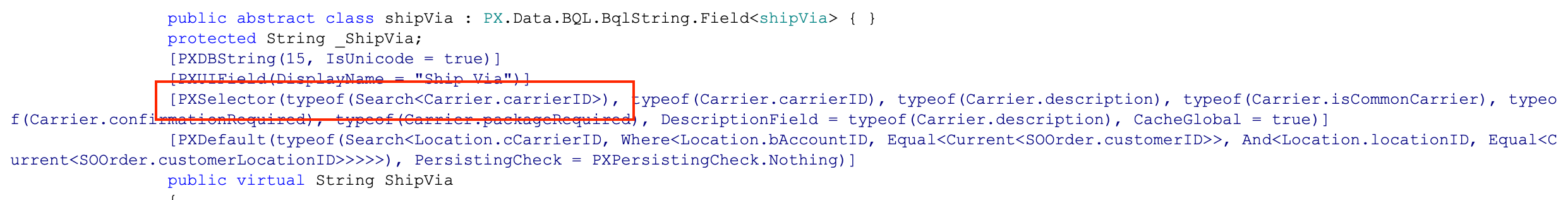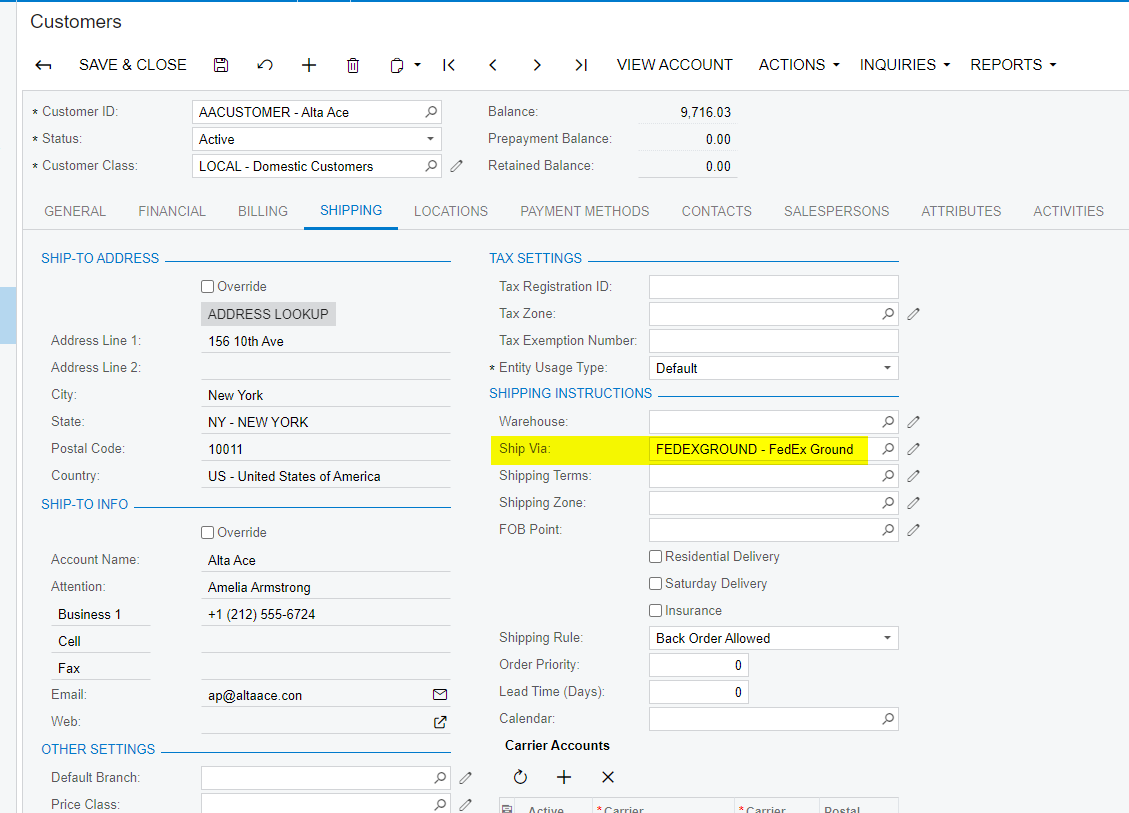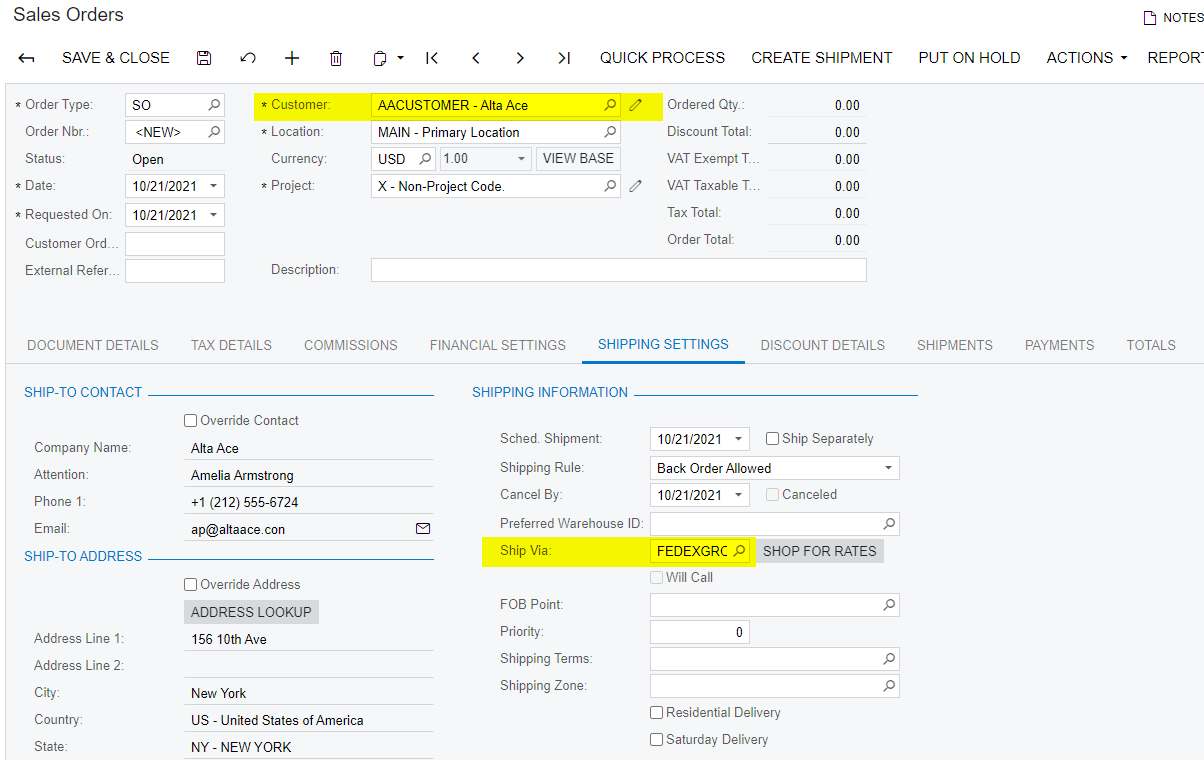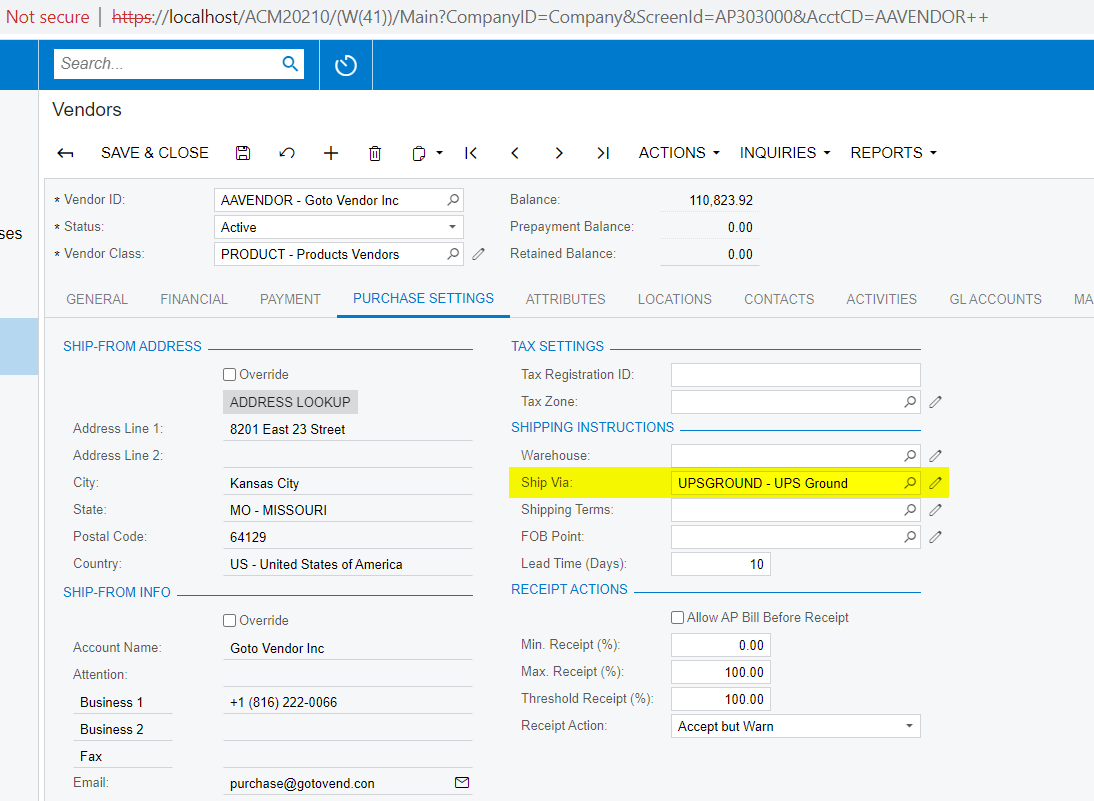Our client is using an external shipping calculation for Sales. Specifically EasyPost. There are a number of Ship Via codes they will use for Sales. At the same time they want to be able to use a different set of Ship Via codes on Purchase Orders. Right now in both Sales Orders and Purchase Orders you see the same set of Ship Via Codes. Is there any way to limit which are seen based on the document type?
Best answer by Gabriel Michaud
View original