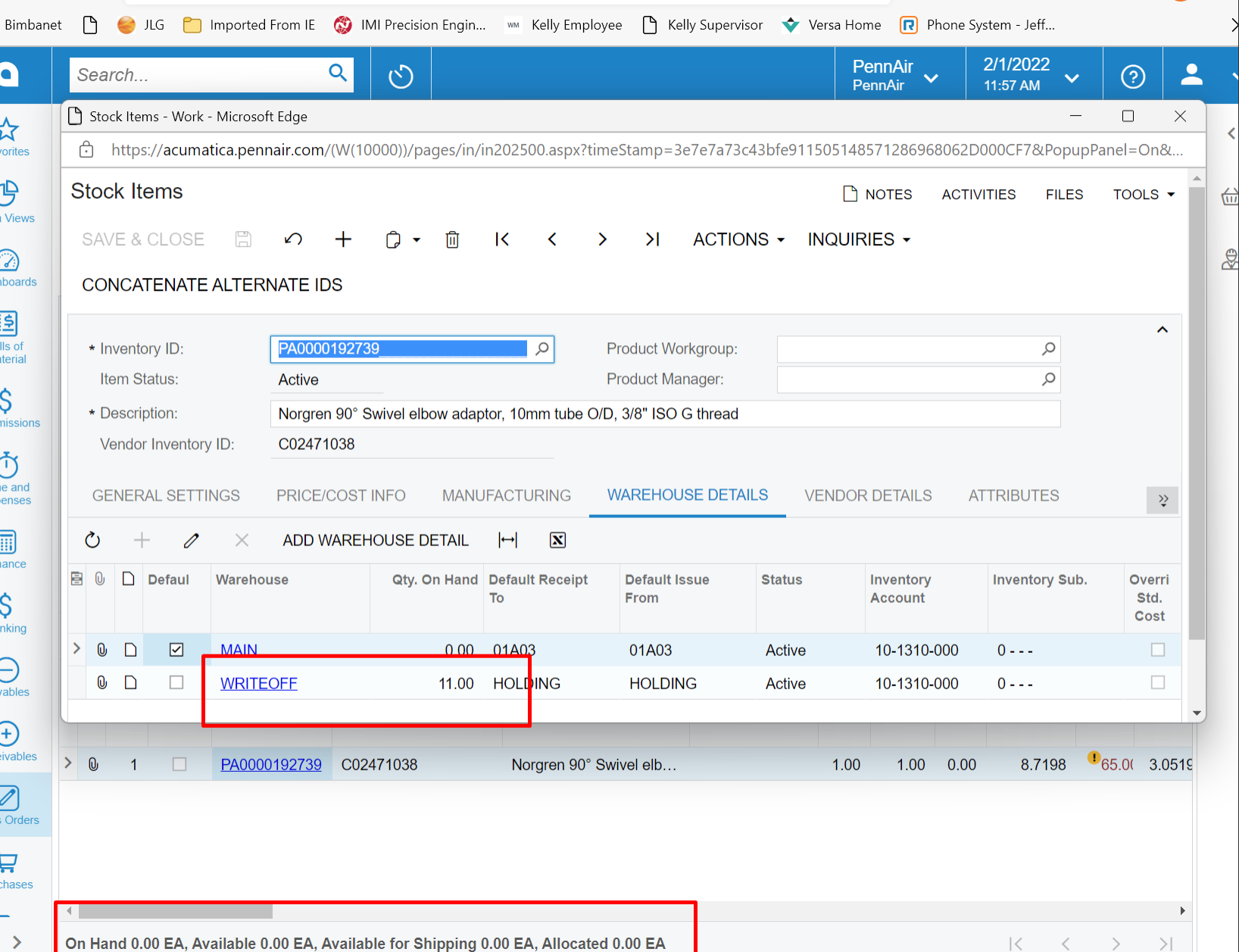
Best answer by Concannon
View original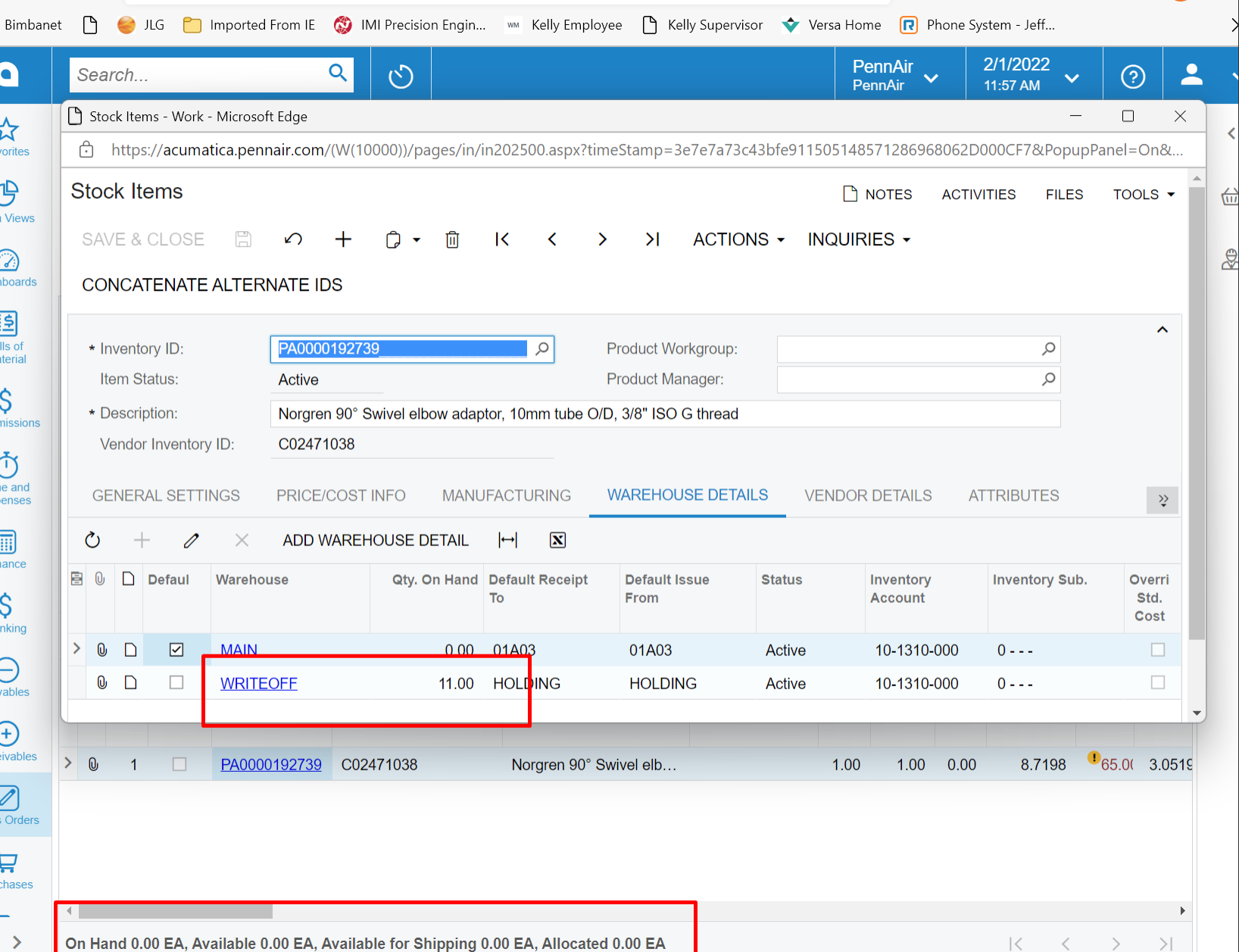
Best answer by Concannon
View originalI am not sure i see that under any tabs.
Go to inventory > Warehouse. Click on the writeoff warhouse and check send a screenshot of the location table.
I’m not familiar with manufacturing so I’m not sure if that changes how this works. sorry.
to address “Available” - Check the Locations tab of the Warehouses Screen (IN204000) to make sure “Include in Qty. Available” is checked. - However, SO’s only look at the warehouse level (not locations) so this is likely not the problem.
I wonder if your SO Line has Warehouse “Main” selected.”Qty on Hand” is reported as 0.0. Depending on your configuration you may need to make the Warehouse field visible using the Column Configuration on the the SO line.
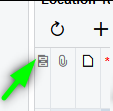
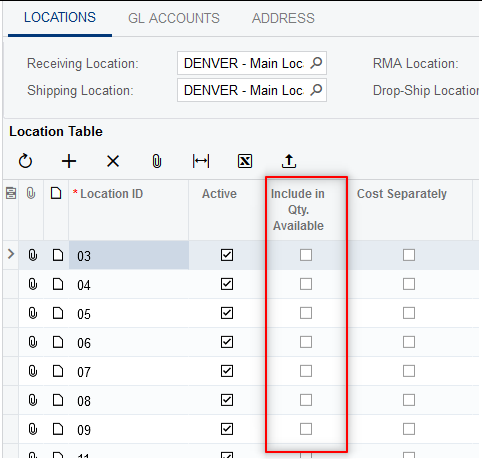
Enter your E-mail address. We'll send you an e-mail with instructions to reset your password.