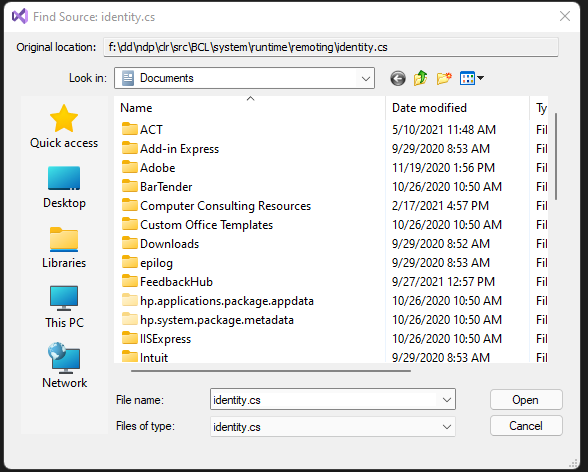I am trying to create a demo to mess around with so we can be as educated as possible before we start using Acumcatica live. I have downloaded the installer from this site and installed it according to the installation guide and I inserted the “Sales Demo” data to mess with. When I go to pull up the website it first says that it refused the connection and then I get a 503 Error. I open up my IIS manager and that application pool has stopped. I also look in the event viewer for a clue and I get 5 warnings.
The first 3 state the following:
“A process serving application pool 'Acumatica' suffered a fatal communication error with the Windows Process Activation Service. The process id was '24456'. The data field contains the error number.”
The second 2 state:
“A process serving application pool 'Acumatica' terminated unexpectedly. The process id was '23804'. The process exit code was '0xc0000005'.”
Then an error:
Application pool 'Acumatica' is being automatically disabled due to a series of failures in the process(es) serving that application pool.
I am not sure what I did/doing wrong! If someone could please give me a little direction.
Thank you very much!