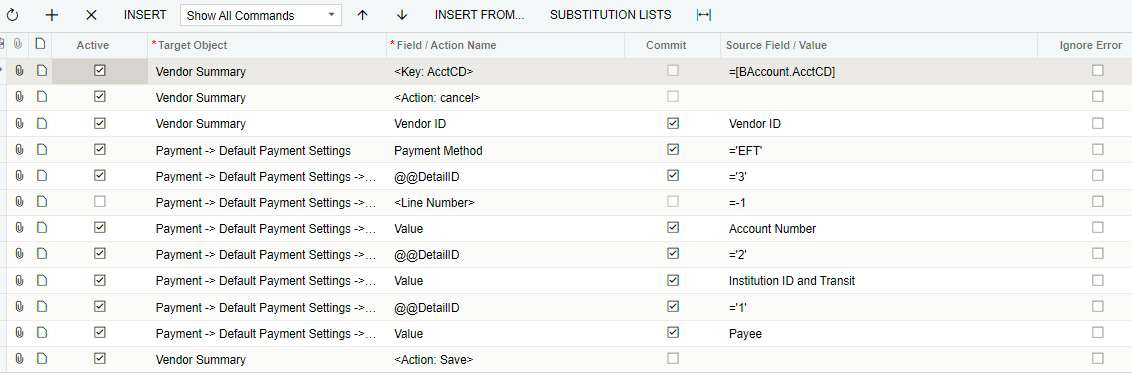Hi Community, please assist. I have setup an Import scenario to import vendor payment details into the system,
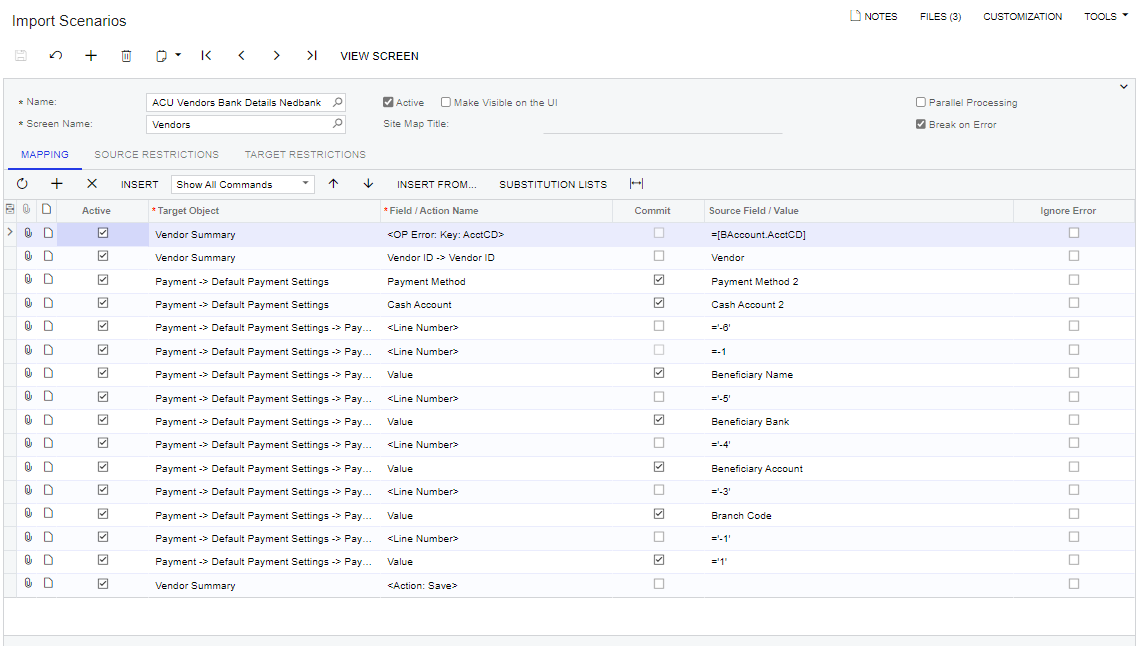
However upon import, it imports the first Record and gives me an error for all other records.
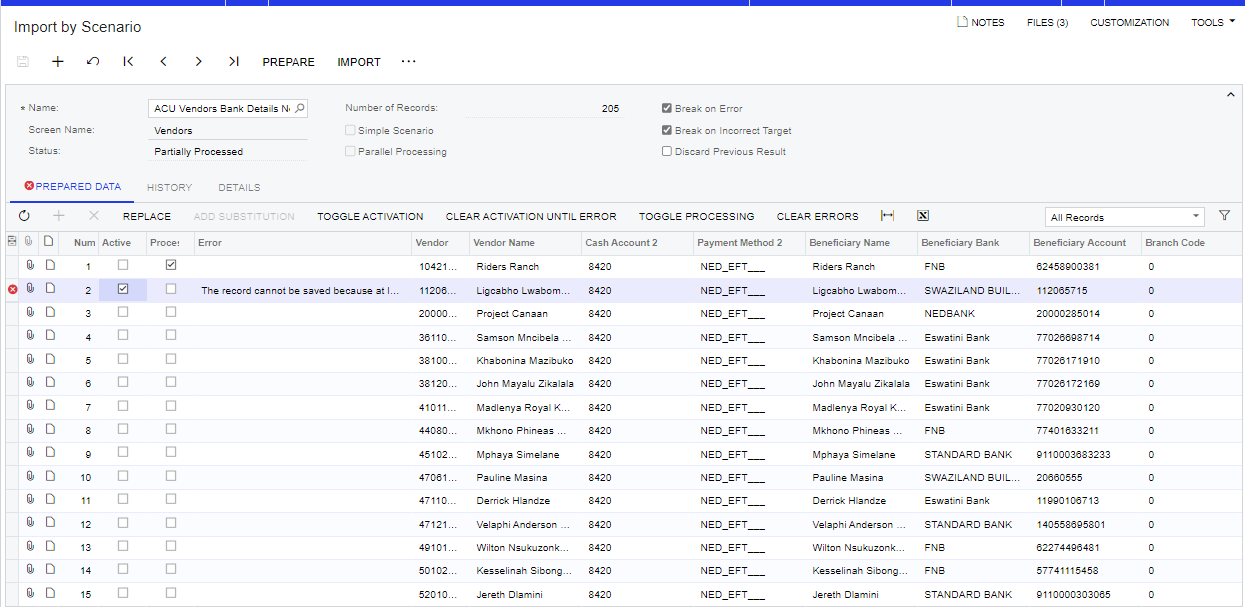
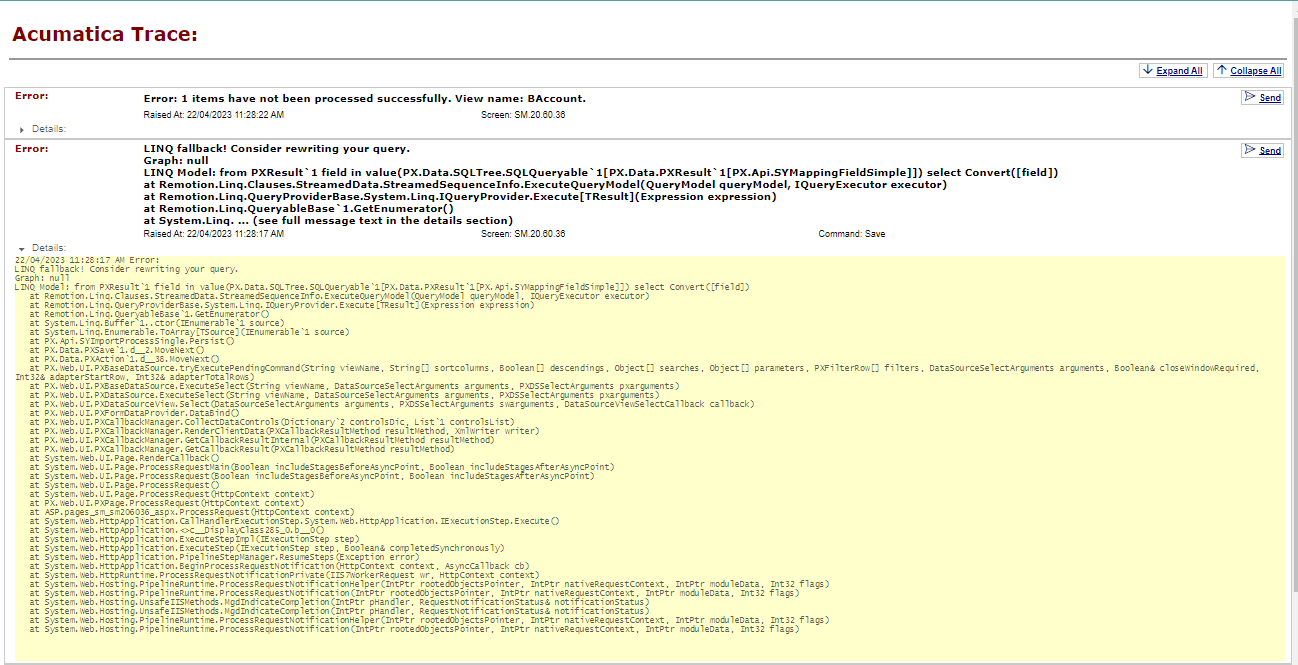
I have checked the formatting on my file and i think its ok. There is no difference between the first record and all other records. PLease assit. What is it that i am missing