Is it possible to set the default on the Copy Order action dialogue box to be unchecked?
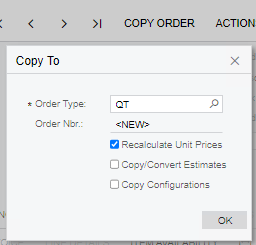
Thanks in advance,
Laura
Best answer by Naveen Boga
View originalIs it possible to set the default on the Copy Order action dialogue box to be unchecked?
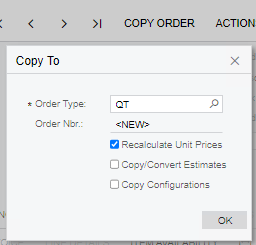
Thanks in advance,
Laura
Best answer by Naveen Boga
View originalHi
Default Acumatica setting as TRUE through code level and it seems it requires small piece of customization (Cache_Attached event) to set to FALSE by default.
here is the Default Acumatica code to set the value as TRUE
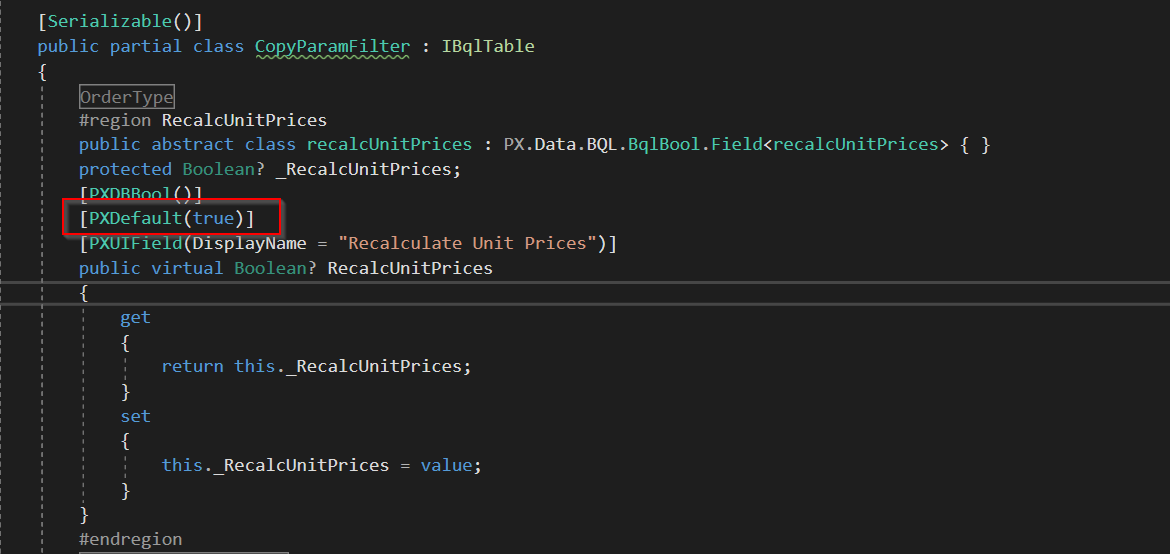
My client just upgraded from 2020R2 to 2022R1. They asked me the exact same question - how to change the default setting of ‘Recalculate Unit Prices’ from checked (True) to unchecked (false) in the Copy To dialog box.
They are copying from a Quote to a Sales Order. Quote prices are valid for 30 days from quote issue.
When the client accepts and signs back quote, my client does not want the unit prices changing from quote to sales order when the sales rep uses the COPY ORDER function to open the Copy To dialog box. their preference is to have the option to Recalculate Unit Prices, but default it as unchecked.
This should be a configuration setting somewhere in the Sales Order Preferences or on the Order Type settings.
Enter your E-mail address. We'll send you an e-mail with instructions to reset your password.