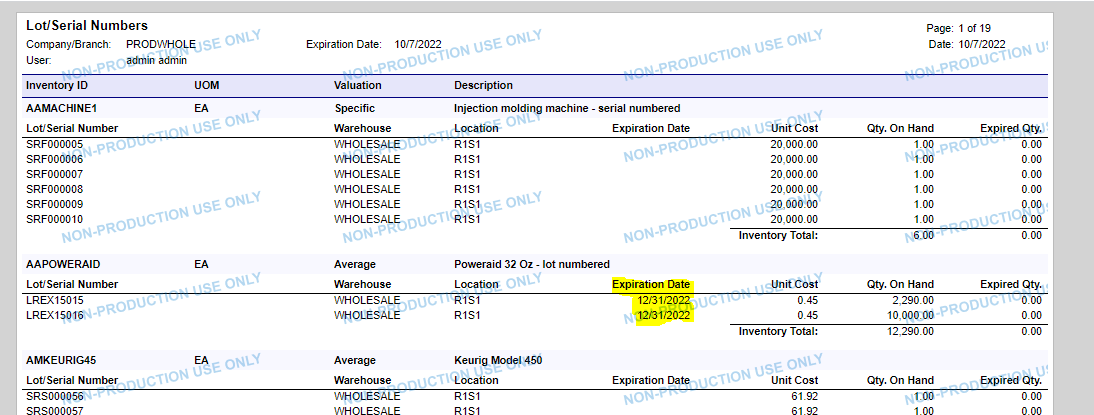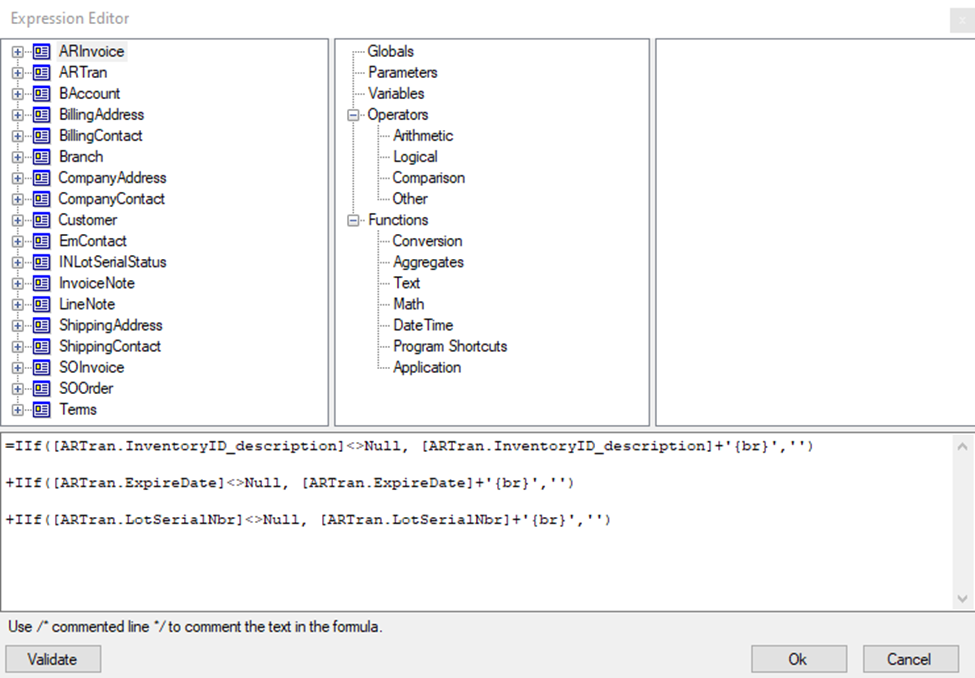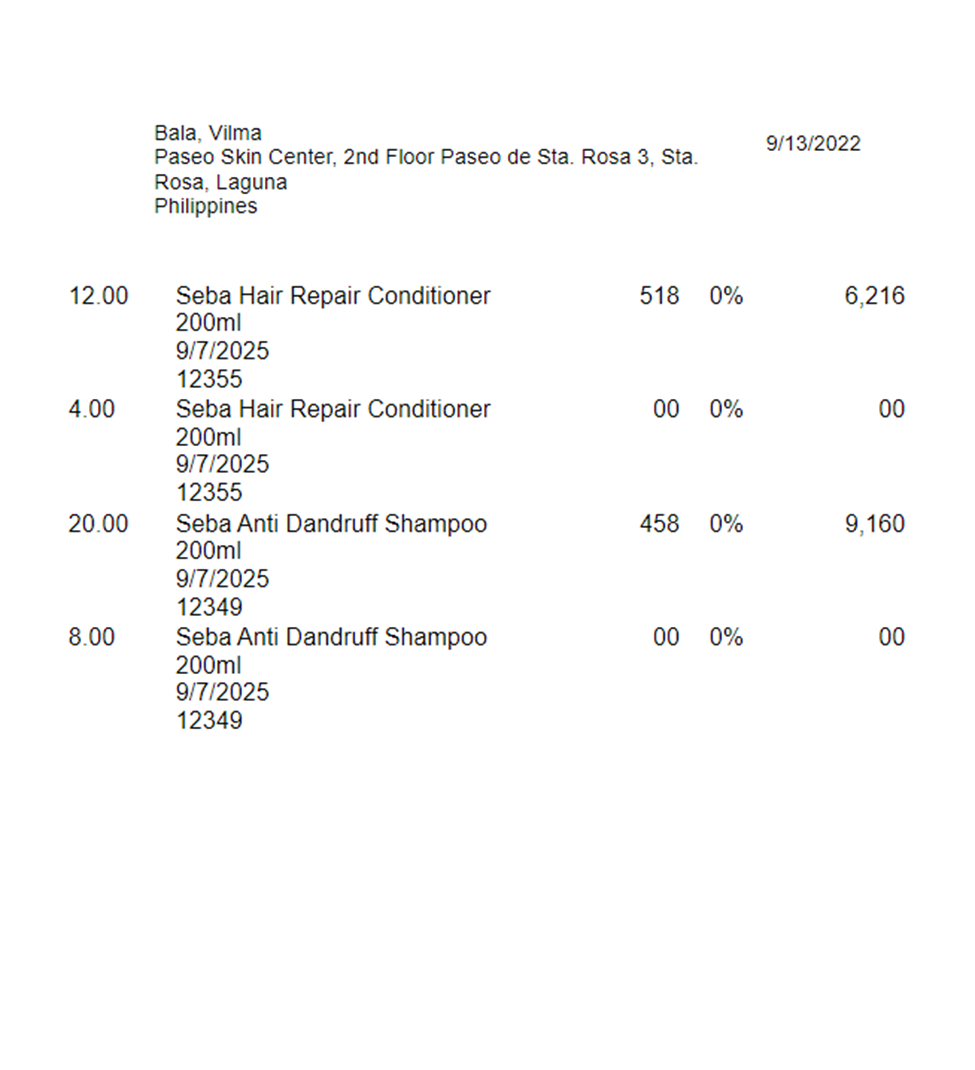Hi all,
How do I populate all the lot/serial number and expiry date per InventoryID in Report Designer like this:
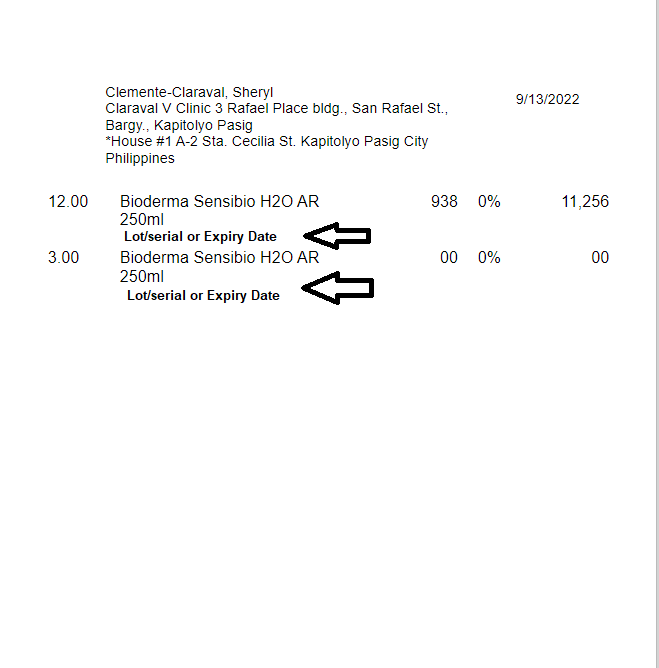
This is the value from expression editor (InventoryID Description field)
=IIf([ARTran.InventoryID]<>Null, Format( '{1}', [ARTran.InventoryID],[ARTran.TranDesc]),[ARTran.TranDesc])
I found other topics from here in community and I followed their combination in Build Schema but it’s not working for me
Link: (Print Batch/Lot no. and expiry date on invoice | Community (acumatica.com))
This is my build schema:
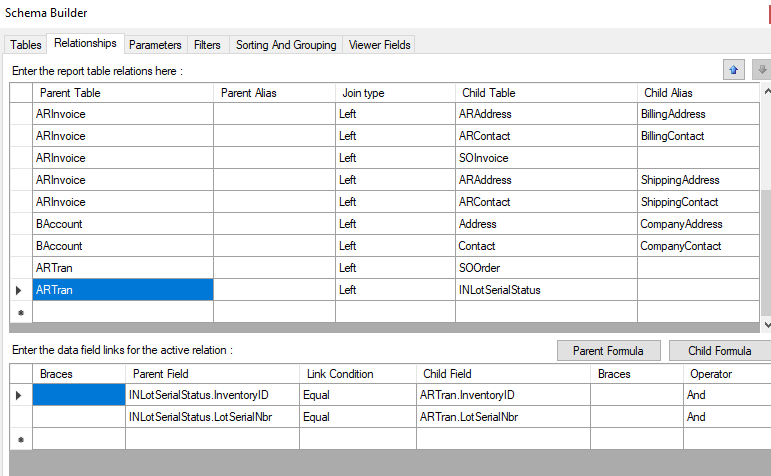
I added the ARTran Left INLotSerialStatus table and the parent field below
INLotSerialStatus.inventoryID Equal ARTran.inventoryID
INLotSerialStatus.lotSerialNbr Equal ARTran.lotSerialNbr
This is all my table:
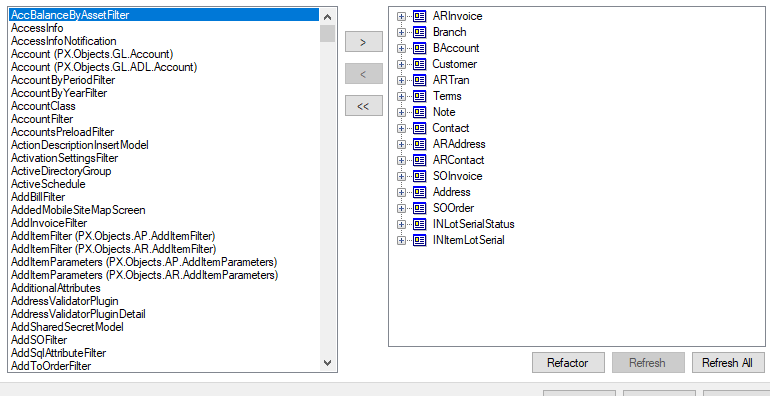
I think I missed a table to combine the relation. Can you help me with my concern?
Thanks
Best answer by acumaticapm182
View original