Good day. How do we freeze Inventory module in Acumatica 2021 R2 for stock take purpose?
Best answer by Laura02
View originalGood day. How do we freeze Inventory module in Acumatica 2021 R2 for stock take purpose?
Best answer by Laura02
View originalHello
Please ignore numbering in this answer…. copying from my Word document to Community… does not keep the proper numbering; starts over with #1 every time I paste...
Inventory --> Physical Inventory --> Prepare Physical Count
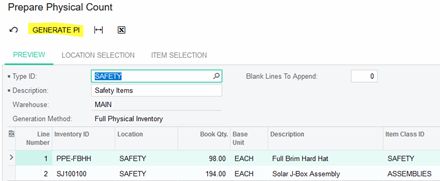
Inventory --> Physical Inventory --> Physical Inventory Review
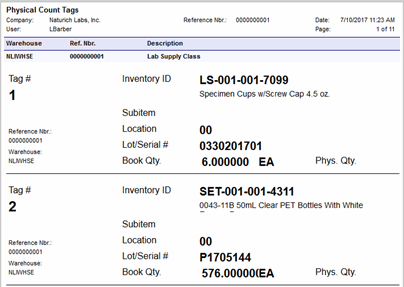
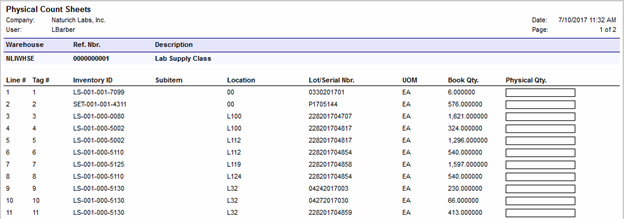
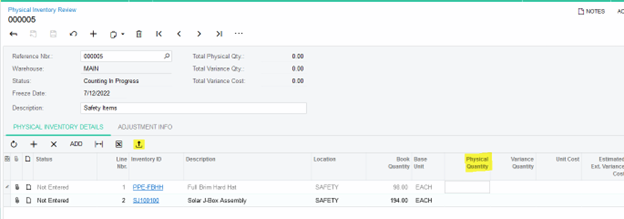
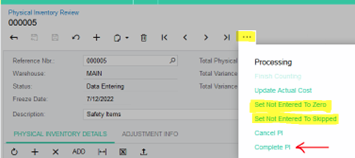
You have completed the physical inventory process and adjusted the book quantity of items in the system according to the count result. Depending on the options selected in IN Preferences, you may need to use Release IN Documents screen to release inventory adjustments that were created by Completing the Physical Inventory.
Hello,
Yes if there are differences in physical count compared to book count, inventory quantities and costs are adjusted so that Acumatica matches the actual quantity counted. Adjustments will impact the balance sheet and P & L if Inventory posting to GL is ON in the IN Preferences screen.
Any difference becomes an adjustment transaction to increase inventory or decrease inventory.
Example 1:
Acumatica shows 100 on hand, we counted 99. Cost of item $1.
Credit Inventory Control account (Asset) $1
Debit Inventory Expense account (this account comes from Reason code - could be a Loss account, damaged inventory, or some kind of COGS) $1.
Example 2:
Acumatica shows 100 on hand, we counted 101. Cost of item $1.
Debit Inventory Control account $1
Credit Inventory Expense account (this account comes from Reason code - could be Inventory Short/Over account or some kind of COGS) $1.
Can Inventory be back dated and frozen and how would one process that? Thank you.
Enter your E-mail address. We'll send you an e-mail with instructions to reset your password.