How do I add an active notification source to resolve the error shown below? This error occurs when trying to SEND a Sales Quote from the CRM.
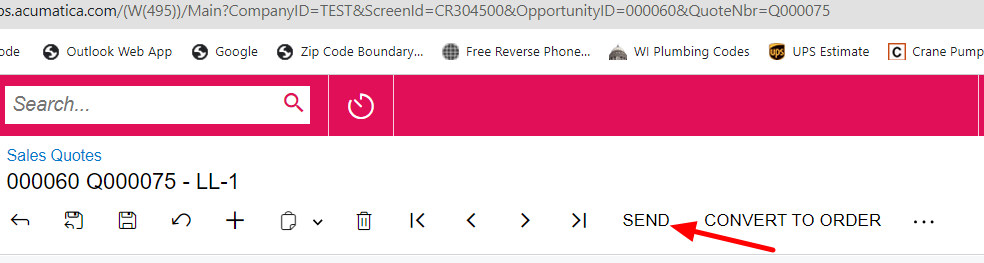
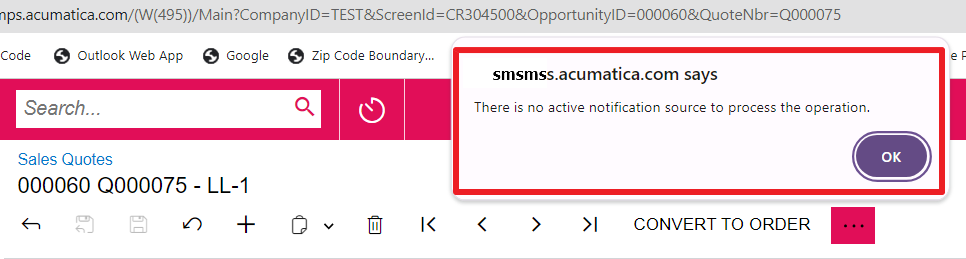
How do I add an active notification source to resolve the error shown below? This error occurs when trying to SEND a Sales Quote from the CRM.
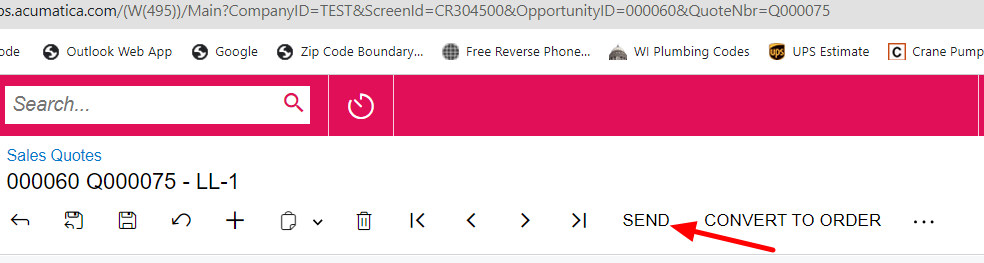
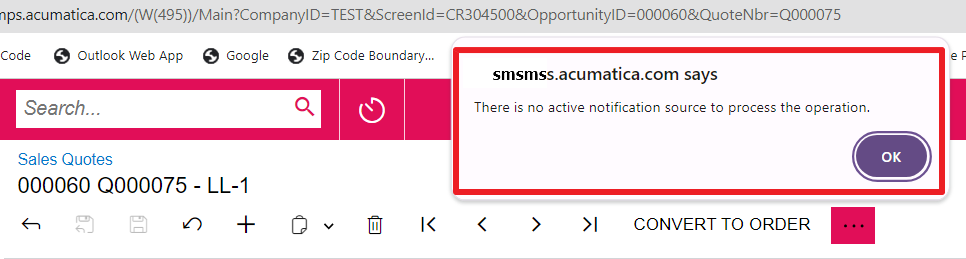
Best answer by andriitkachenko
Hi
I’ve investigated the code for the Sales Quotes screen, and as far as I can see, there is a default template connected to the Send function.
The logic to find that template is convoluted, but I’ll do my best here to explain the process.
First, the system tries to find a Business Account associated with the Sales Quote, which can be, depending on your environment, Organization/Branch/Employee/Customer/Vendor/Business Account. It’s hard to tell you for certain which one you get without having access to your instance. My bet would be on either Organization or Branch, but it’s just a guess.
If that Business Account record is found, the system tries to find its Default Sources grid (Mailing & Billing tab) and searches for a record there for Mailing ID “CRQOUTE”.
If the system can’t find it - you receive the "There is no active notification source to process the operation." error.
If that Business Account hasn’t been found, the system then falls back to the Customer Management Preferences screen, Mailing & Printing tab.
There, in the Default Sources grid, you should have a record with Mailing ID “CRQUOTE”, which will contain the configuration for the notification.
Here is the screenshot of the out-of-the-box configuration I have on one of my instances:
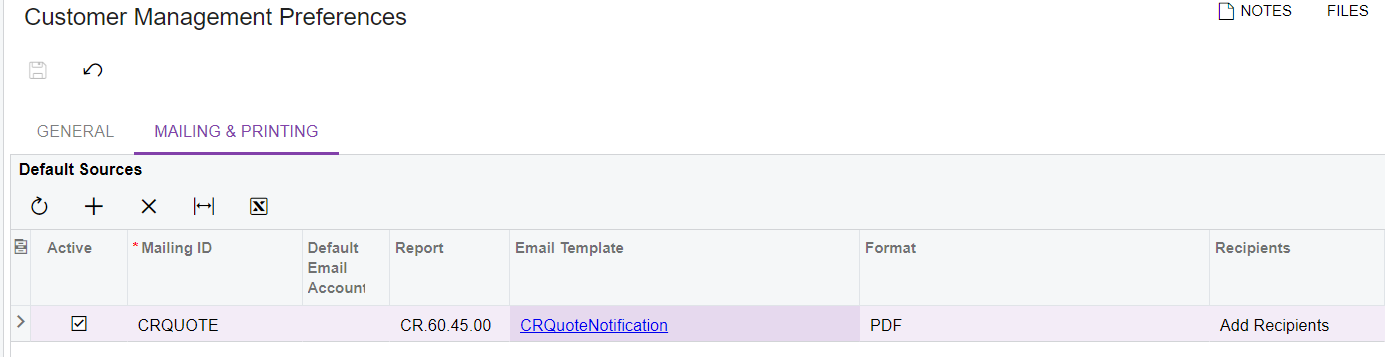
If this line hasn’t been found - then you again receive the "There is no active notification source to process the operation." error.
I’ve written this long explanation to give you a hint at which configurations you should look for to troubleshoot the issue.
In short - review your Default Sources for Mailing ID “CRQOUTE”. Business Account is a unified record name for Organizations and Branches, so I’d look for the Mailing and Printing configuration on their respective entry screens.
Enter your E-mail address. We'll send you an e-mail with instructions to reset your password.