Hello expert.
How cant I get data field in the “details” tab screen AP301000 below image? How can i fetch data each row? Thank you so much.
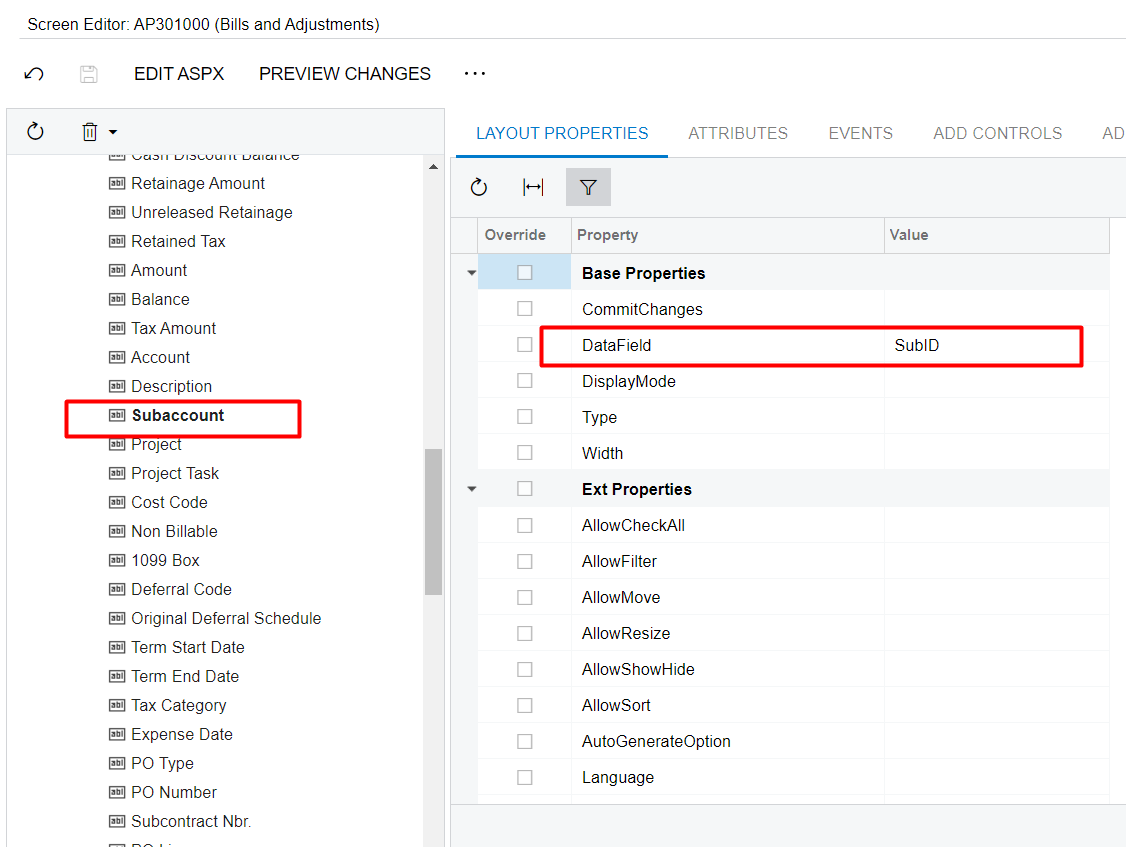
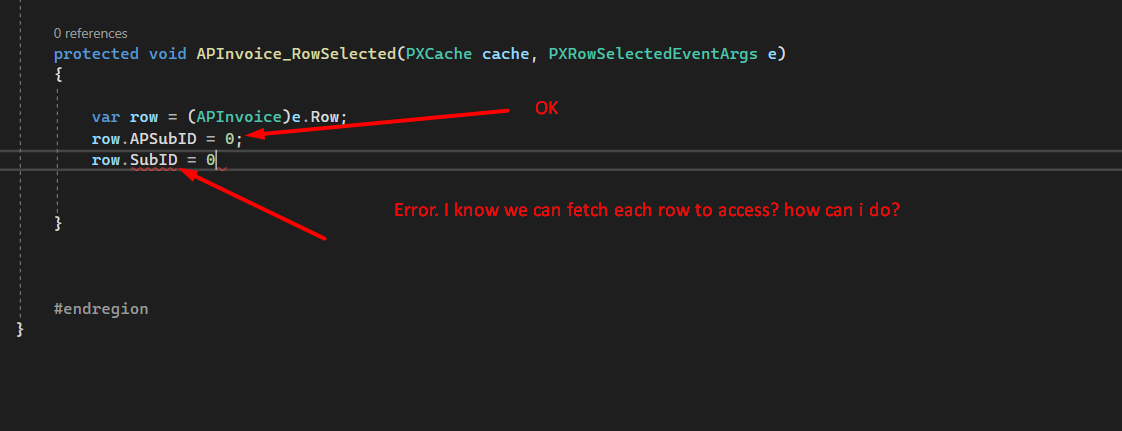
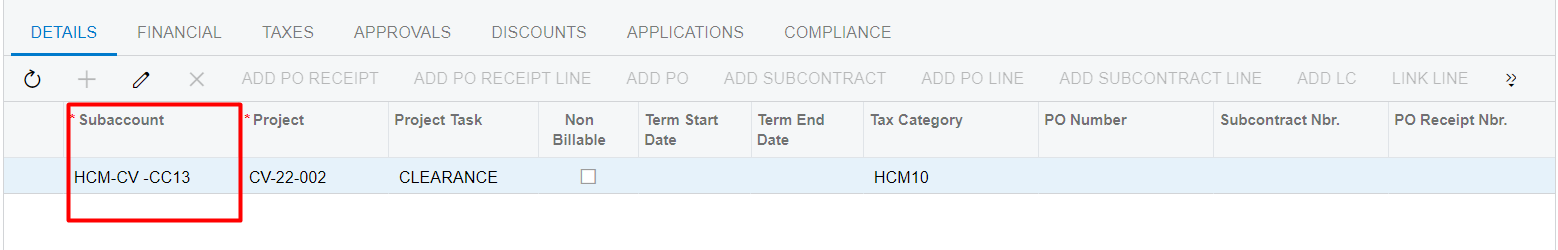
Hello expert.
How cant I get data field in the “details” tab screen AP301000 below image? How can i fetch data each row? Thank you so much.
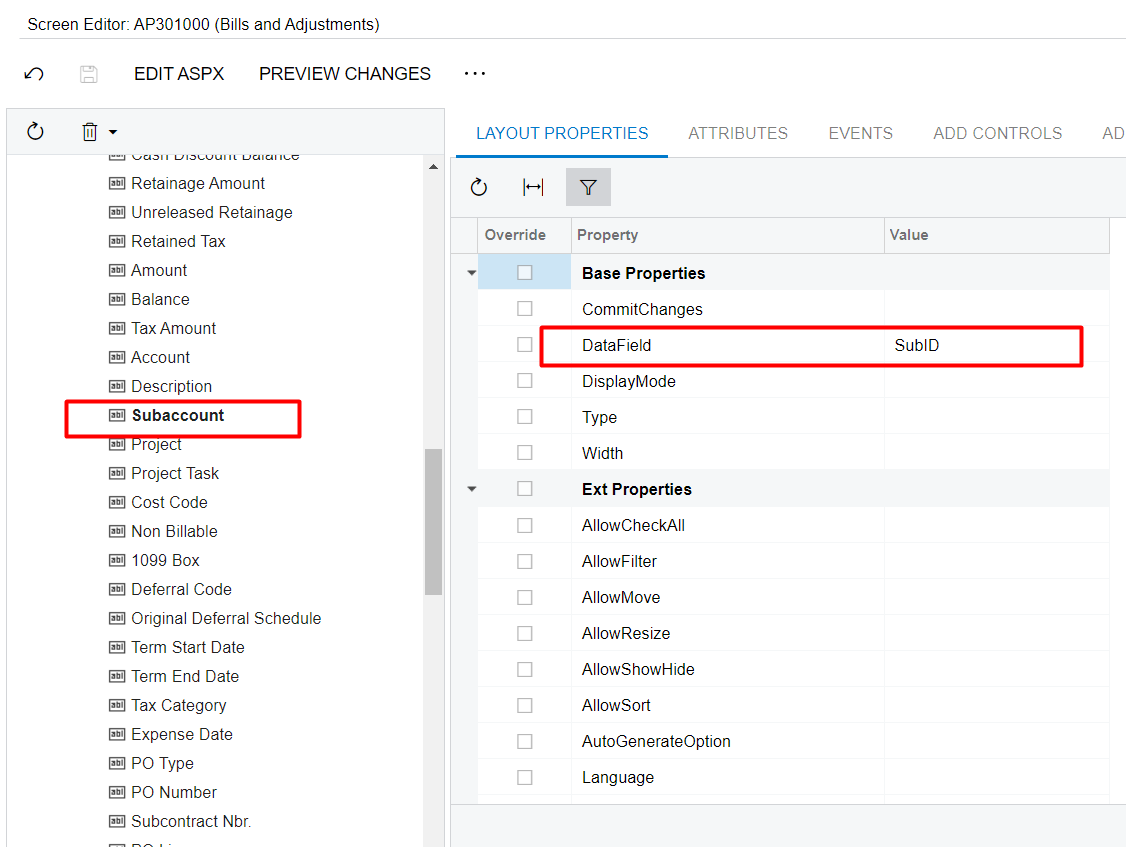
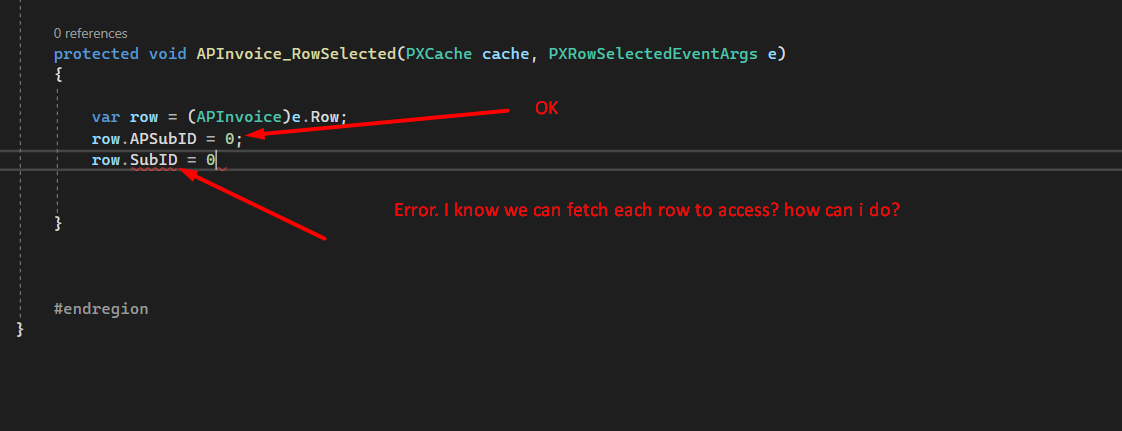
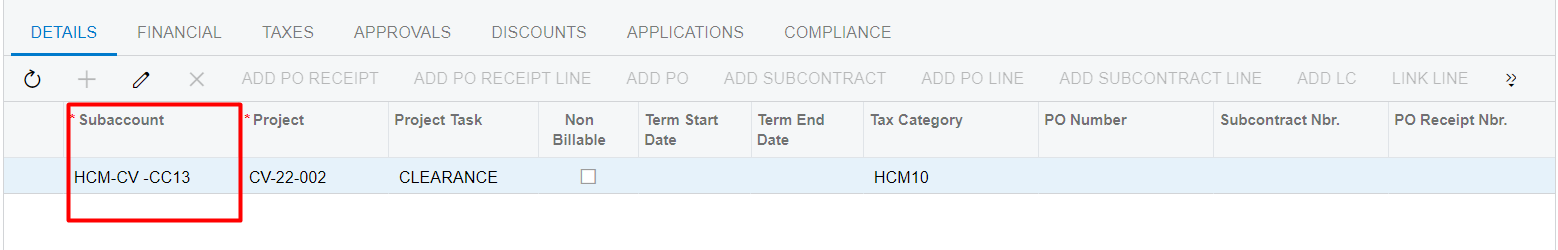

Pal it is not IDEA. This is how you MUST do it. You can not query and use a field that does not exist in a DAC. The SubID is in APTran not APRegister (APInvoice)
By looking at your topics, with all due respect, I highly doubt you should be performing code based customizations. for example, you should not manipulating data in RowSelected event at all.
in your current thread, if you want to access the current APTran line and manipulate, you can use
Base.Details.Current.SubID = “your new value”;
Base.Details.Update(Base.Details.Current);
but I am not really confident about what you are doing and how it might create unintended consequences.
Edit: Depending on your version the View Name might be different. I just checked in 2022R2 and I see the APTran view names depending on your need are “Transactions”, “AllTransactions” or “TransactionsPOLine”.
So you will be updating your current AP Details Line in one of the above Views as Base.Transactions.Current.SubID = “new value”; but not definitely in RowSelected Event.
If you want to manipulate a given record using EventHandlers, for your purpose you MUST work on “APTran” DAC EventHandlers in your graph extension depending on the situation. i.e. Row updated event will be something like
protected void _(Events.RowUpdated<APTran> e)
{
APTran row = e.Row;
row.SubID = YourValue;
}
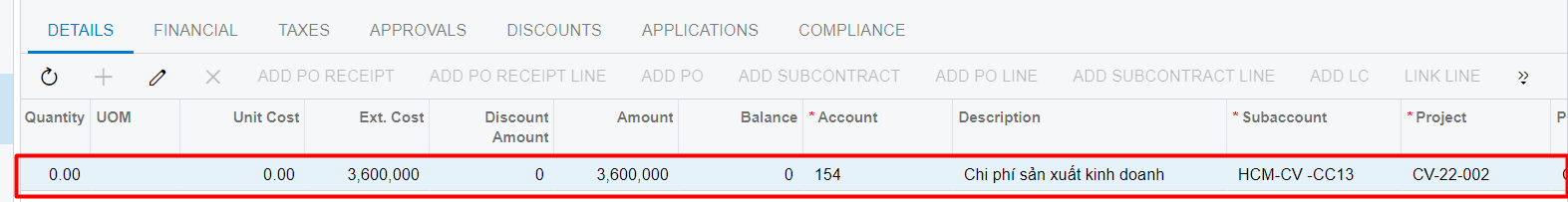
Enter your E-mail address. We'll send you an e-mail with instructions to reset your password.