The command @ship through mobile device is currently not supported, am I right?
We want to be able to enter box package weight as well as dimension from mobile device after pick and pack, how can we achieve this?
The command @ship through mobile device is currently not supported, am I right?
We want to be able to enter box package weight as well as dimension from mobile device after pick and pack, how can we achieve this?
Hi
please check the acumatica wiki → https://help.acumatica.com/(W(164))/Help?ScreenId=ShowWiki&pageid=148b8b0f-81c5-4438-ada1-916e833c7ff1
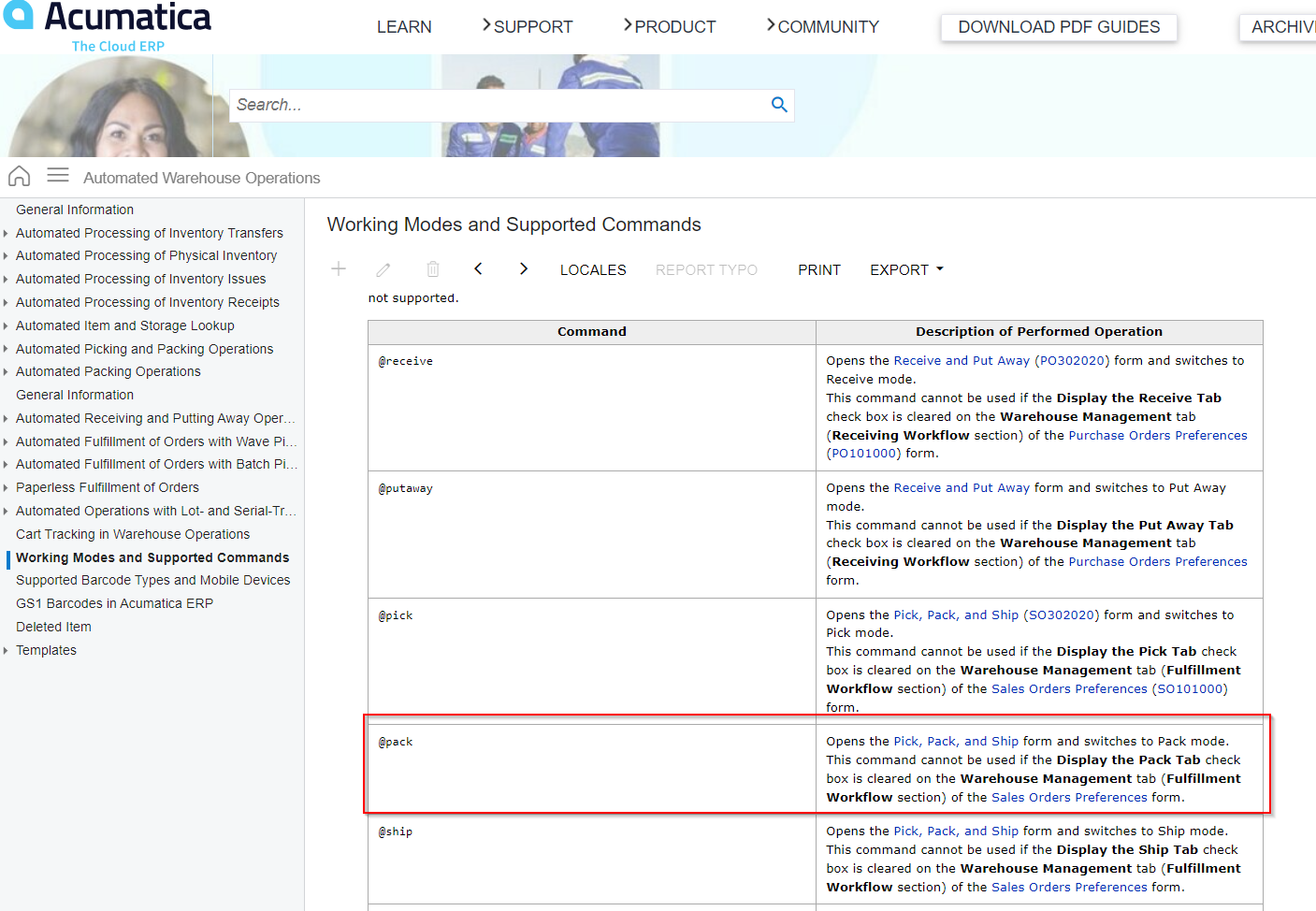
With 2023R2 you should be able to type in the dimensions in the pick, pack, ship process. For more information please check the release Notes of 2023R2 → https://help.acumatica.com/(W(164))/Help?ScreenId=ShowWiki&pageid=a333fa69-98dc-4163-b1e3-cfaedb8065c3
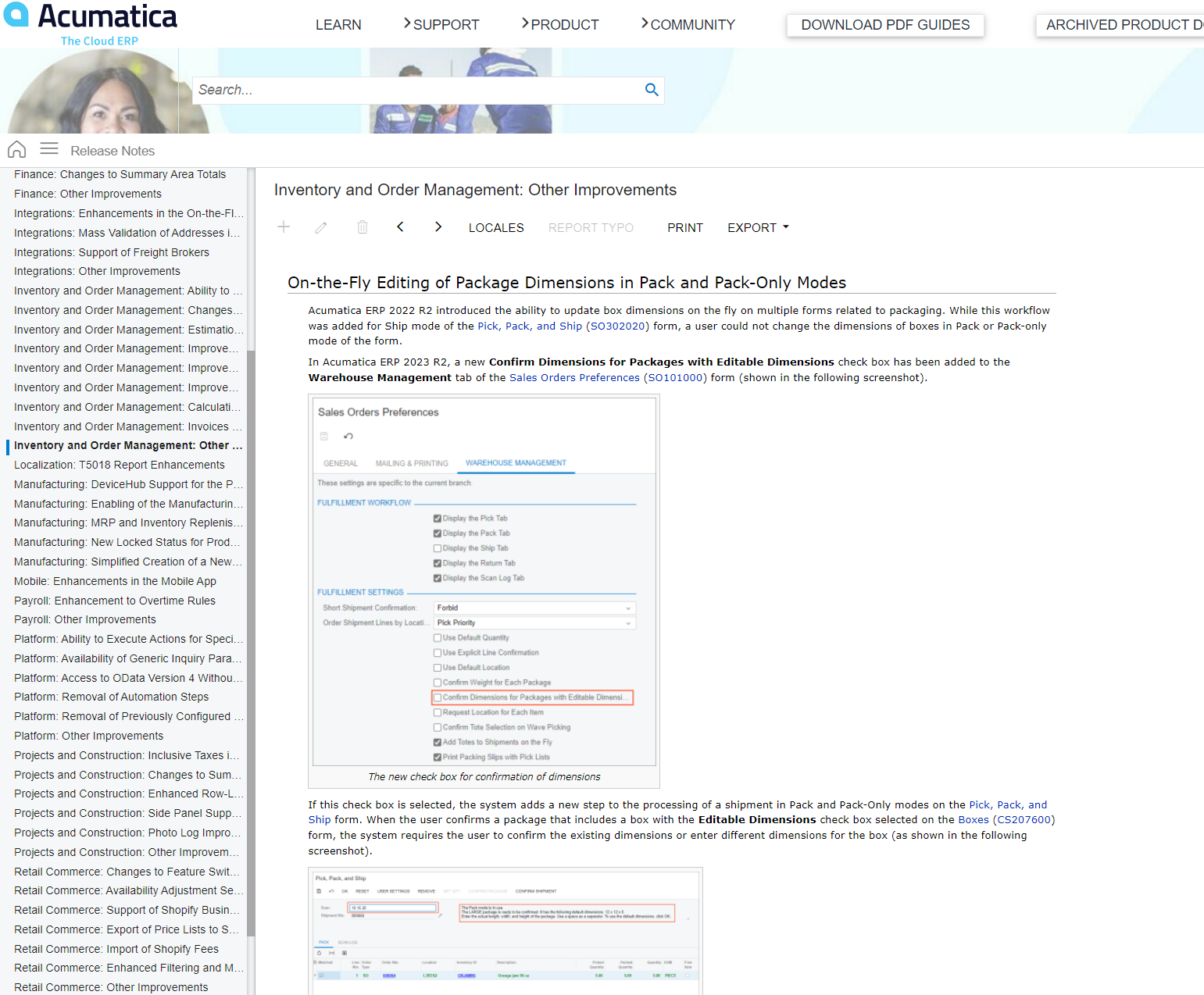
I think there's just too much information with packages, rate shopping etc for it to be practical from the mobile app.
You can scan a box with preset dimensions during packing, but don't think there's a way to custom enter dimensions. The mobile app is just very simplified.
Enter your E-mail address. We'll send you an e-mail with instructions to reset your password.