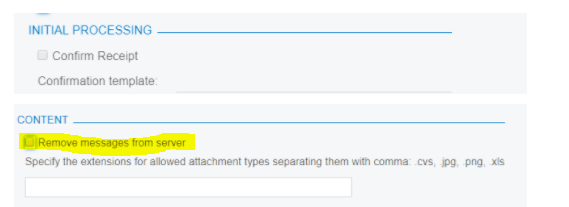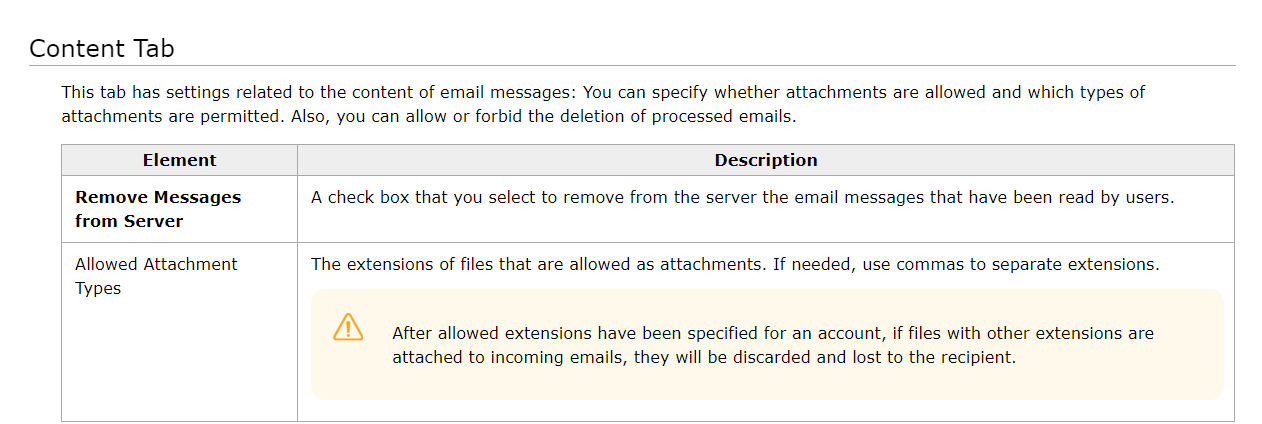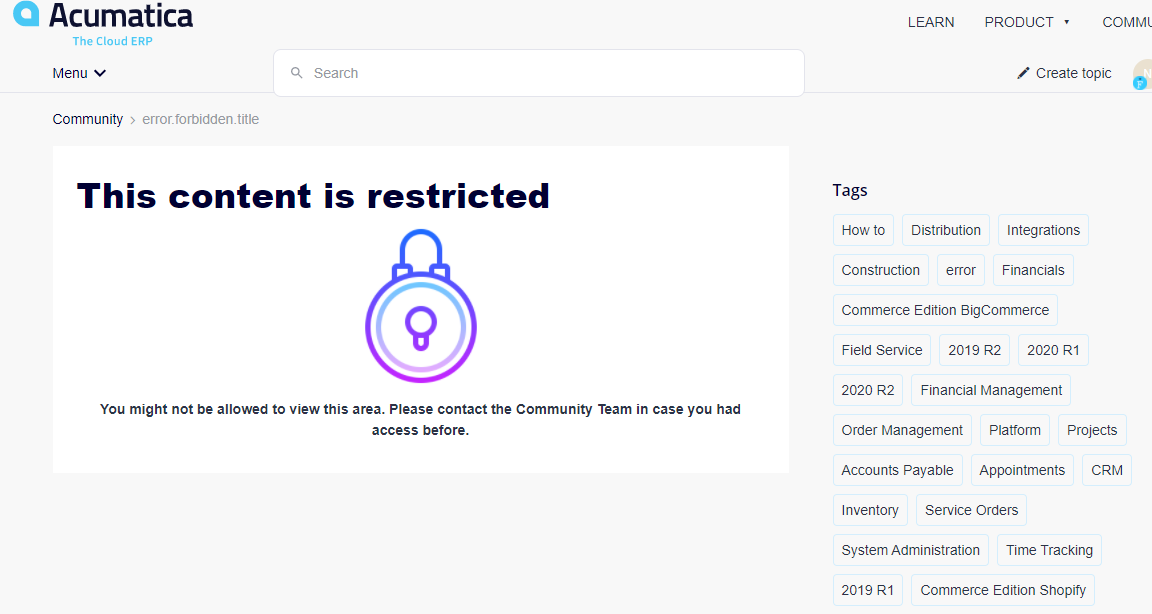Hello Everyone
We have a problem with the size of the database due to the emails and attachements.
Is there something we can do in order not to save these emails with their attachements ? a setting we missed?
If not a possibility of a purge of the data we don’t need ?
Any ideas
Thnx;