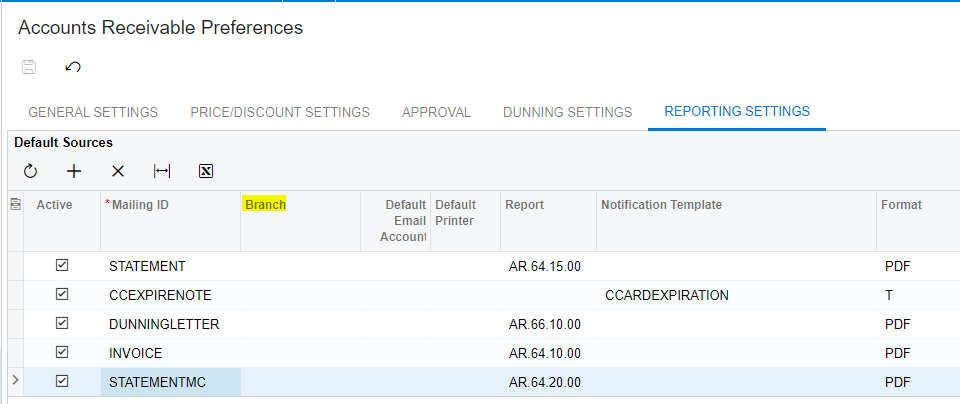Hello Everyone,
I have come across this requirement where one of our customer has 4 branches in a company which have different legal requirement than the rest of the branches.
I have currently created 4 different site map for these forms to be printed, however I cannot the change the default print setting which only print one Form for all 4 branches.
I have tried to change this in Account receivable preferences however this changes it for all rest of the branches. I am unable to find any solution to this. I have considered the possibility of hiding using the visible expression however the forms are already very complex in its nature.
Any comment or help would be really appreciated.