Very Cool new surprise for 2021 R1. Dead Stock inquiry screen lets you see non moving inventory.
Here’s a quick video. https://youtu.be/vkh6yhUK1qA
Very Cool new surprise for 2021 R1. Dead Stock inquiry screen lets you see non moving inventory.
Here’s a quick video. https://youtu.be/vkh6yhUK1qA
How this inquiry calculate the Dead Stock? I got an item that has 3 dead stock qty and the cost is being duplicated and the total cost triplicated.
It only happens in a few items.
Jesus.
It would be nice if you could run this across multiple warehouses. Overall, it is very helpful, but for distributors who are looking at multiple warehouses, they don’t want to run it for every one.
Hello
The warehouse field is currently a required field since the Dead Stock inquiry can be run wide open for all inventoried items. Having required fields is a way to improve performance and reduce the search results displayed. Imagine if the warehouse field wasn’t required and the inquiry was run wide open (without specifying any search criteria) - the inquiry would be asking to see every single item in the system as well as perform calculations to calculate the dead stock quantity.
If we were to consider opening up warehouse, i think we would think about perhaps making Inventory ID a required field, or something like that so that performance would not be adversely impacted.
What are your thoughts?
-Dana
Is there a way to reproduce this report as a generic inquiry so that it can be easily modified or added to?
Currently it appears that this report considers items “dead stock” even if the item is being used regularly in production, which we would not consider dead stock. It would be great if the wiki could be updated to provide better clarity on how some of these values are being calculated
“Dead Stock Qty. - The quantity of stock items calculated as a dead stock.” I don’t believe you should use the term being defined as part of the definition and is very unhelpful for anyone who doesn’t already understand what this means…
I would love to include production usage (totals issued in manufacturing), site summary data (Qty avail, Qty on PO, on SO etc), as well as some pricing info or the ability to calculate values here.
Hi
We have made improvements to this report based on Acumatica Community feedback. A community member had suggested adding Last Purchase Date to the results.
So here, the need you’re highlighting, is to be able to compare across different Item Classes, the dead stock?
Showing the preferred vendor, what business value/problem would that solve for you?
P.S. We also have the Inventory Turnover inquiry, which can provide additional insights too.
thanks,
Dana
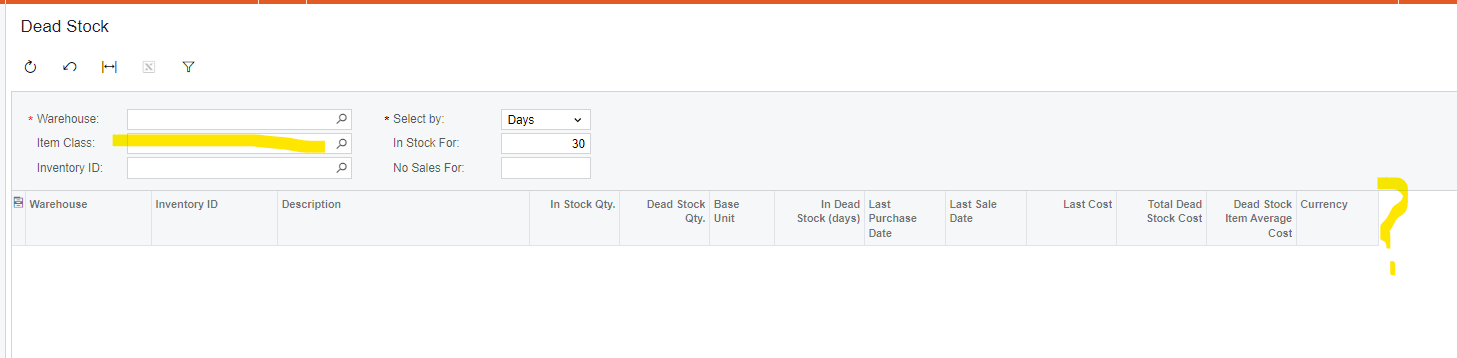
As a note, the inventory turnover inquiry also doesn’t have the item class on the details but it is on the header filter information as well.
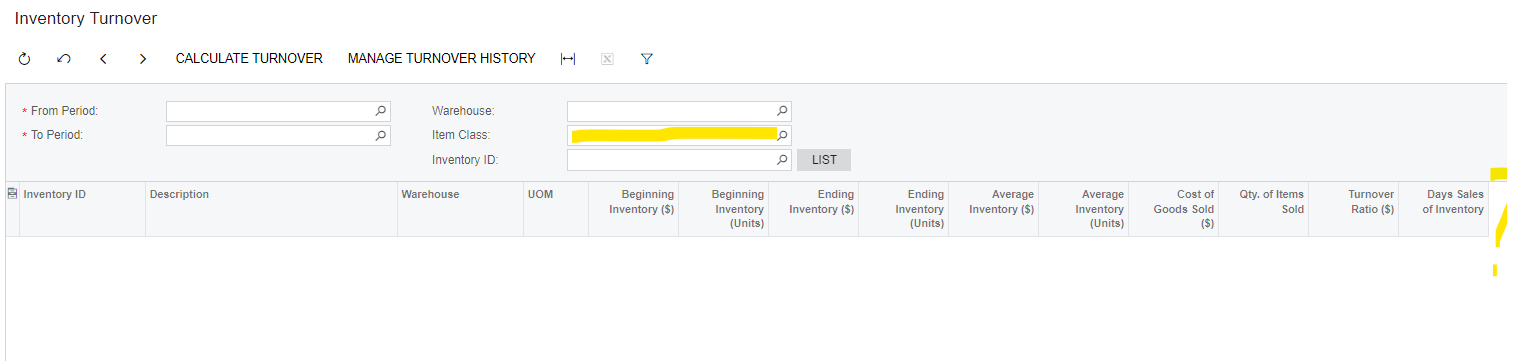
Enter your E-mail address. We'll send you an e-mail with instructions to reset your password.