When I add a Barcode or Global record to the CROSS-REFERENCE tab on the Stock Items (IN202500) screen like this:
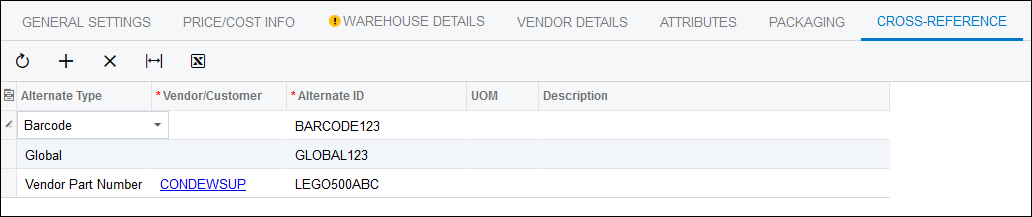
I can then enter an entire Barcode or Global value in the Inventory ID field on the Purchase Receipts (PO302000) screen. When tabbing out of the Inventory ID field, Acumatica correctly finds the Item and converts the value to the Inventory ID value in Acumatica.
However, when entering an entire Barcode or Global value in the Inventory ID field on the Issues (IN302000) screen, Acumatica is not as “smart” in that it doesn’t find the Item.
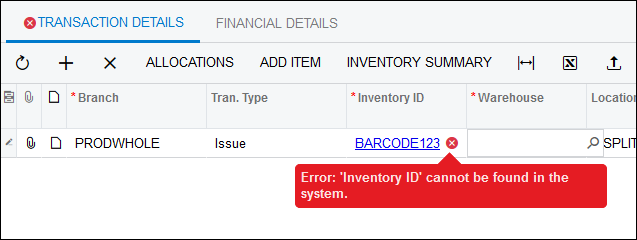
It would be really nice to have this working on the Issues (IN302000) screen so it can be used for issuing materials to Projects.
Are there any plans to get this working on the Issues (IN302000) screen?
Best answer by mvolshteyn
View original


