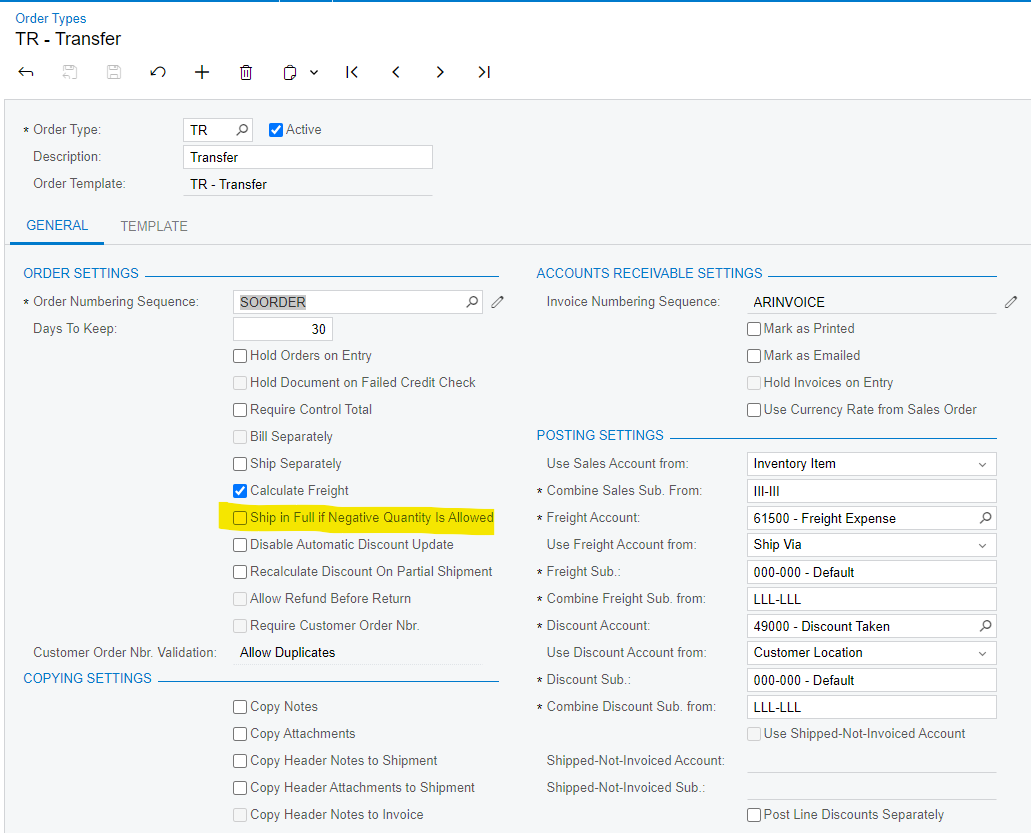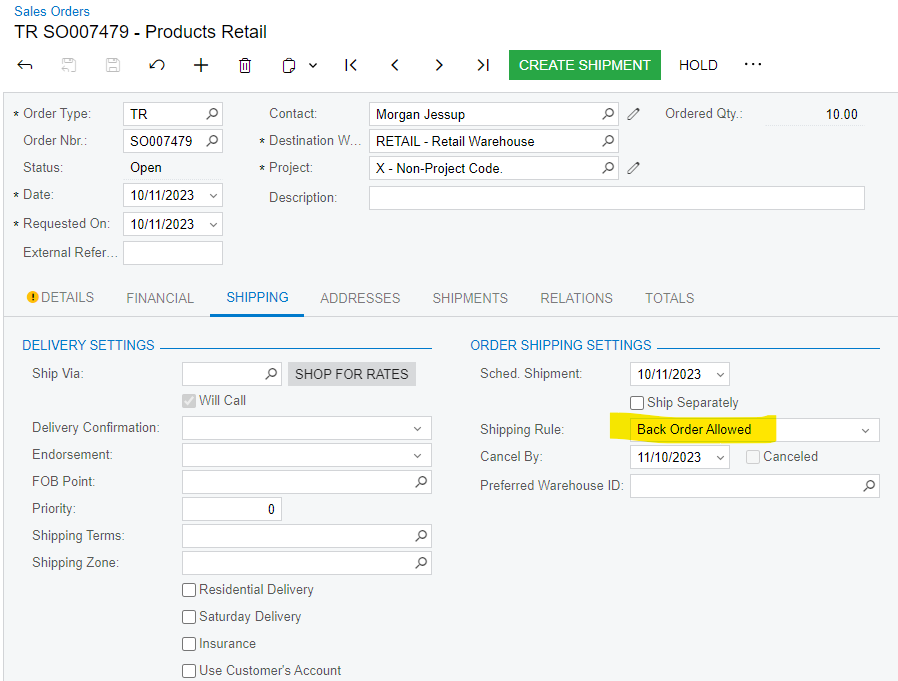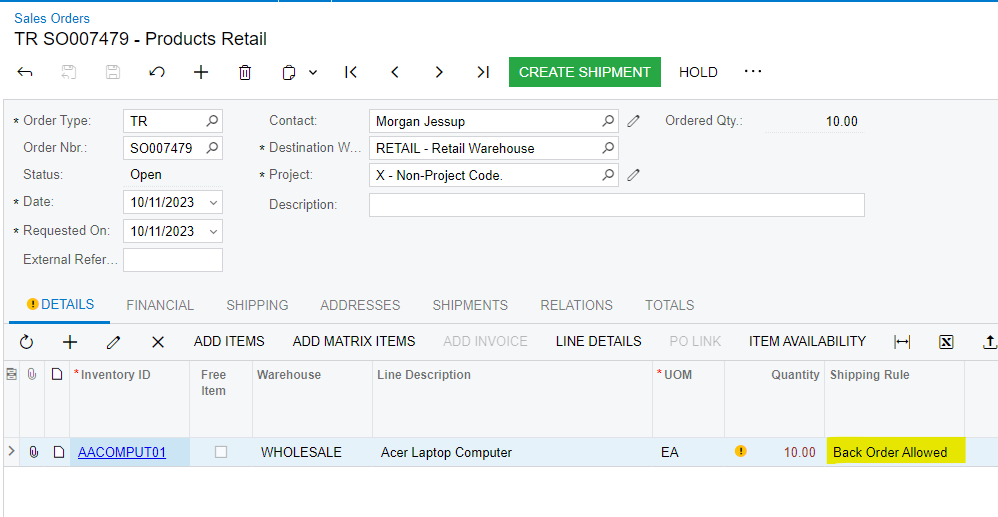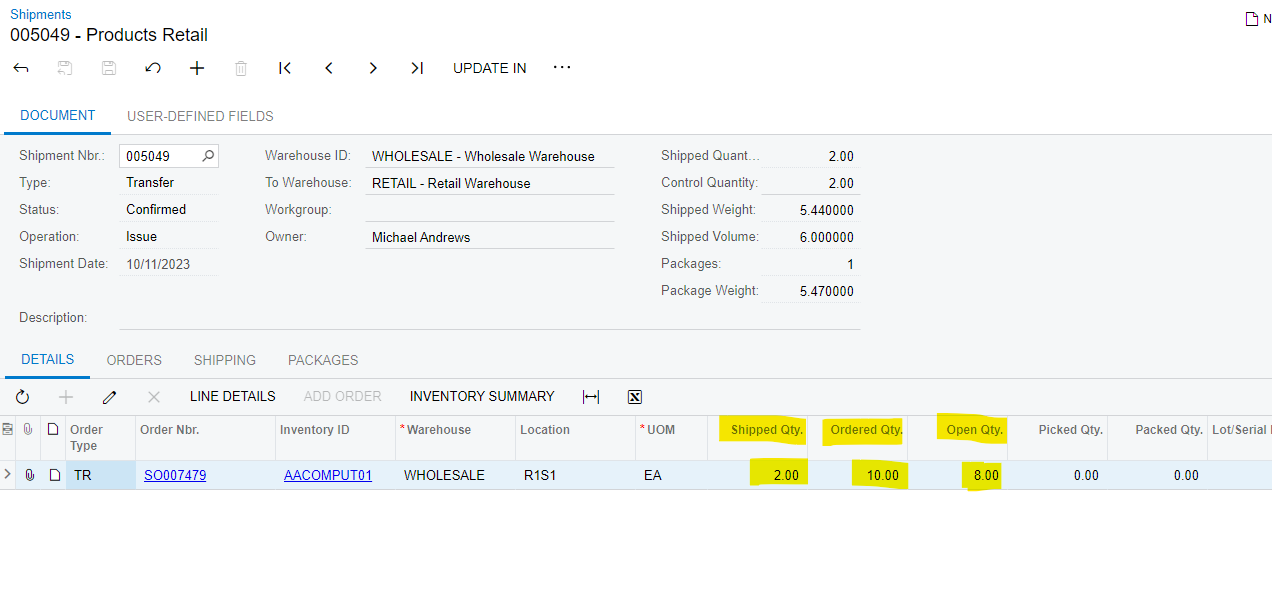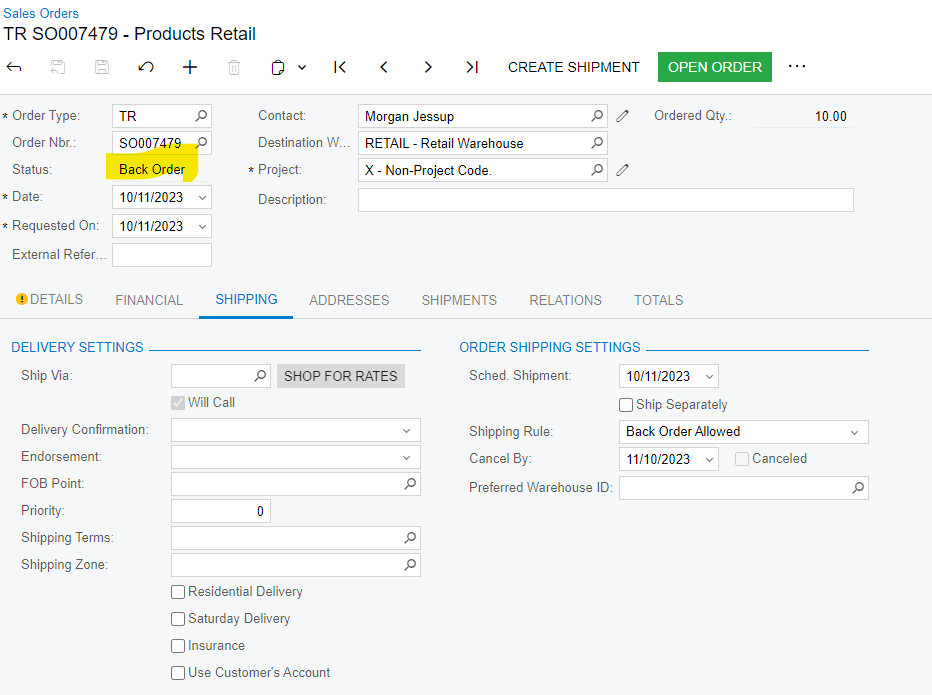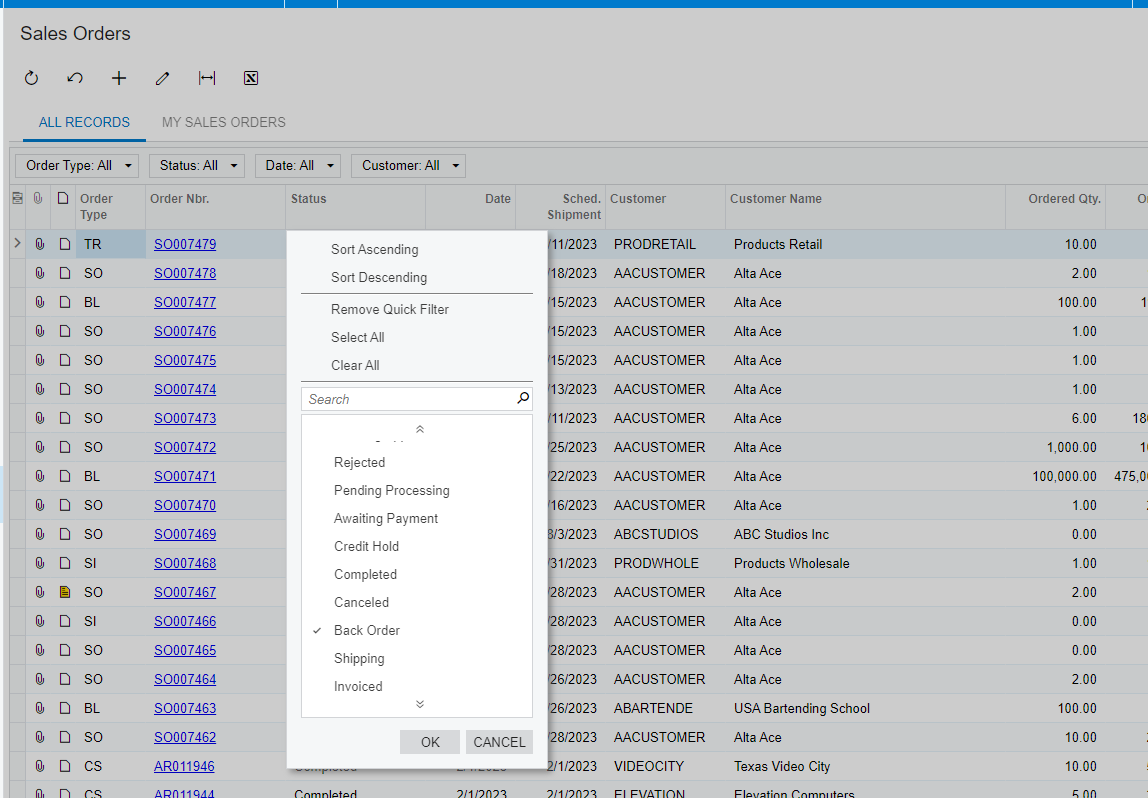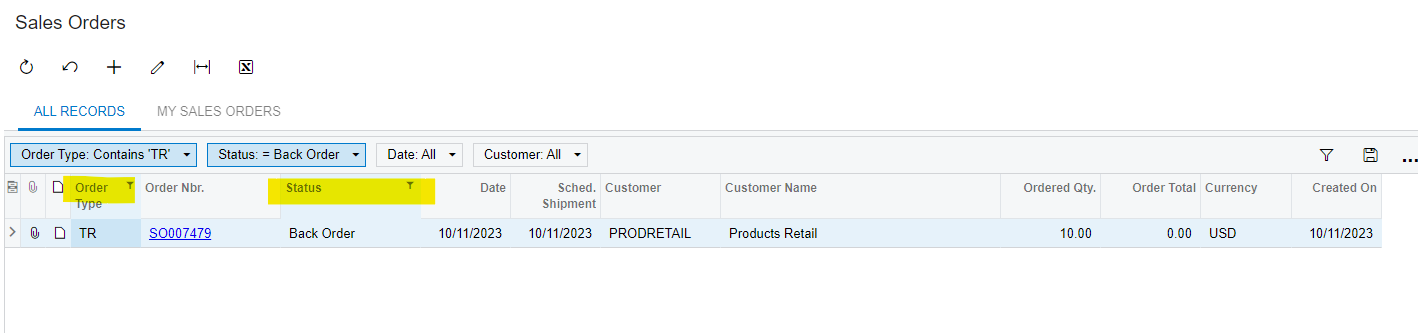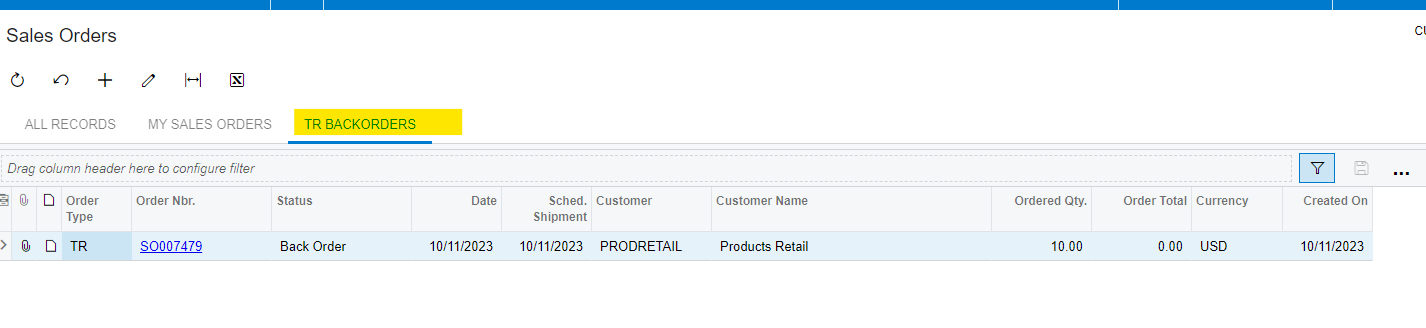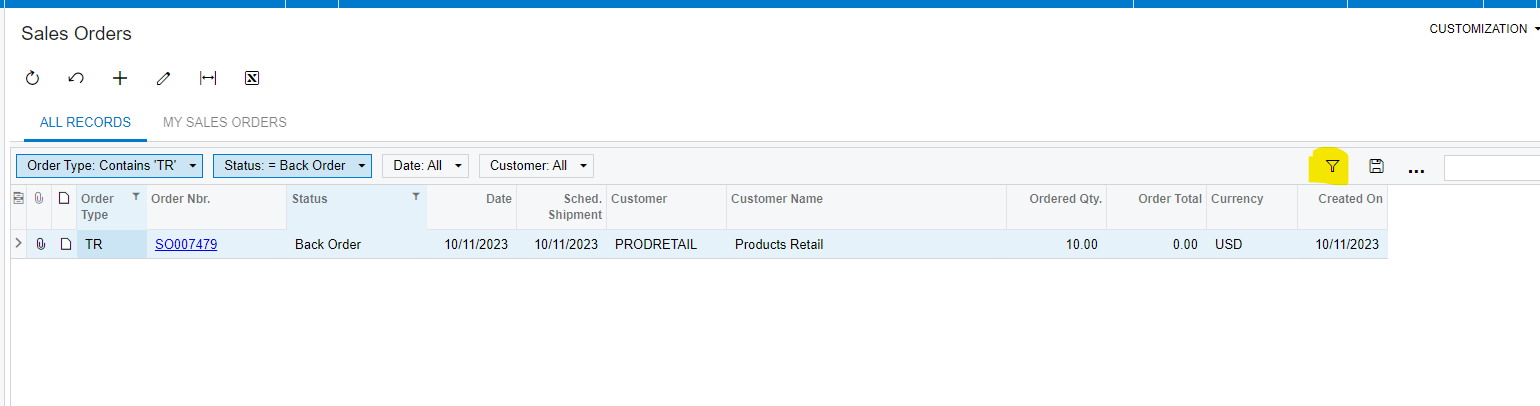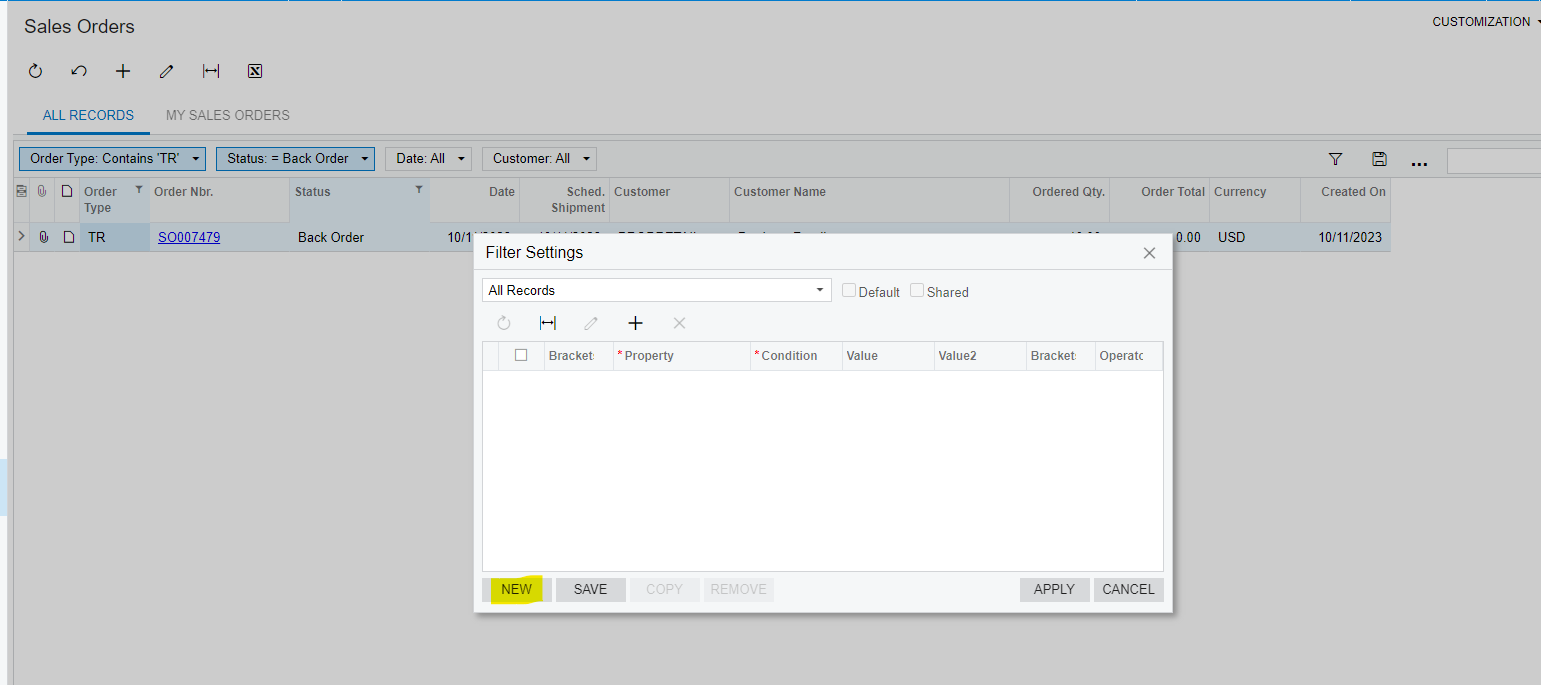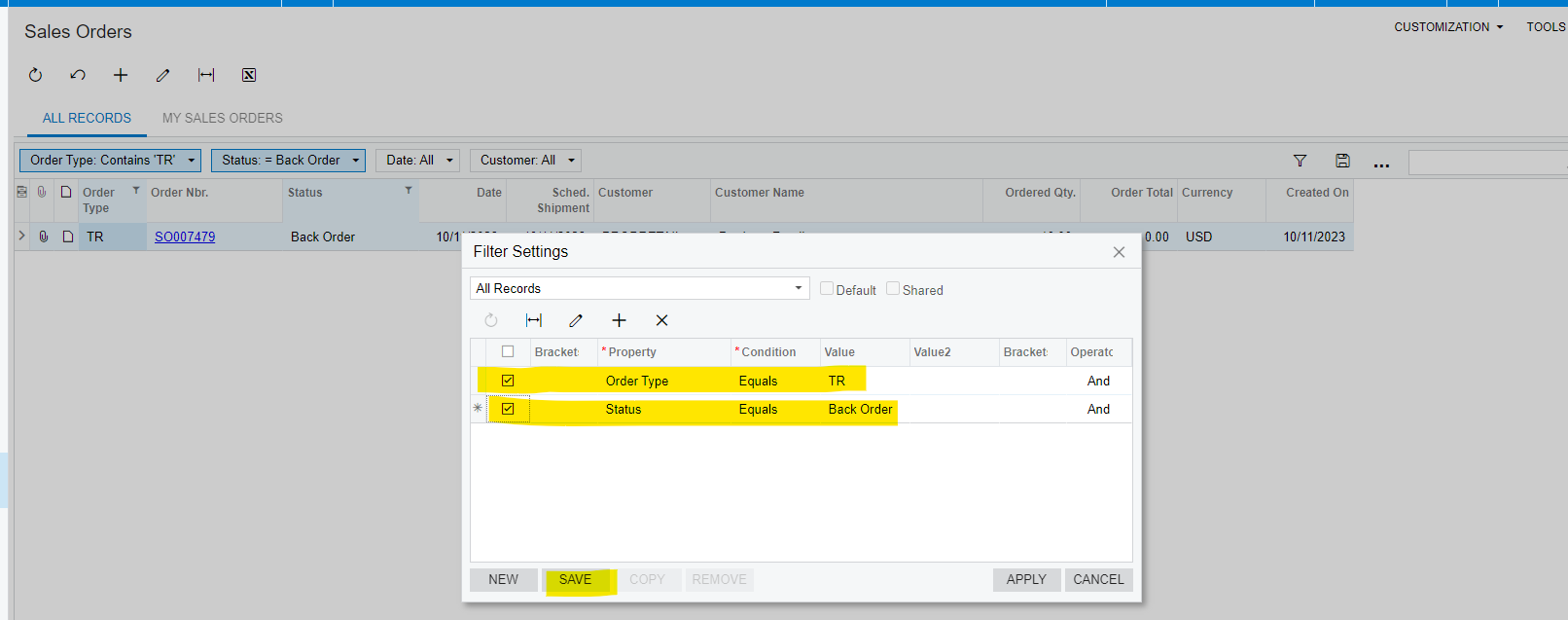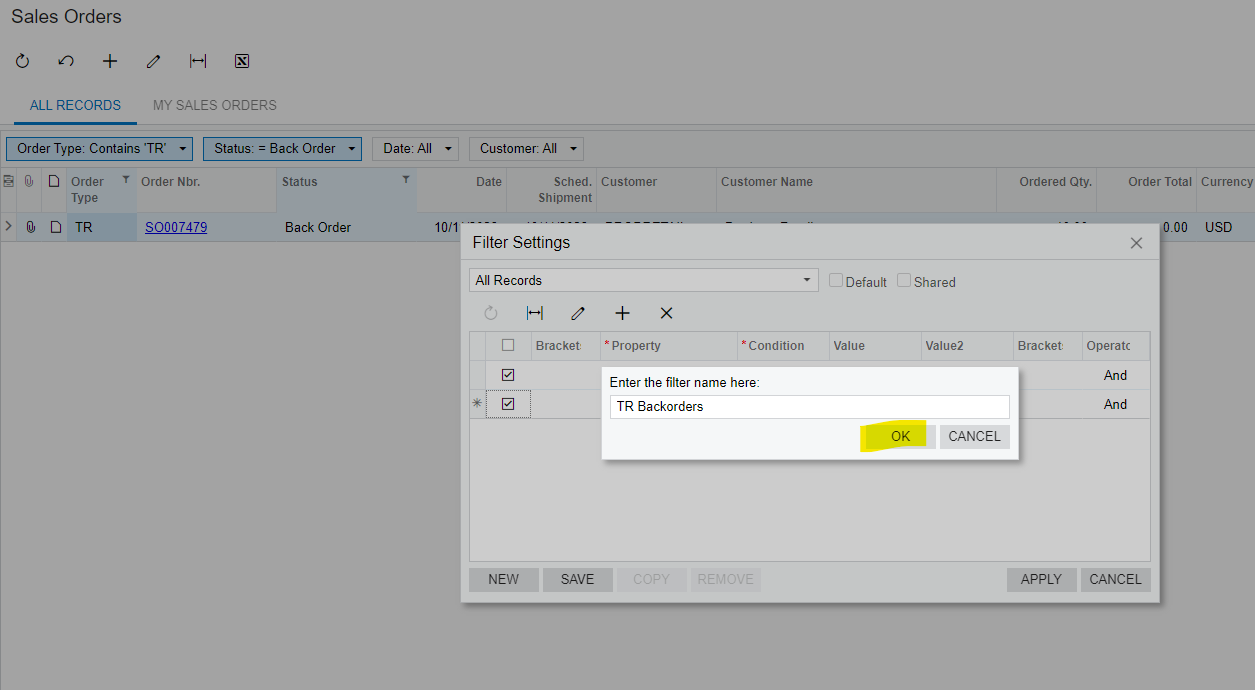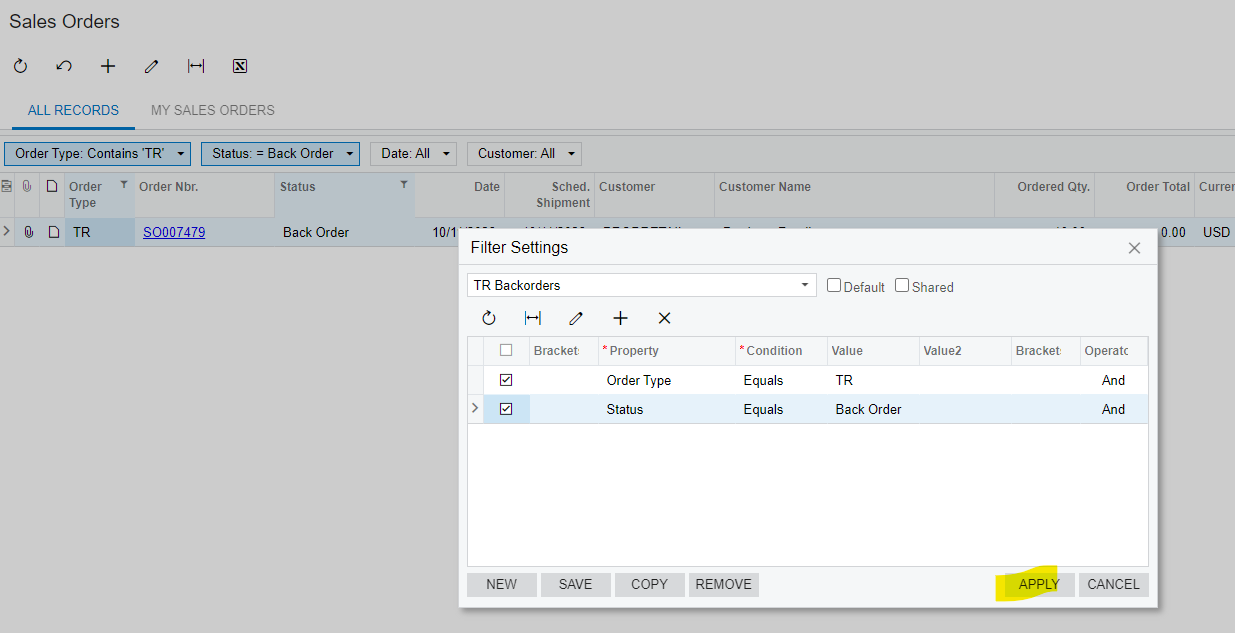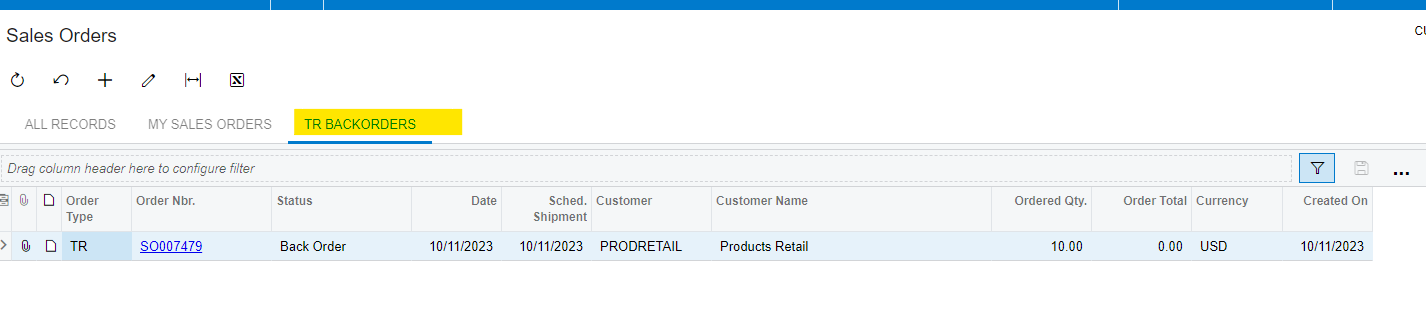Any ideas? My customer would like to be able to track a type of 'backorder' on a transfer between warehouses. If in one warehouse the goods are normally stored and a transfer to another warehouse is needed. When there is insuffiencent quantity in the standard warehouse to fullfill the transfer, a ‘backorder’ transfer is then created.
Best answer by ChandraM
View original