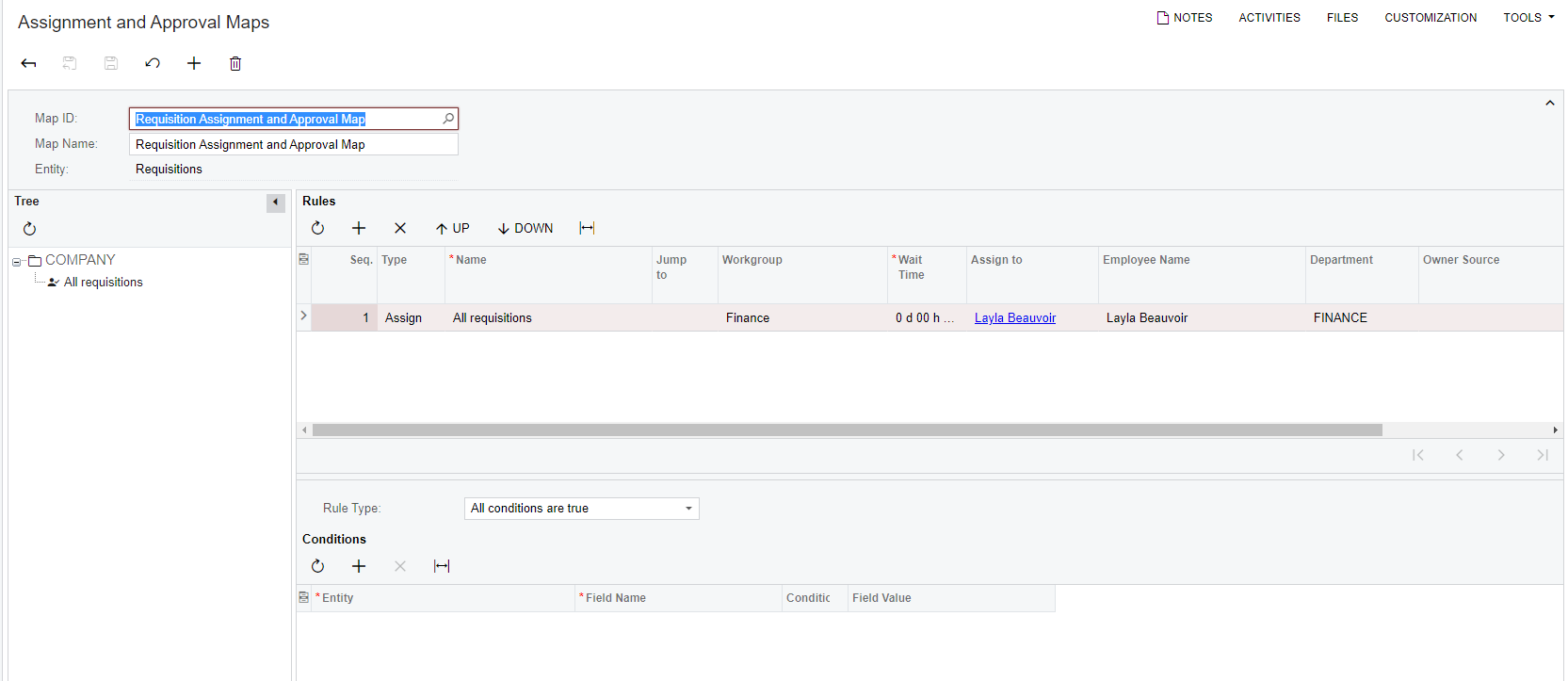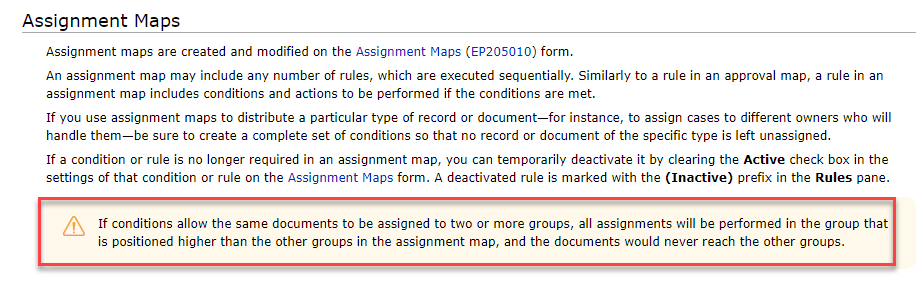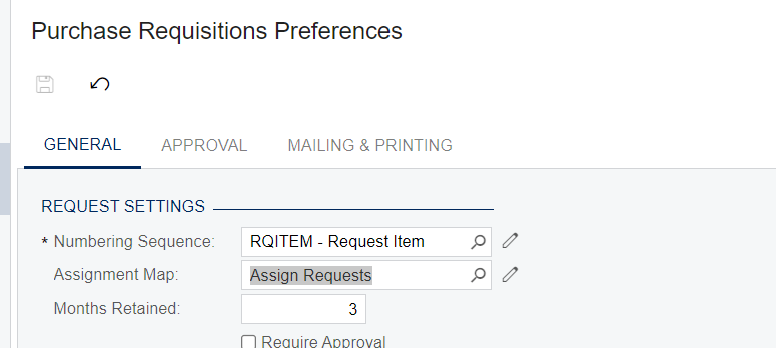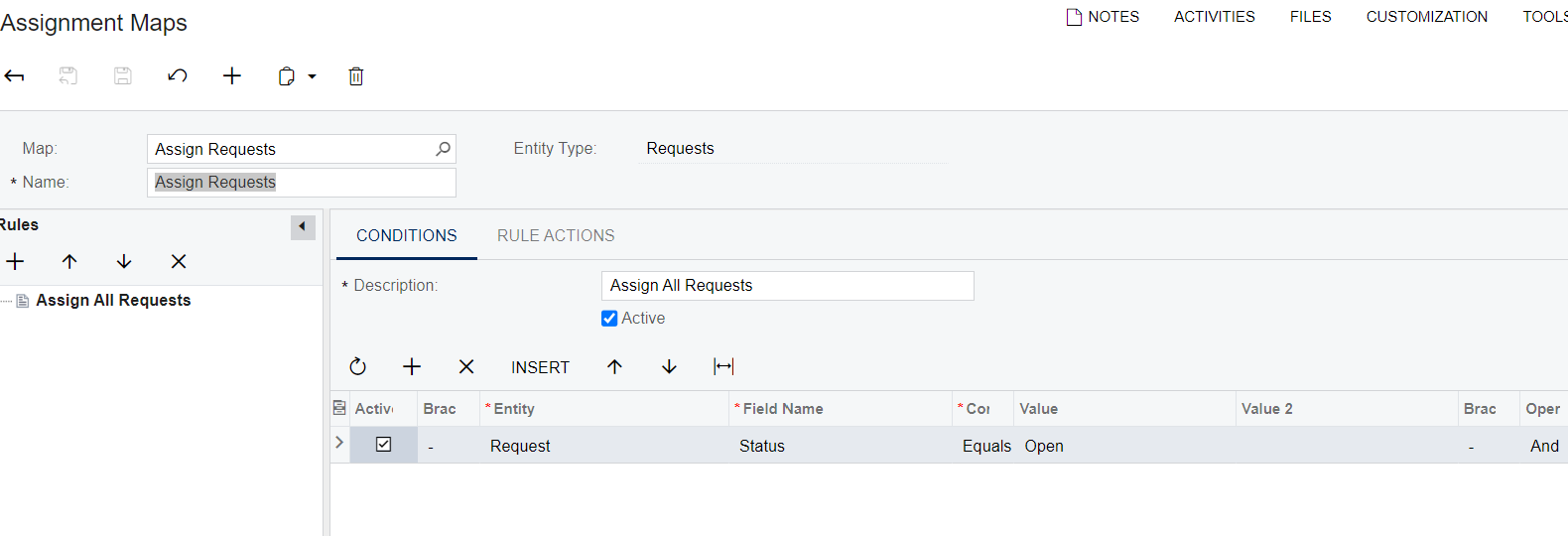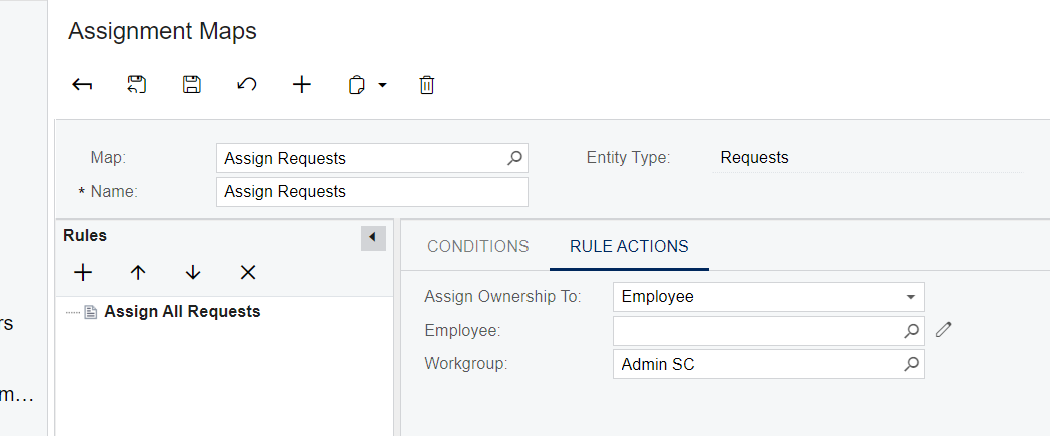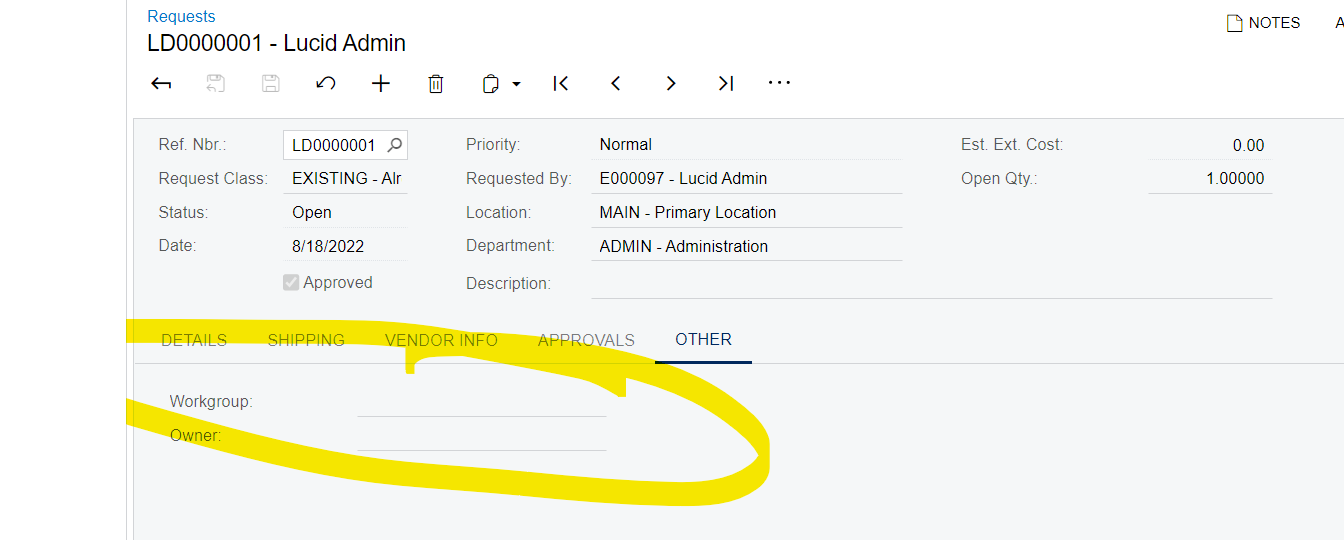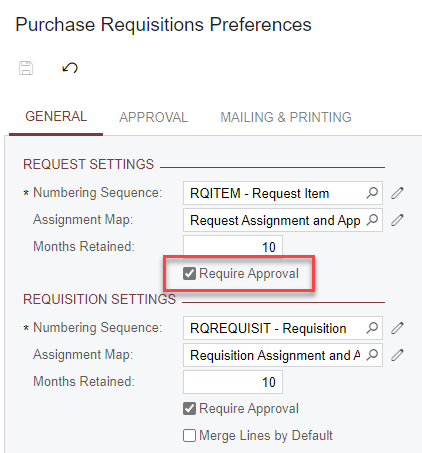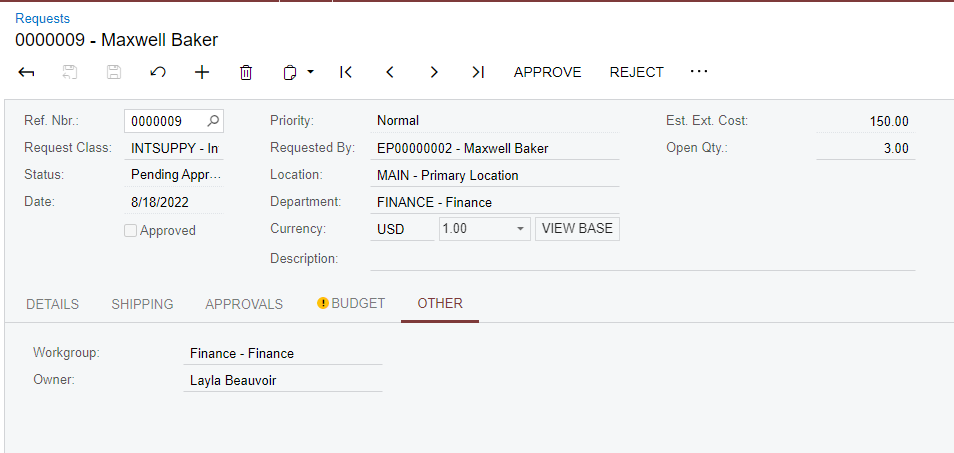I have a created an assignment map for Purchase Requests and assigned it to the Purchase Requisition preferences. No matter how I configure it when I create a request it doesn’t assign it to the workgroup. I can see other areas where Assignment maps are used require a a process to be run to assign the owner and workgroups. . For example, Cases, Contacts, and Opportunities. No such process exists for assigning requests. Any idea on how I can get this to work?
Solved
Assign workgroup to purchase requests
Best answer by Laura03
Hello,
I configured PO Request Assignment with the same result as you. Only when I also configured Approvals for the PO Request, did the Assignment map begin to work. They did not work when I simply checked the ‘require approvals’ box -- I actually had to activate an approval map to get results. I don’t know if this is a ‘bug’ or by design that both must be configured. The steps I used are attached. I tested in 2022 R1 Build 22.108.0024 .
Enter your E-mail address. We'll send you an e-mail with instructions to reset your password.