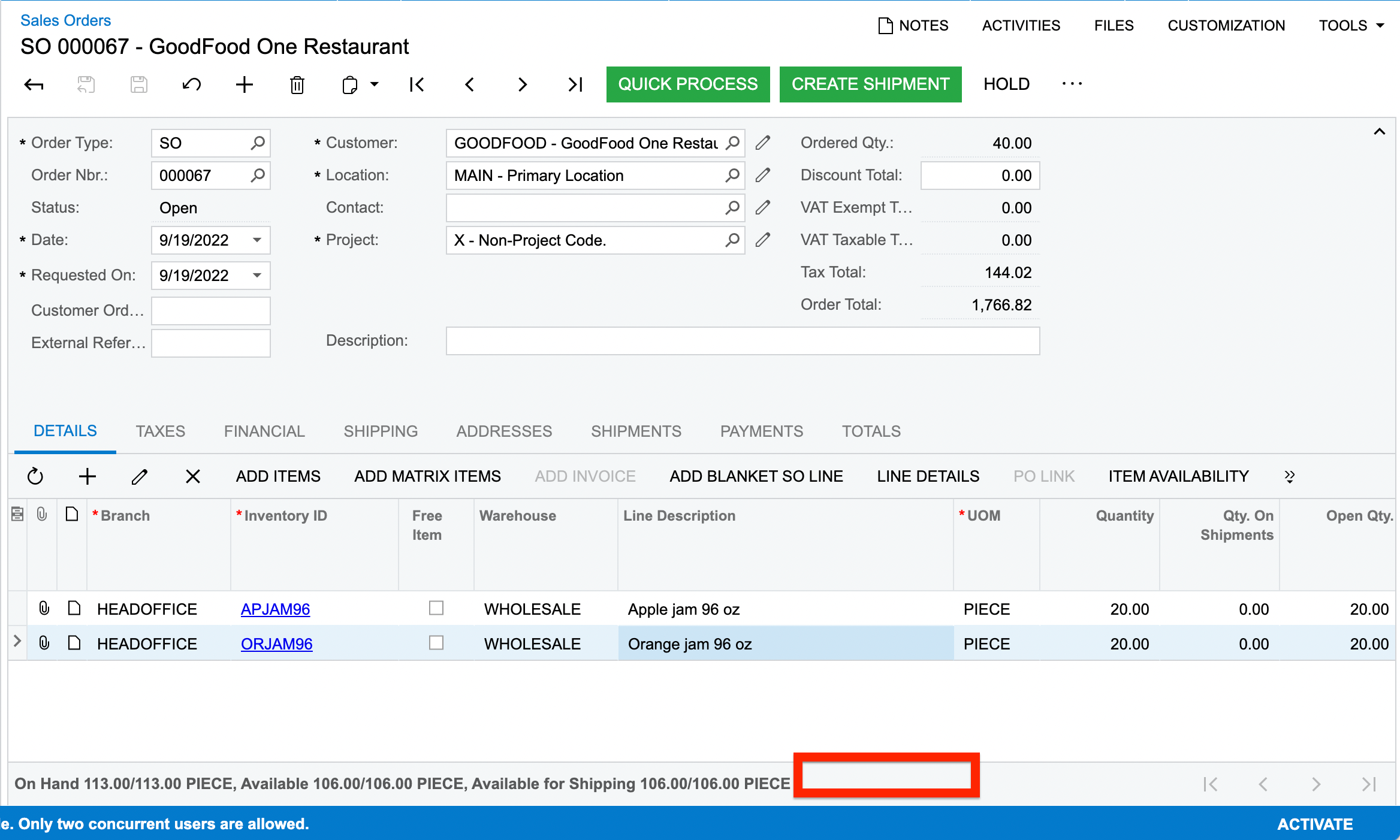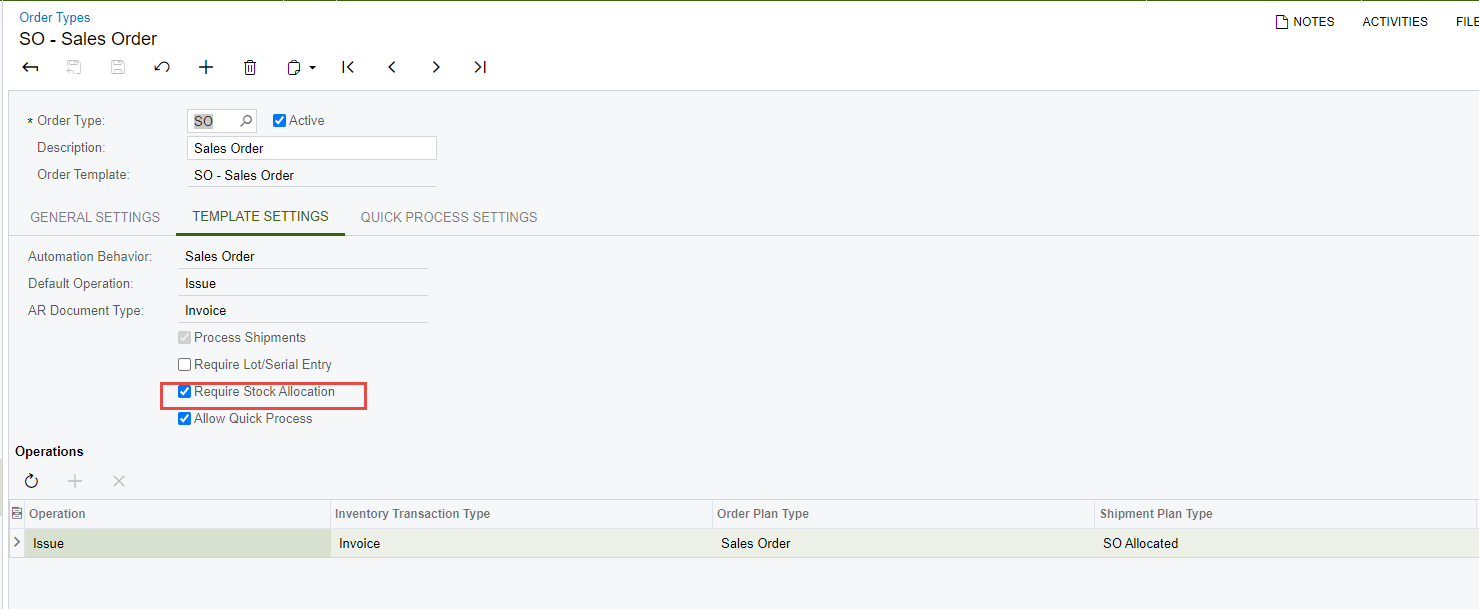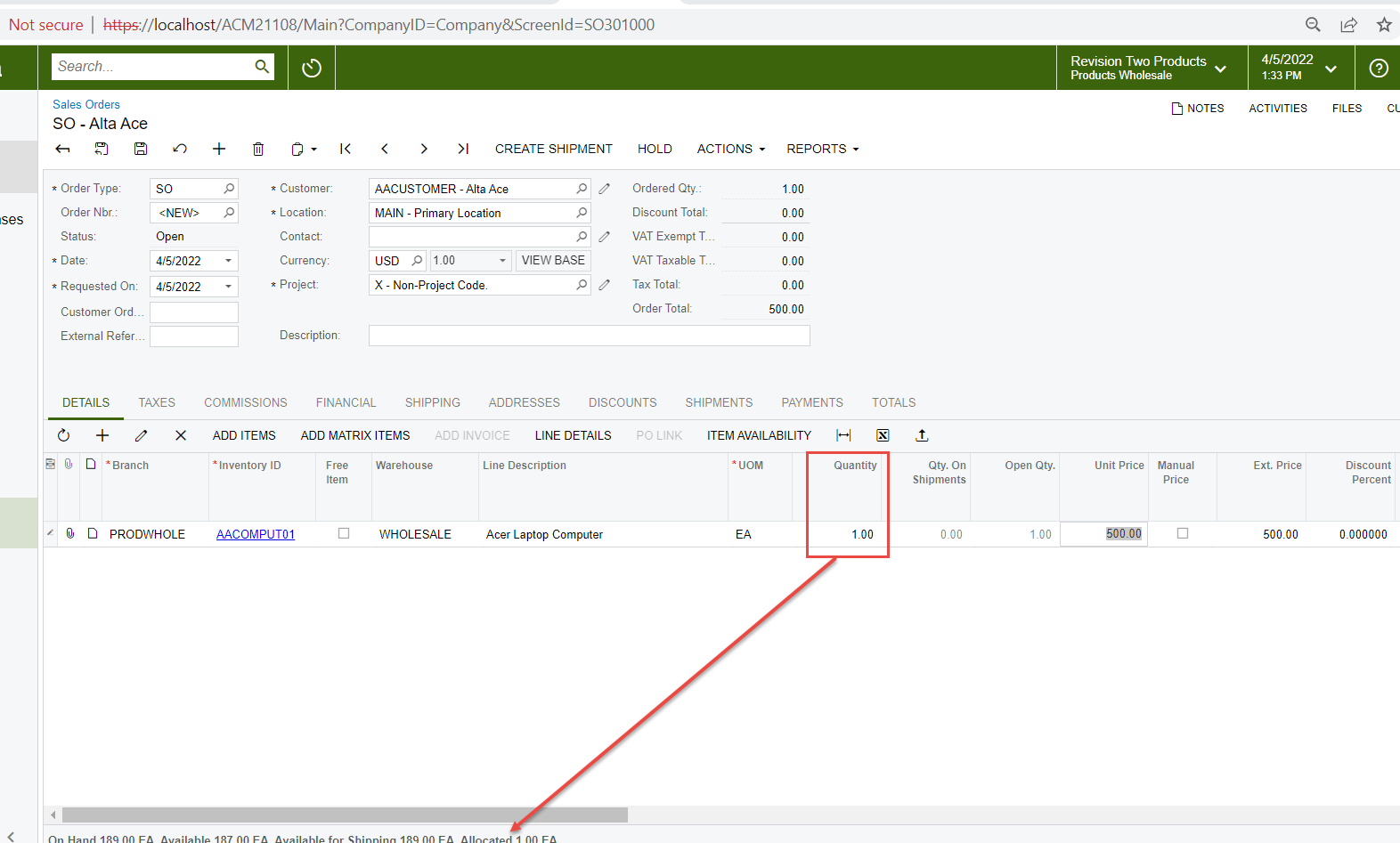Hello,
On Hand, Available, Available for Shipping, and Allocated quantities are visible at the bottom of an inventory transaction screen. The Allocated quantities seem to always show 0.00, even if items are listed on the “Inventory Allocated Details” inquiry. Does anyone know what field the Allocated quantities is pulling at the bottom of the screen? We need to add it to another screen and also understand why it is 0.00.
Thanks so much!
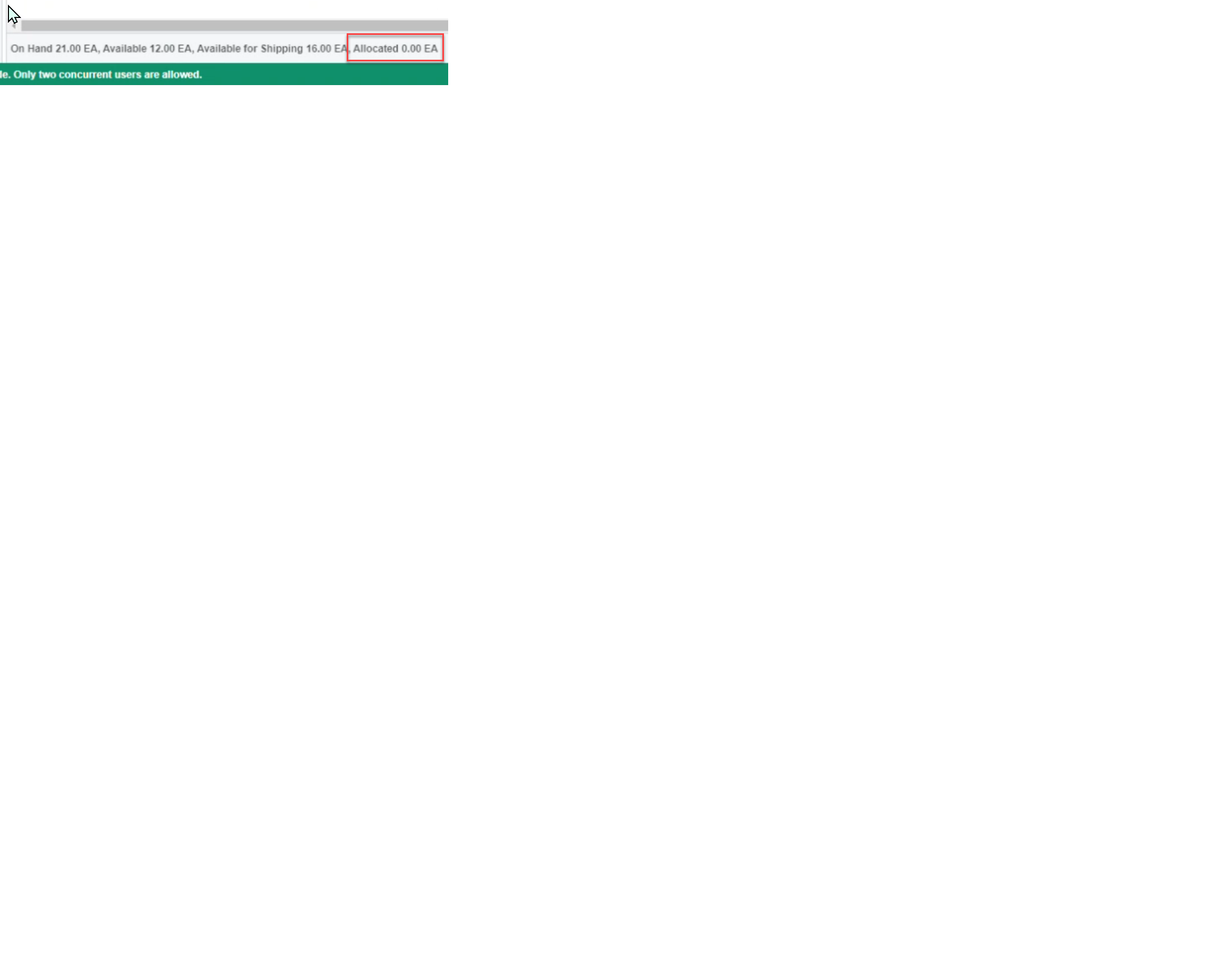
Best answer by ChandraM
View original