An error message is coming up the Leads section for the field called Source. Does anyone have an idea what might causing this error? See below screenshot. There is no approval workflow setup.
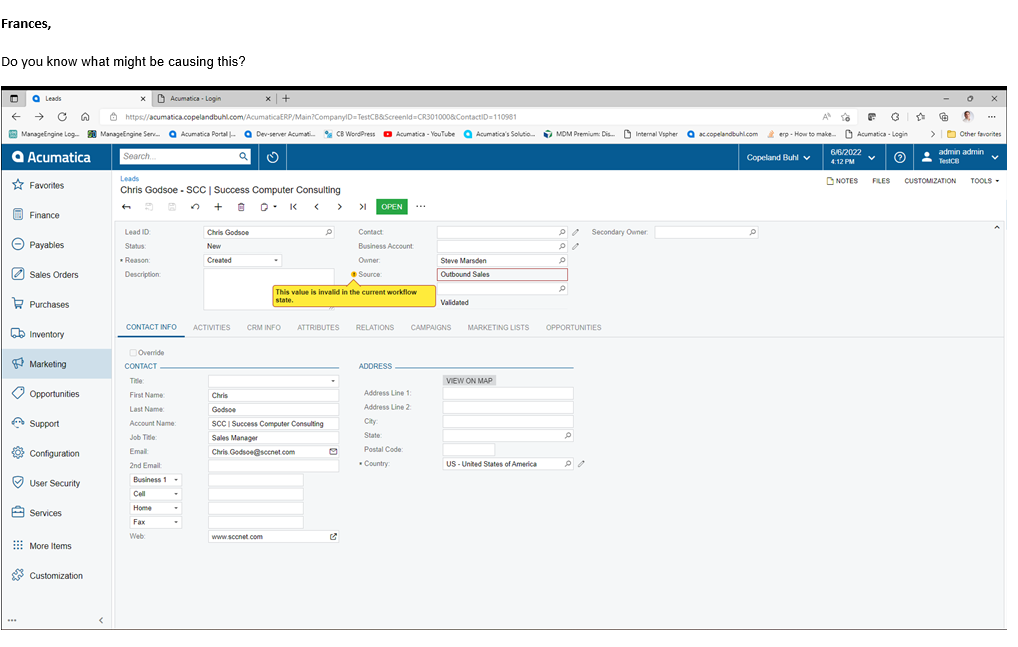
Thanks,
Frances
An error message is coming up the Leads section for the field called Source. Does anyone have an idea what might causing this error? See below screenshot. There is no approval workflow setup.
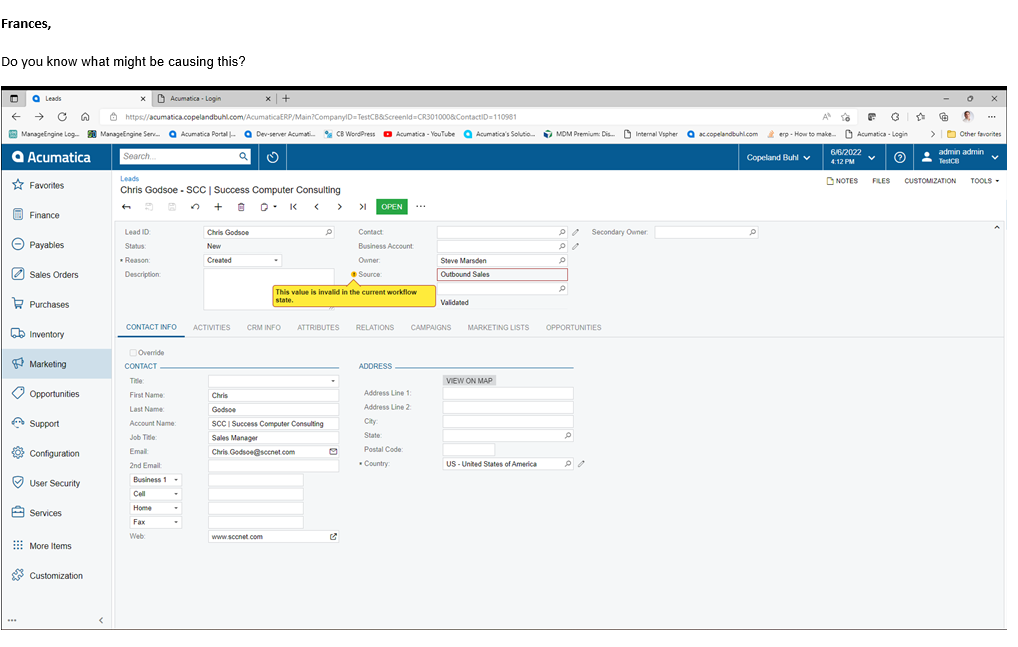
Thanks,
Frances
Best answer by dales50
| Source | The source of the lead. You can select an option from the predefined list, which contains the following options:
|
Enter your E-mail address. We'll send you an e-mail with instructions to reset your password.