Hello,
We seem to be having an issue receiving a 2-step Transfer Receipt in Acumatica 2021 R1 Build 21.104.0018.
The first error message says the Vendor Currency doesn’t exist in the warehouse - in this case the vendor we’re receiving from is one of our warehouses.
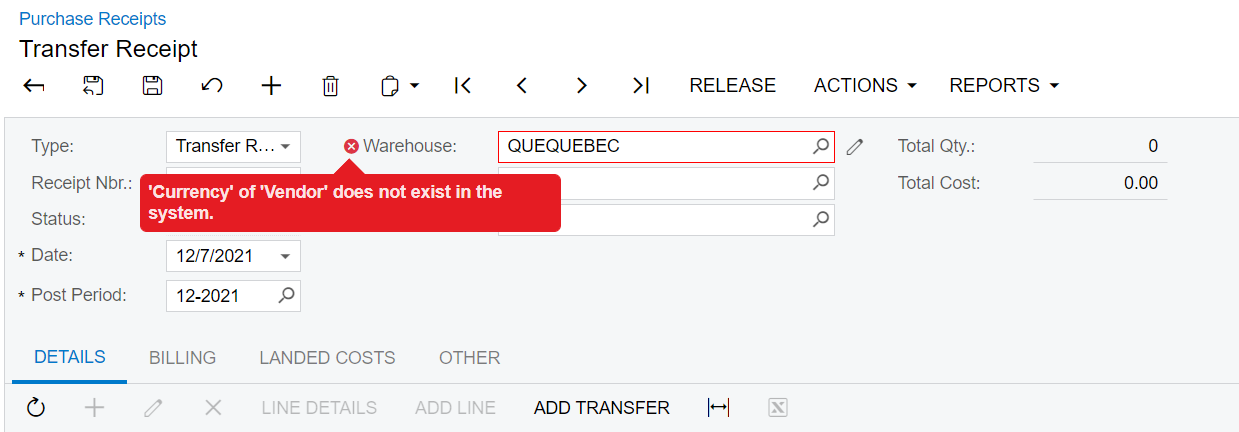
We’re kind of able to bypass this and add the transfer destined for this warehouse but when trying to release the Transfer Receipt, we get the error message below.
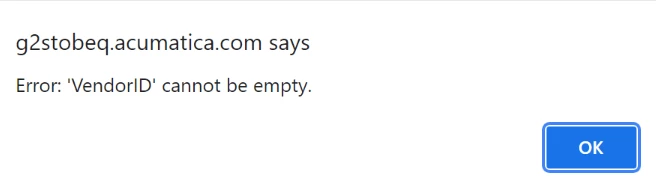
Best answer by MichaelTobi
View original



